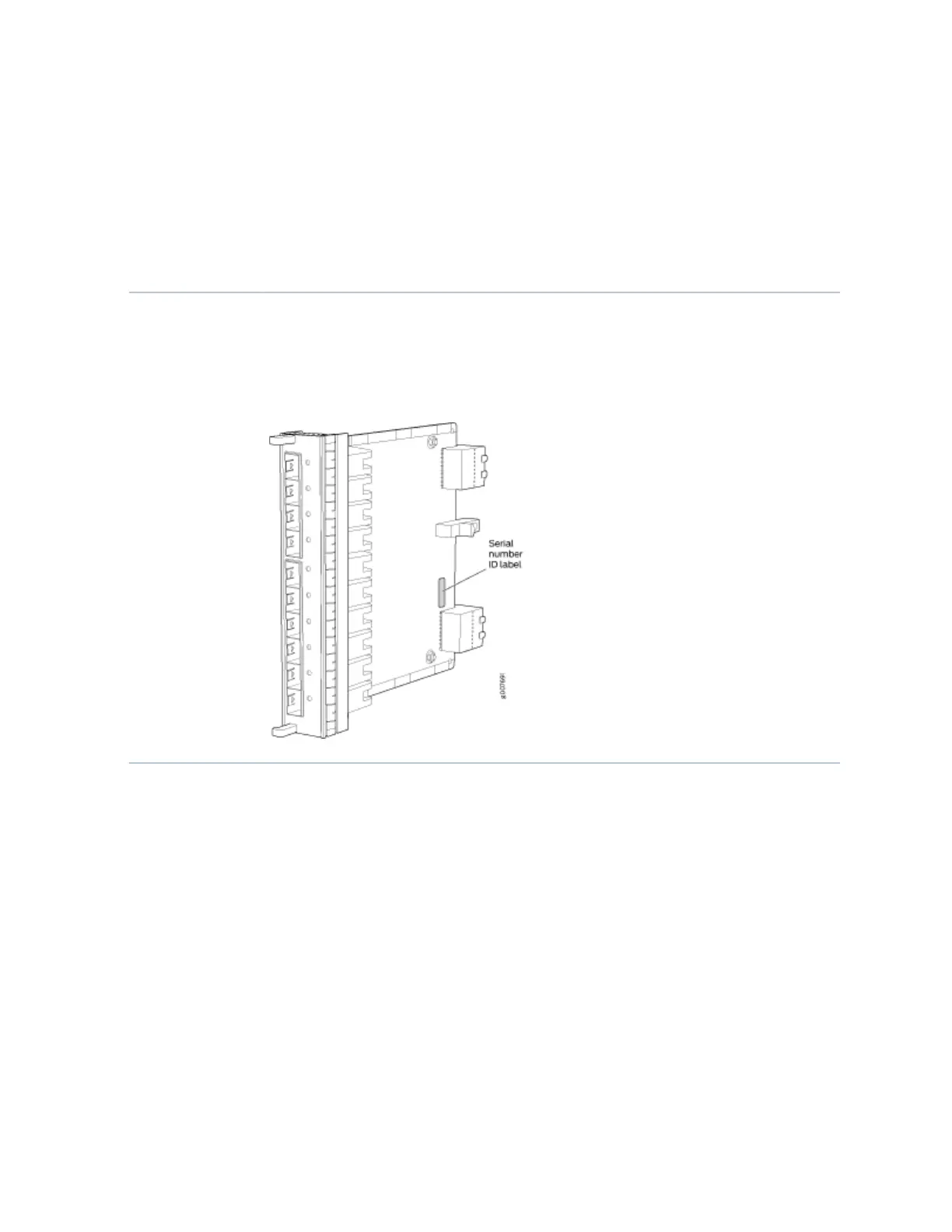xe-2/2/3 up down
xe-2/2/4 up down
xe-2/2/5 up down
xe-2/2/6 up down
xe-2/2/7 up down
xe-2/2/8 up down
xe-2/2/9 up down
Serial number
locaon
The serial number label is yellow and located as shown in Figure 25 on page 54.
Figure 25: SRX-MIC-10XG-SFPP Serial Number Label
MIC with 1x100GE CFP Interface (SRX-MIC-1X100G-CFP)
You use MICs and MPCs to add dierent combinaons of Ethernet interfaces to your rewall to suit the
specic needs of your network. The SRX-MIC-1X100G-CFP (see Figure 26 on page 55) can be installed
in an MPC to add one 100-Gigabit Ethernet CFP port.
54
