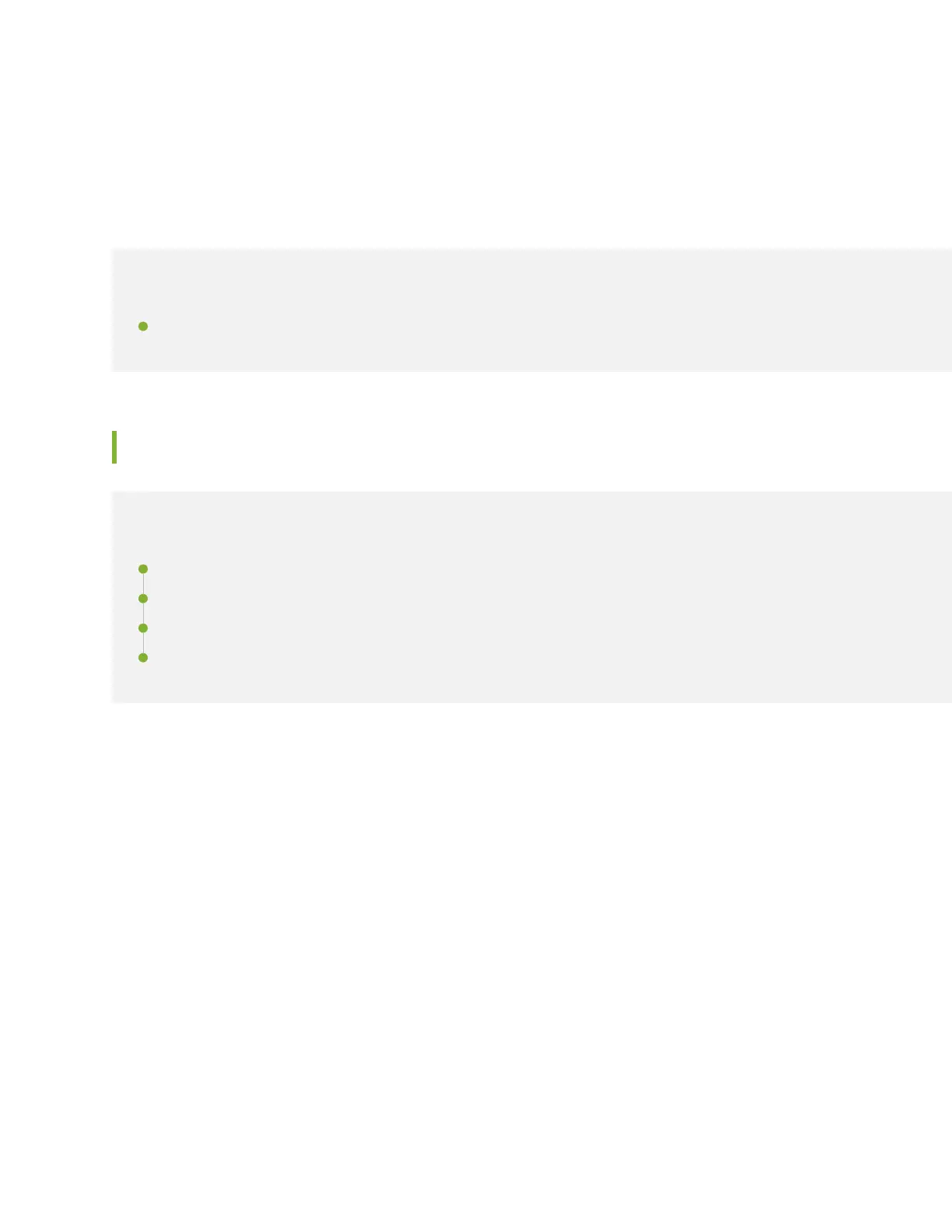CHAPTER 4
Flex I/O Cards and Port Modules
IN THIS CHAPTER
Flex I/O Cards and Port Modules Specicaons | 32
Flex I/O Cards and Port Modules
Specicaons
IN THIS SECTION
Flex I/O Card (SRX5K-FPC-IOC) Specicaons | 32
Flex I/O Card Port Module SRX-IOC-16GE-SFP Specicaons | 34
Flex I/O Card Port Module SRX-IOC-16GE-TX Specicaons | 36
Flex I/O Card Port Module SRX-IOC-4XGE-XFP Specicaons | 38
Flex I/O Card (SRX5K-FPC-IOC) Specicaons
The SRX5K-FPC-IOC Flex I/O card (Flex IOC) (Figure 11 on page 33) is an IOC with two slots that
accept port modules that add Ethernet ports to your rewall. A Flex IOC with installed port modules
funcons in the same way as a regular IOC, but allows greater exibility in adding dierent types of
Ethernet ports to your rewall.
Each Flex IOC has a processor subsystem, which includes a 1.2-GHz CPU, a system controller, 1 GB
SDRAM, and two Packet Forwarding Engines with a maximum throughput of 10 Gbps each.
You must install at least one IOC in the rewall. The IOC can be of any of the available IOC or Flex IOC
types.
You can install Flex IOCs in any of the slots that are not reserved for Switch Control Boards (SCBs). If a
slot is not occupied by a card, you must install a blank panel to shield the empty slot and to allow cooling
air to circulate properly through the rewall.
32
