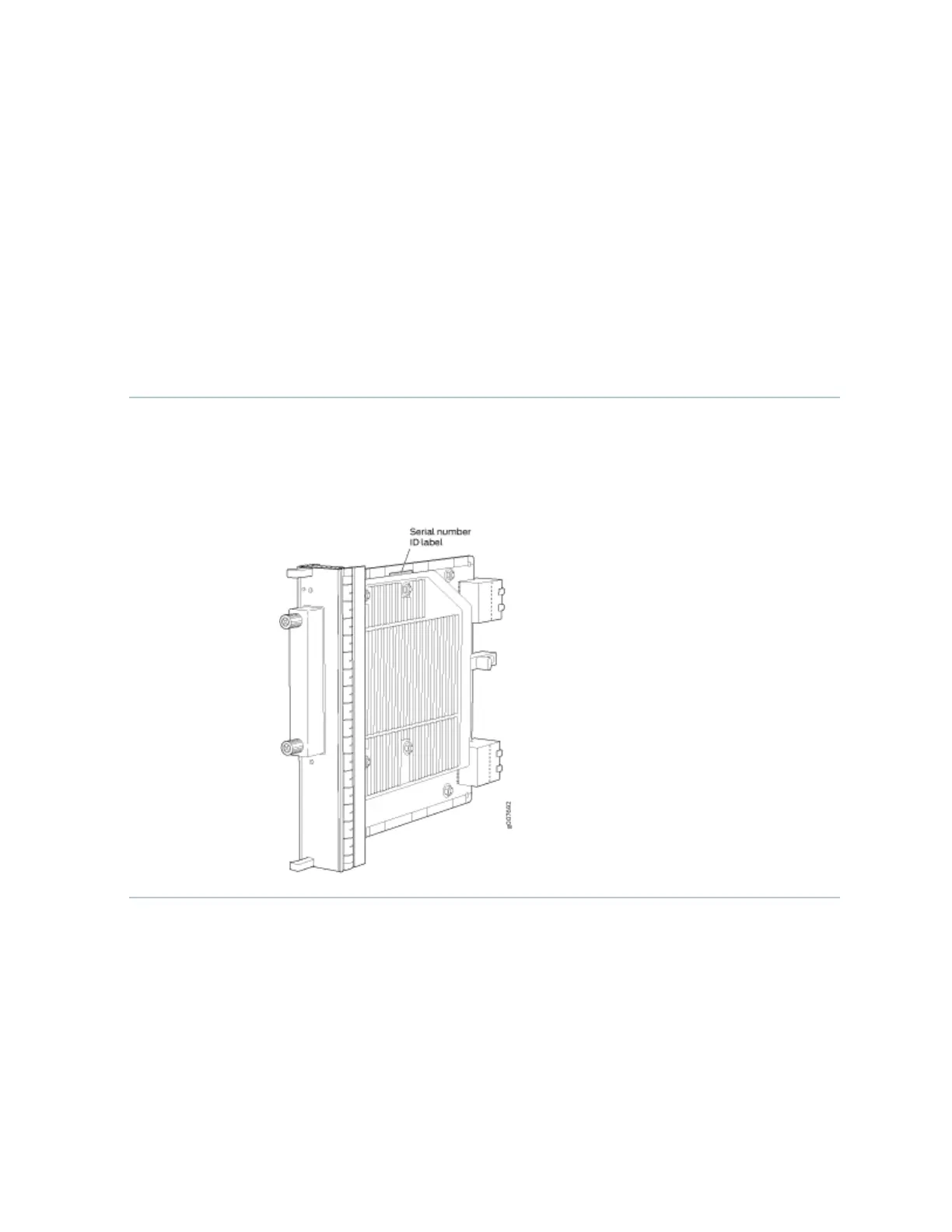LEDs OK/FAIL LED, one bicolor:
• Green–The MIC is operang normally.
• Red–The MIC has failed and is not operang normally.
• O–The MIC is powered down.
LINK LED, single color:
• Green–The link is acve.
•
O–No link.
Serial number
locaon
The serial number label is yellow and located as shown in Figure 27 on page 56.
Figure 27: SRX-MIC-1X100G-CFP Serial Number Label
MIC with 2x40GE QSFP+ Interfaces (SRX-MIC-2X40G-QSFP)
You use MICs and MPCs to add dierent combinaons of Ethernet interfaces to your rewall to suit the
specic needs of your network. The SRX-MIC-2X40G-QSFP (see Figure 28 on page 57) can be
installed in an MPC to add two 40-Gigabit quad small form-factor pluggable (QSFP+) Ethernet ports.
56
