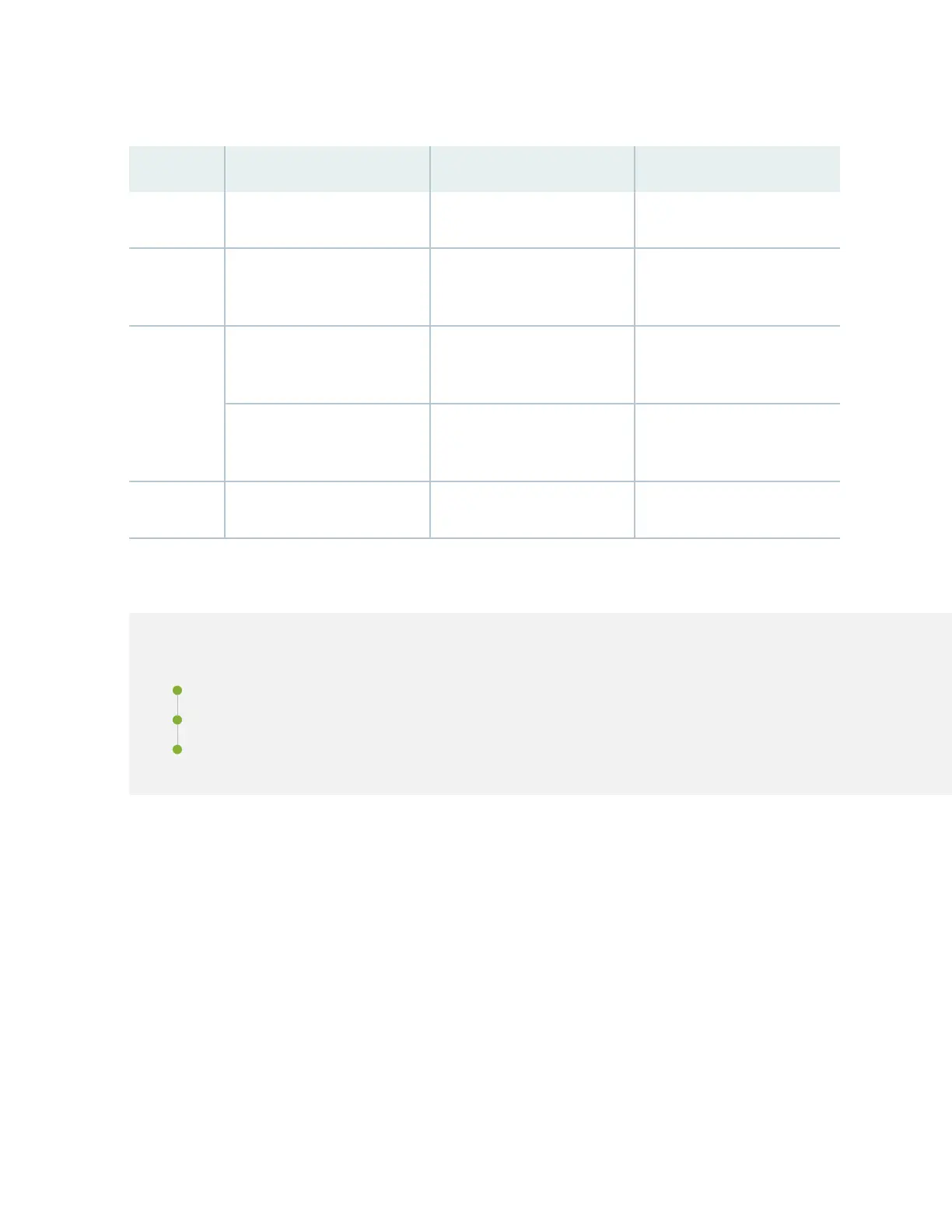Table 5: SRX5K-RE-1800X4 LEDs
Label Color State Descripon
MASTER Blue On steadily Roung Engine is the primary.
STORAGE Green Blinking Indicates acvity on the SSD
or CompactFlash card.
ONLINE Green Blinking Roung Engine is transioning
online.
None On steadily Roung Engine is funconing
normally.
OK/FAIL Red On steadily Roung Engine has failed.
Roung Engine SRX5K-RE3-128G Specicaons
IN THIS SECTION
SRX5K-RE3-128G Roung Engine Components | 97
SRX5K-RE3-128G Roung Engine LEDs | 98
SRX5K-RE3-128G Roung Engine Boot Sequence | 99
The Roung Engine maintains the roung tables, manages the roung protocols used on the device,
controls the device interfaces, controls some chassis components, and provides the interfaces for system
management and user access to the device.
Figure 46 on page 95 shows the SRX5K-RE3-128G Roung Engine.
94
