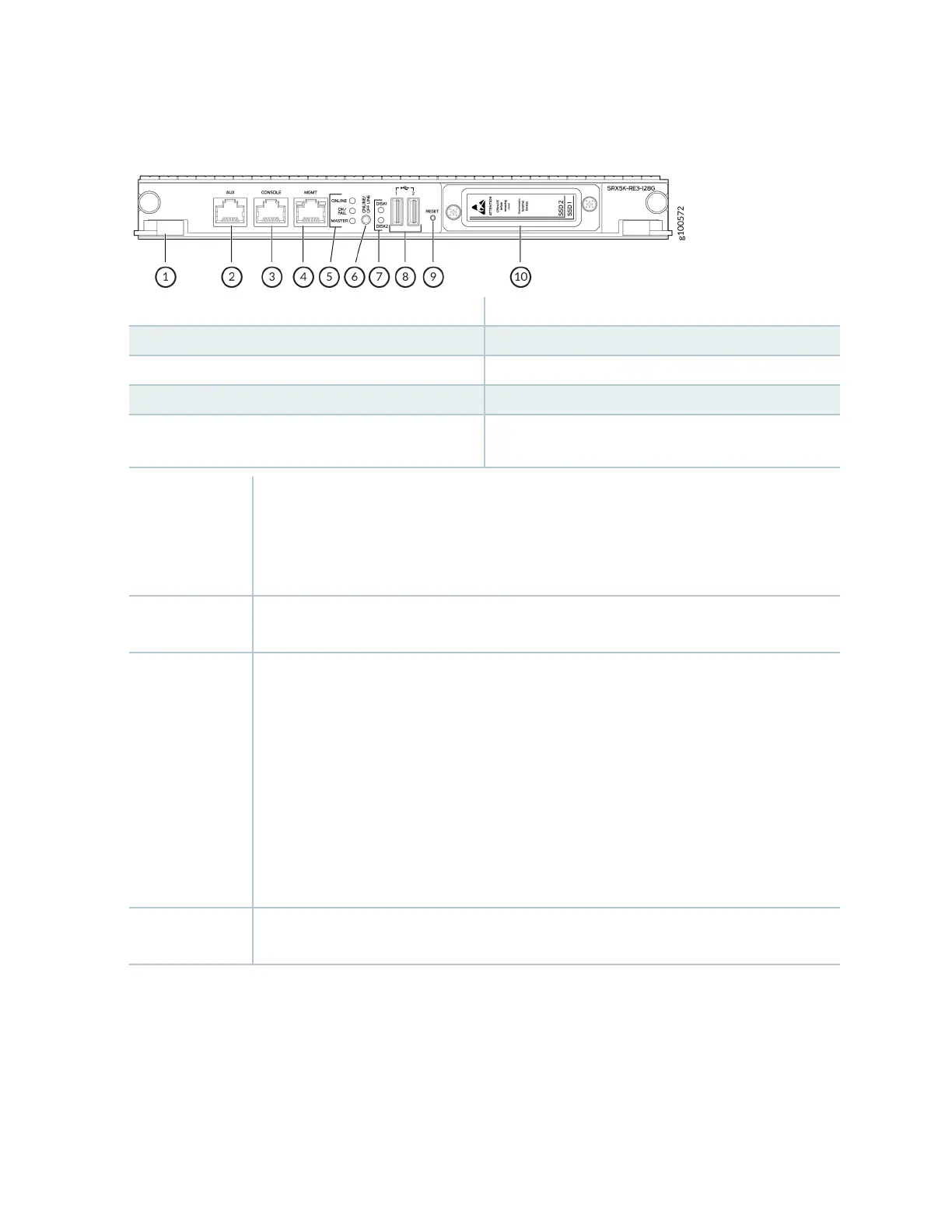Figure 46: SRX5K-RE3-128G Roung Engine Front View
1—
Extractor clips
6—
ONLINE/OFFLINE buon
2—
Auxiliary port (AUX)
7—
SSD LEDs—DISK1 and DISK2
3—
Console port (CONSOLE)
8—
USB ports—USB1 and USB2
4—
Management port (MGMT)
9—
RESET buon
5—
Roung Engine status LEDs—ONLINE, OK/
FAIL, and MASTER
10—
SSD card slot cover
Descripon Roung Engine for SRX5400, SRX5600, and SRX5800 Firewalls, based on Intel’s Haswell-EP
CPU with 6 cores, and 128GB of DDR4 memory. It provides increased control plane
performance and scalability along with virtualizaon features in the SRX Series 5000 line of
chassis.
Soware release Junos OS Release 19.3R1 and later
Cables and
connectors
Slot for Roung Engine
• AUX–Connects the Roung Engine to a laptop, a modem, or another auxiliary device
through a cable with an RJ-45 connector.
• CONSOLE–Connects the Roung Engine to a system console through a cable with an
RJ-45 connector.
• MGMT–Connects the Roung Engine through an Ethernet connecon to a management
LAN (or any other device that plugs into an Ethernet connecon) for out-of-band
management.
Controls RESET buon–Reboots the Roung Engine when pressed.
95
