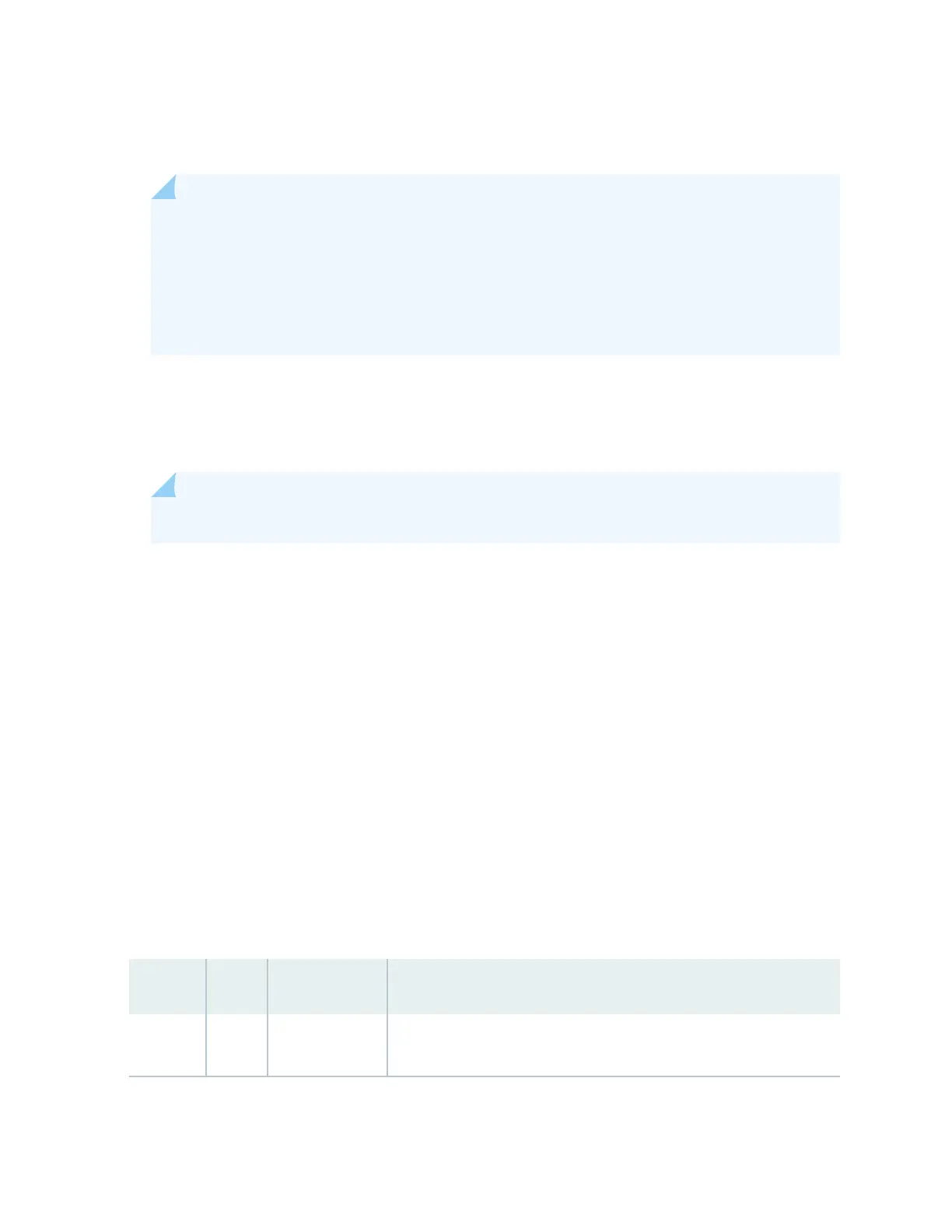network, and two asynchronous serial ports—one for connecng to a console and one for connecng
to a modem or other auxiliary device.
NOTE: The control interface names dier based on the roung engine:
• For RE2, the control interfaces are displayed as em0 and em1.
• For RE3, the control interfaces are displayed as ixlv0 and igb0.
For more informaon, see show chassis cluster interfaces.
• Status LEDs—Table 6 on page 98 describes the funcons of the ONLINE, OK/FAIL, MASTER,
DISK1, and DISK2 LEDs.
• ONLINE/OFFLINE buon—Takes the Roung Engine online or oine when pressed.
NOTE: The ONLINE/OFFLINE buon must be pressed for a minimum of 4 seconds.
• USB1 and USB2 ports—Provide a removable media interface through which you can install Junos OS
manually. Junos OS supports USB versions 3.0, 2.0, and 1.1.
• RESET buon—Reboots the Roung Engine when pressed.
• SSD1 (primary) and SSD2 (secondary) Solid-state drives (SSD)—Two 200-GB each slim solid-state
drives that provide storage for soware images, conguraon les, microcode, log les, and memory
dumps. The Roung Engine reboots from SSD2 when boot from primary SSD1 fails.
• Capve screws—Secures the Roung Engine.
SRX5K-RE3-128G Roung Engine LEDs
Each Roung Engine has four LEDs that indicate its status. The LEDs, labeled ONLINE, OK/FAIL,
MASTER, DISK1, and DISK2, are located directly on the faceplate of the Roung Engine. Table 6 on
page 98 describes the Roung Engine LEDs and their states.
Table 6: SRX5K-RE3-128G
Roung Engine LEDs
Label Color State Descripon
ONLINE Green Blinking slowly Roung Engine is in the process of boong BIOS and the host OS.
98
