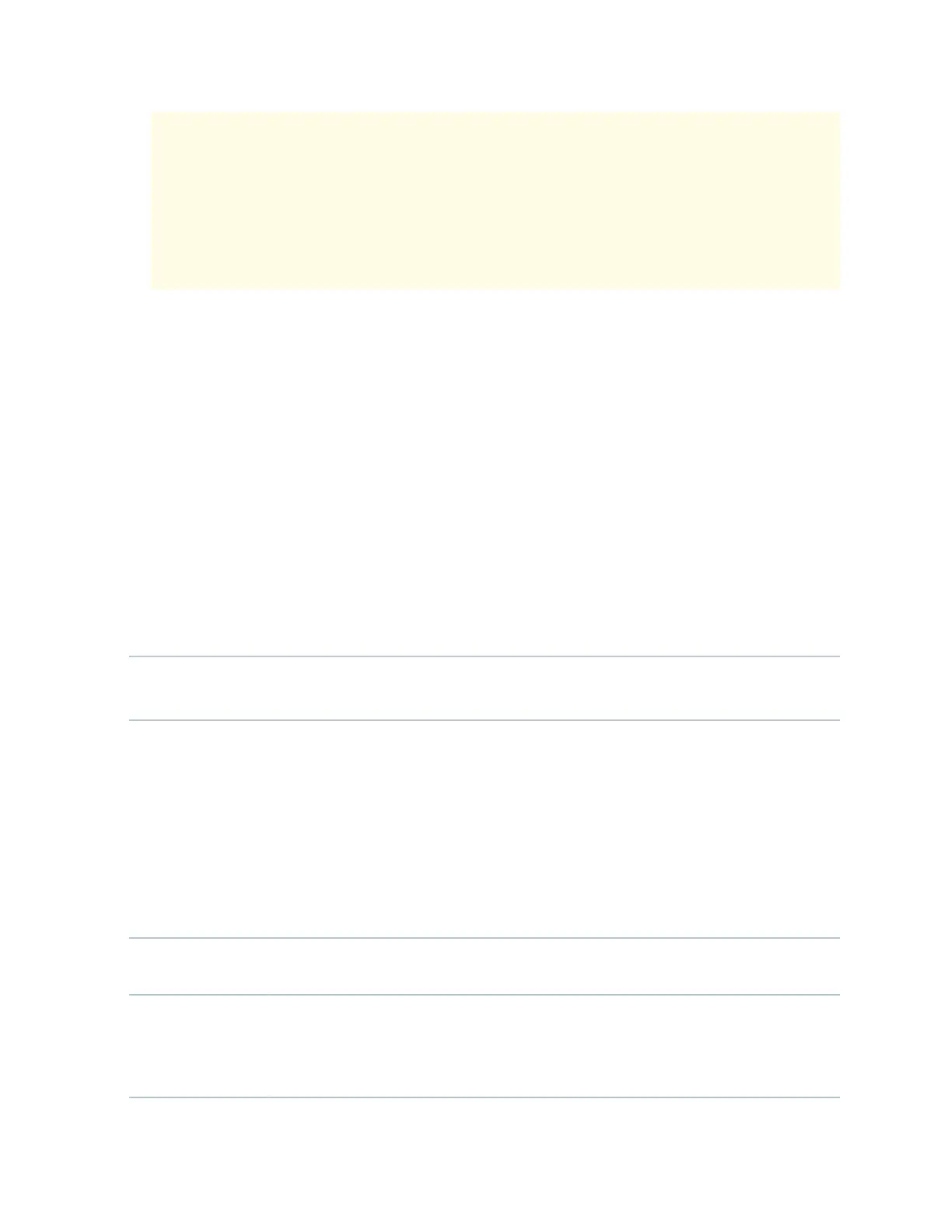that you check the third-party opcal module or cable and, if required, replace it with
an equivalent Juniper-qualied component.
Use of third-party opcal modules with high-power consumpon (for example,
coherent ZR or ZR+) can potenally cause thermal damage to or reduce the lifespan of
the host equipment. Any damage to the host equipment due to the use of third-party
opcal modules or cables is the users’ responsibility. Juniper Networks will accept no
liability for any damage caused due to such use.
• Fabric interfaces.
• Two Gigabit Ethernet interfaces that allow control informaon, route informaon, and stascs to be
sent between the Roung Engine and the CPU on the SPCs.
• Two interfaces from the SCBs that enable the boards to be powered on and controlled.
• Physical SPC connectors.
• Midplane connectors and power circuitry.
• Processor subsystem, which includes a 1.2-GHz CPU, system controller, and 1 GB of SDRAM.
• LEDs on the faceplate that indicate the SPC and SPU status.
Descripon SPC with two SPUs
Soware release
• Junos OS Release 9.2 and later
Cables and
connectors
CHASSIS CLUSTER CONTROL 0 and CHASSIS CLUSTER CONTROL 1–SFP ports for
control links in chassis cluster conguraons.
Supported SFP transceivers:
1000BASE-LH (model numbers SRX-SFP-1GE-LH, SRX-SFP-1GE-LH-ET)
1000BASE-LX (model numbers SRX-SFP-1GE-LX, SRX-SFP-1GE-LX-ET)
1000BASE-SX (model numbers SRX-SFP-1GE-SX, SRX-SFP-1GE-SX-ET)
Controls None
Supported Slots
• SRX5600–Any slot, except the boom slots 0 or 1 which are reserved for SCB/RE.
• SRX5800–Any slot, except the slots 0 or 1 which are reserved for SCB/RE.
10
