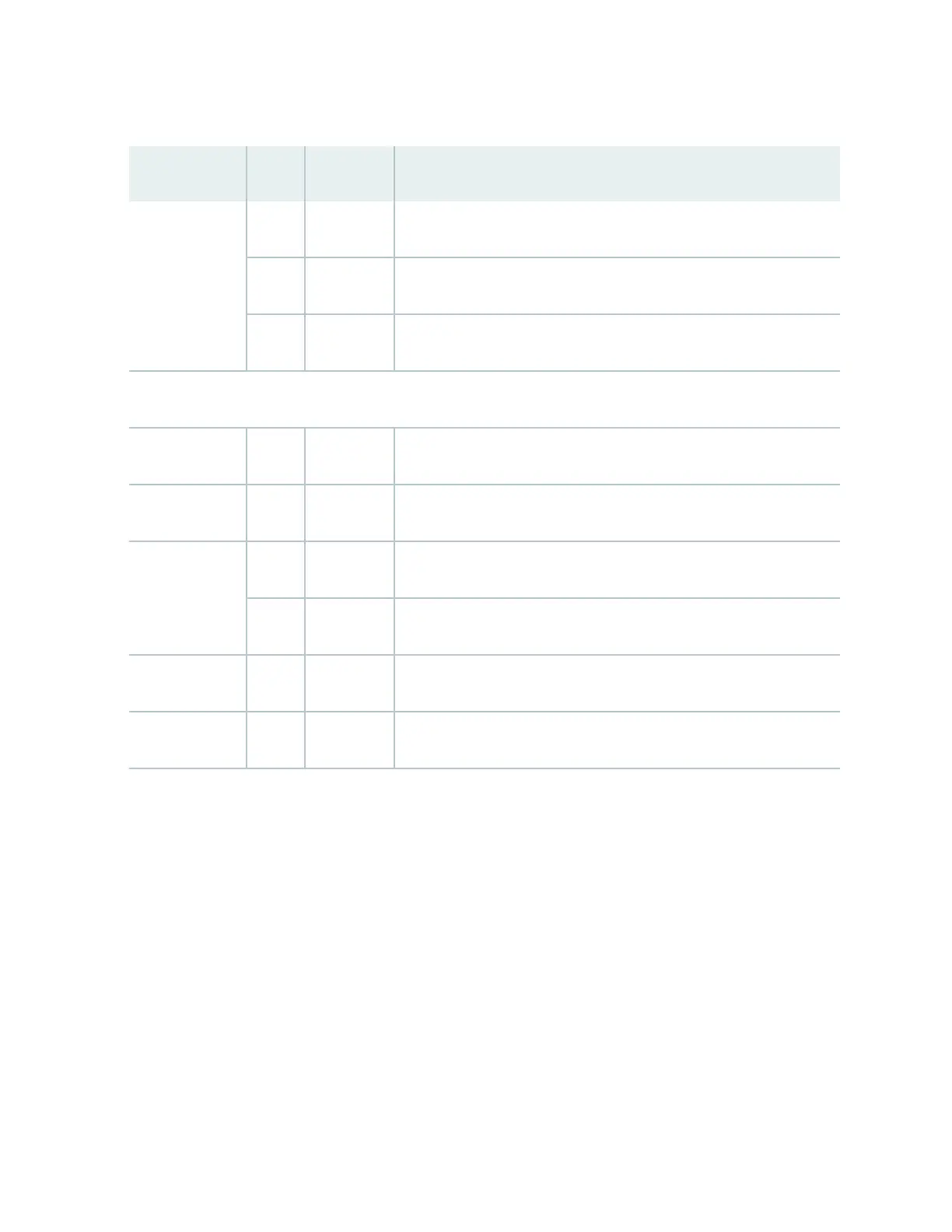Table 4: SRX5K-SCB4 LEDs
Label Color State Descripon
OK/FAIL Green On steadily SCB4 is online.
Red On steadily SCB4 has failed.
– O SCB4 is oine.
FABRIC
ACTIVE Green On steadily The switch fabric on this board is in Acve mode.
ONLY Green On steadily The switch is in Fabric-Only mode.
LINK (XGE port) Green On steadily SFP+ port is enabled and link is established.
– O SFP+ port is disabled or no link is established.
GPS Green On steadily Indicates the status of the GPS clocking interface, and the link is OK.
Yellow Blinking Acvity on the clocking interface.
86
