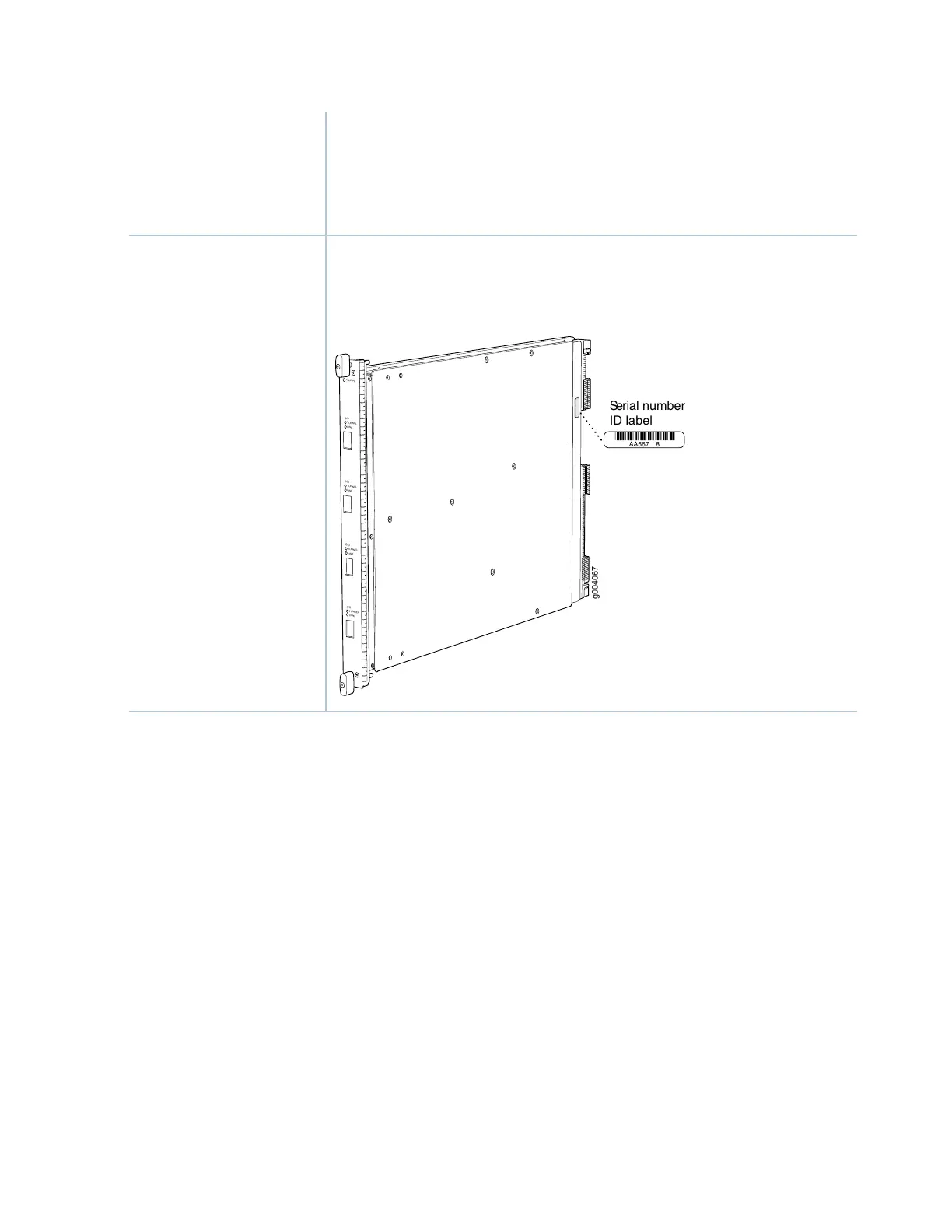OK/FAIL LED, one bicolor:
•
Steady green–The IOC is operating normally.
•
Red–The IOC has failed and is not operating normally.
•
Off–The IOC is powered down.
LEDs
The serial number label is located as shown in Figure 8 on page 25.
Figure 8: Serial Number Label (IOC Shown, Other Cards Similar)
OK/
F
AIL
TUNNEL
LINK
1/0
TUNNEL
LINK
0/0
TUNNEL
LINK
2/0
TUNNEL
LINK
3/0
g004067
AA567 8
Serial number
ID label
Serial Number Location
I/O Card SRX5K-4XGE-XFP Specifications
The SRX5K-4XGE-XFP I/O card (IOC) supports four 10-Gigabit Ethernet ports (see Figure 9 on page 26).
The IOC assembly combines packet forwarding and Ethernet interfaces on a single board, with four 10-Gbps
Packet Forwarding Engines. Each Packet Forwarding Engine consists of one I-chip for Layer 3 processing
and one Layer 2 network processor. The IOCs interface with the power supplies and Switch Control Boards
(SCBs).
You must install at least one IOC in the services gateway. The IOC can be of any of the available IOC or
Flex IOC types.
You can install IOCs in any of the slots that are not reserved for Switch Control Boards (SCBs). If a slot is
not occupied by a card, you must install a blank panel to shield the empty slot and to allow cooling air to
circulate properly through the services gateway.
25