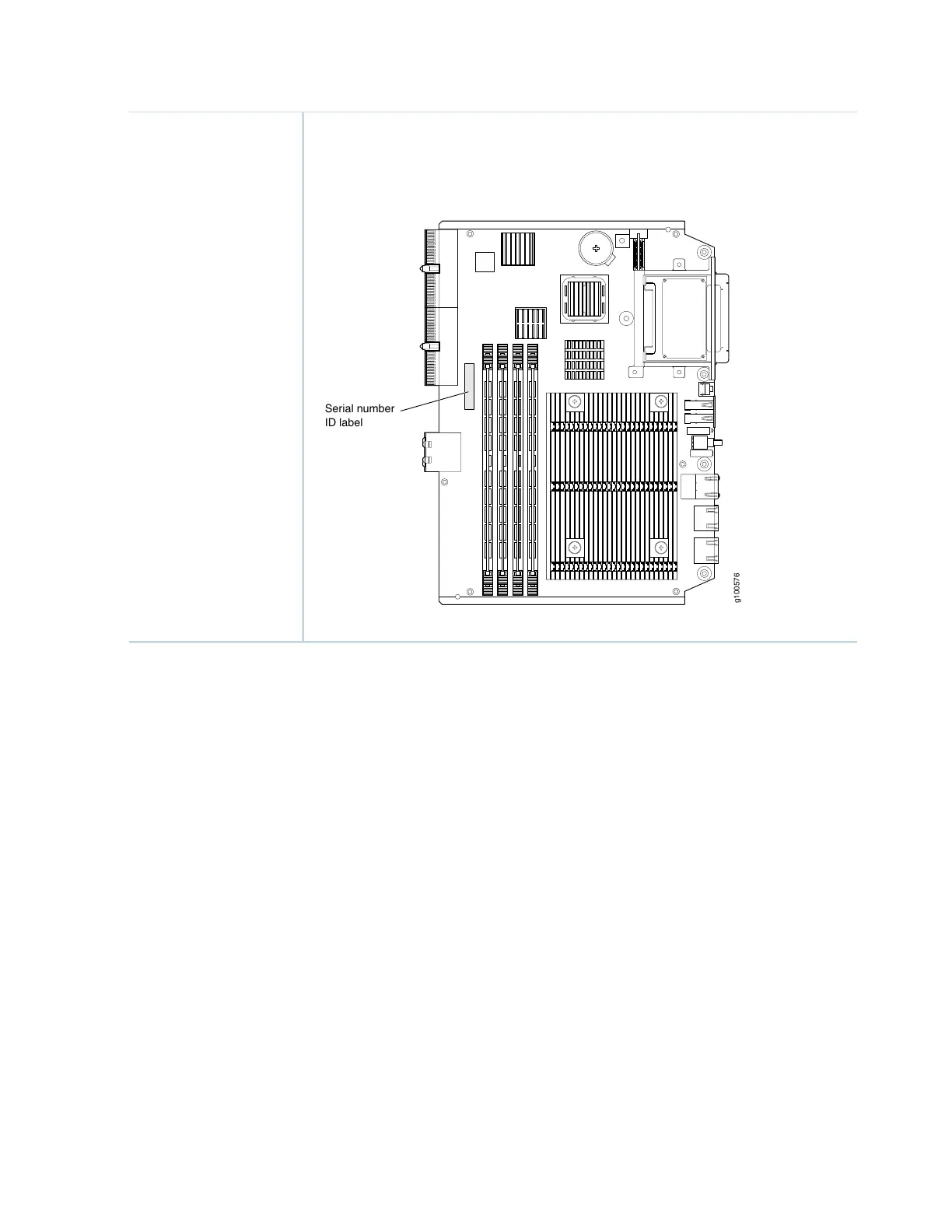The serial number label is located as shown in Figure 47 on page 85.
Figure 47: SRX5K-RE3-128G Serial Number Label
g100576
Serial number
ID label
Serial number location
SRX5K-RE3-128G Routing Engine Components
Each Routing Engine consists of the following components:
•
CPU—Runs Junos OS to maintain the routing tables and routing protocols.
•
EEPROM—Stores the serial number of the Routing Engine.
•
DRAM—Provides storage for the routing and forwarding tables and for other Routing Engine processes.
•
One 10-Gigabit Ethernet interface between the Routing Engine and Switch Control Board.
•
Extractor clips—Control the locking system that secures the Routing Engine.
•
Interface ports—The AUX, CONSOLE, and MGMT ports provide access to management devices. Each
Routing Engine has one 10/100/1000-Mbps Ethernet port for connecting to a management network,
and two asynchronous serial ports—one for connecting to a console and one for connecting to a modem
or other auxiliary device.
85