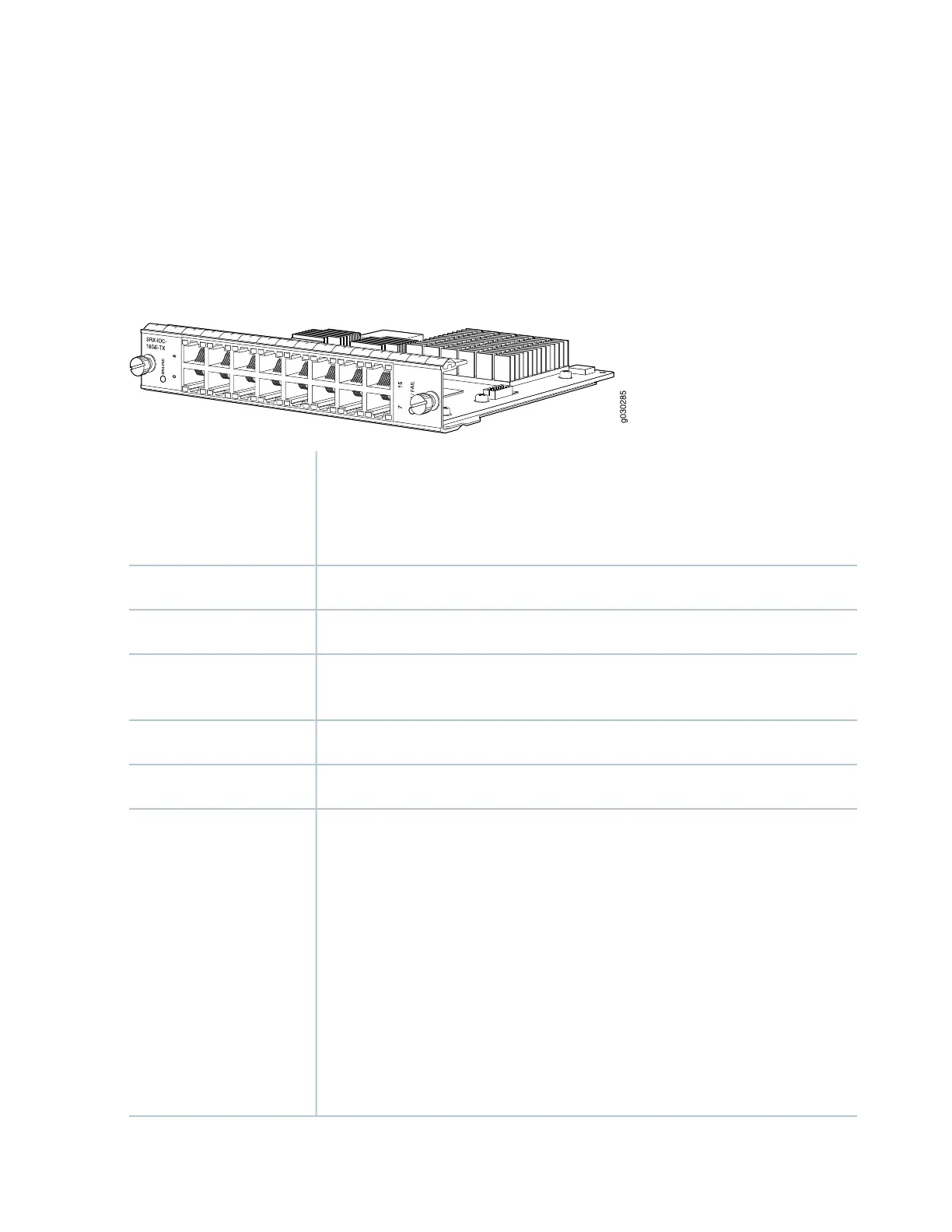Flex I/O Card Port Module SRX-IOC-16GE-TX Specifications
You use port modules and Flex I/O Cards (Flex IOCs) to add different combinations of small form-factor
pluggable transceiver (SFP), 10-gigabit SFP transceiver (XFP), and copper ports to your services gateway
to suit the specific needs of your network. The SRX-IOC-16GE-TX port module (Figure 15 on page 33)
installs into a Flex IOC to add sixteen 10/100/1000 Ethernet RJ-45 copper ports.
Figure 15: Flex IOC Port Module SRX-IOC-16GE-TX
•
Port module with sixteen 10/100/1000 Ethernet RJ45 ports
•
Maximum throughput: 10 Gbps
•
Oversubscription ratio: 1.6:1
•
Maximum configurable MTU: 9192 bytes
Description
•
Junos OS Release 9.5R1 and laterSoftware release
Sixteen RJ-45 1-Gbps portsCables and connectors
ONLINE Button–The ONLINE button on the port module front panel toggles the port
module online and offline.
Controls
Either slot in SRX5K-FPC-IOC Flex IOCSupported Slots
Approximately 1.6 lb (0.7 kg)Weight
OK/FAIL LED, one bicolor:
•
Steady green–The port module is operating normally.
•
Red–The port module has failed and is not operating normally.
•
Off–The port module is powered down.
LINK LED, single color, one per port:
•
Steady green–The link is active.
•
Off–No link.
TX/RX LED, single color, one per port:
•
Blinking green–The port is receiving or transmitting data.
•
Off–No activity.
LEDs
33
