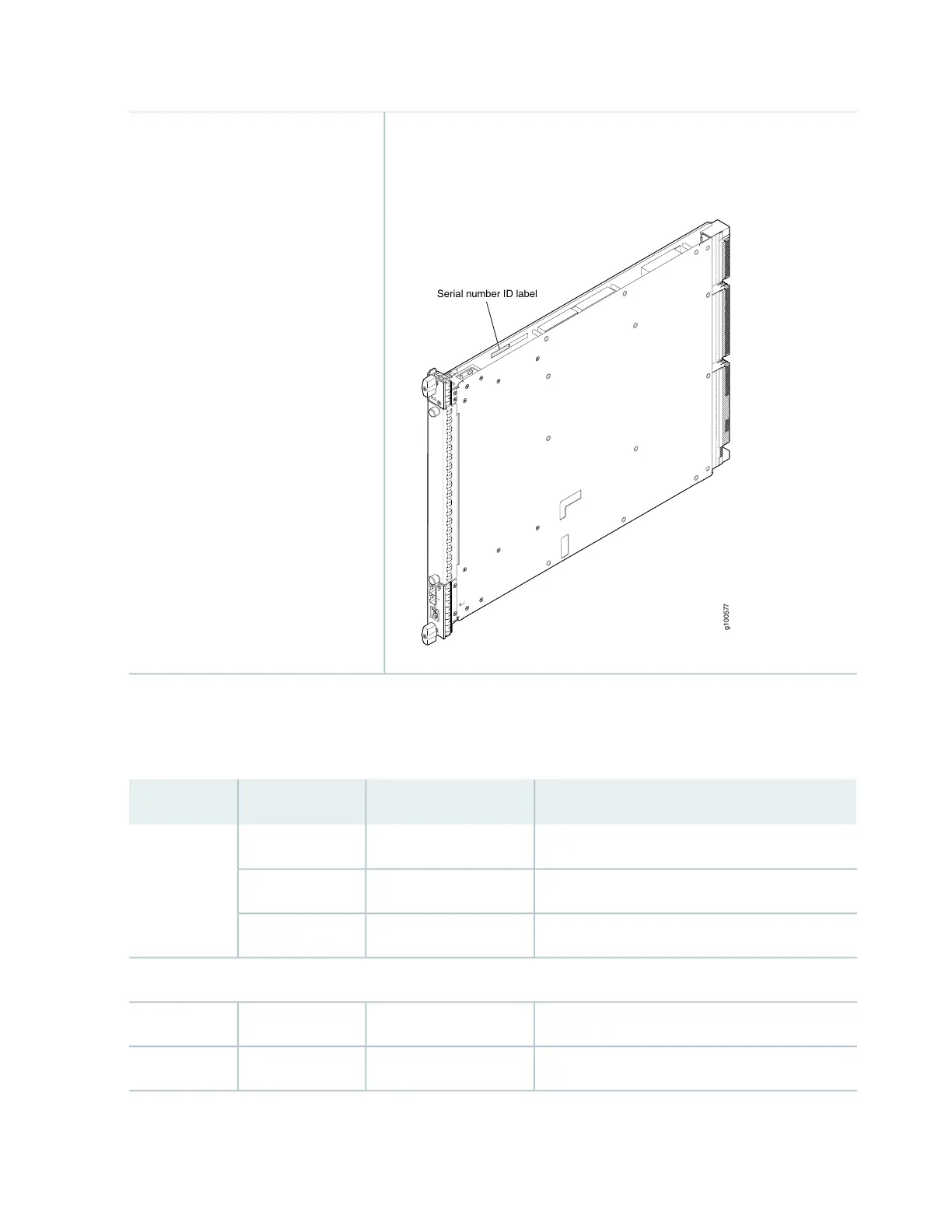The serial number label is located as shown in Figure 42 on page 75.
Figure 42: SRX5K-SCB4 Serial Number Label
g100577
Serial number ID label
Serial number location
SRX5K-SCB4 LEDs
Table 6 on page 75 describes the SCB4 LEDs and their states.
Table 6: SRX5K-SCB4 LEDs
DescriptionStateColorLabel
SCB4 is online.On steadilyGreenOK/FAIL
SCB4 has failed.On steadilyRed
SCB4 is offline.Off–
FABRIC
The switch fabric on this board is in Active mode.On steadilyGreenACTIVE
The switch is in Fabric-Only mode.On steadilyGreenONLY
75