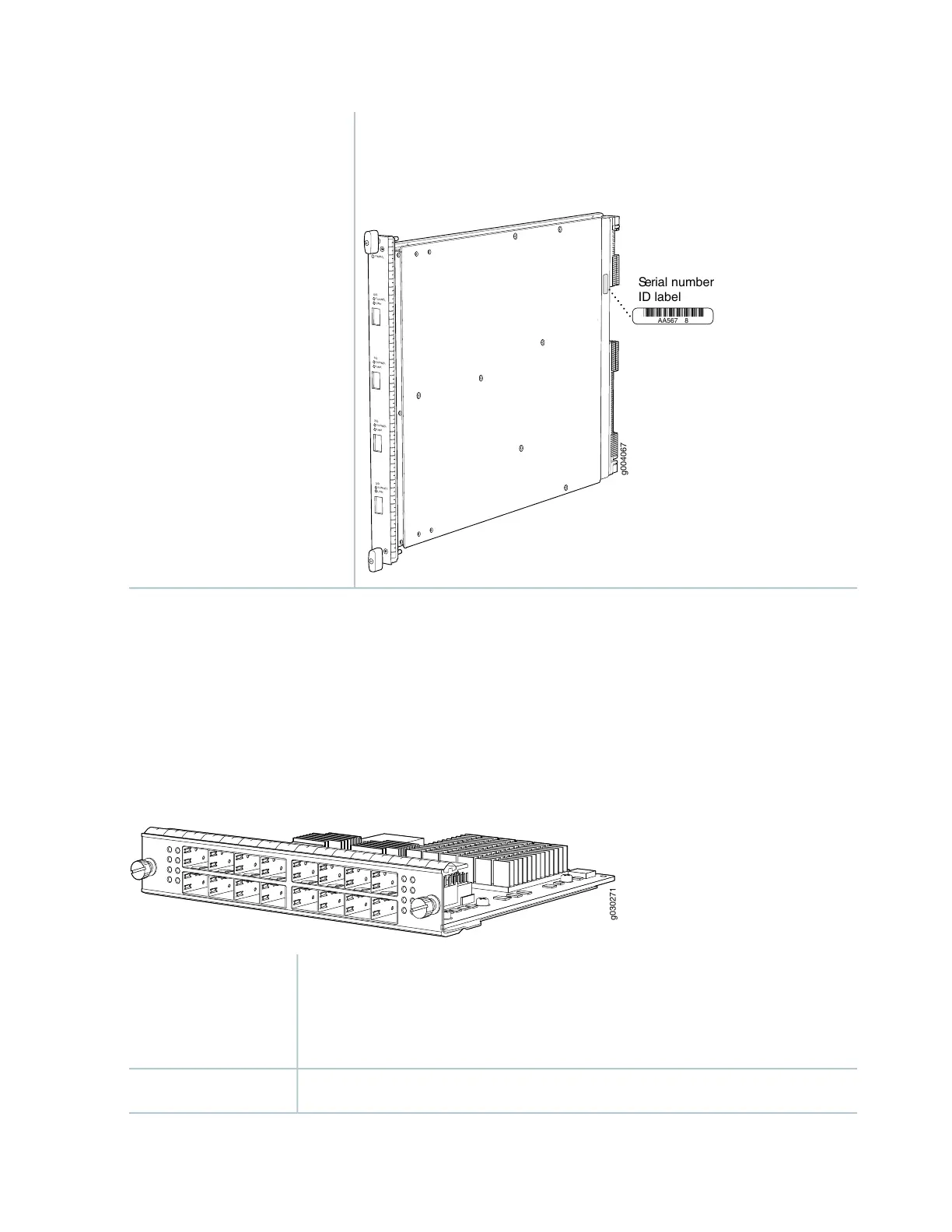The serial number label is located as shown in Figure 12 on page 31.
Figure 12: Serial Number Label (IOC Shown, Other Cards Similar)
OK/
F
AIL
TUNNEL
LINK
1/0
TUNNEL
LINK
0/0
TUNNEL
LINK
2/0
TUNNEL
LINK
3/0
g004067
AA567 8
Serial number
ID label
Serial Number Location
Flex I/O Card Port Module SRX-IOC-16GE-SFP Specifications
You use port modules and Flex I/O Cards (Flex IOCs) to add different combinations of small form-factor
pluggable transceiver (SFP), 10-gigabit SFP transceiver (XFP), and copper ports to your services gateway
to suit the specific needs of your network. The SRX-IOC-16GE-SFP port module (Figure 13 on page 31)
installs into a Flex IOC to add sixteen 10/100/1000 Ethernet SFP ports.
Figure 13: Flex IOC Port Module SRX-IOC-16GE-SFP
•
Port module with 16 Gigabit Ethernet SFP ports
•
Maximum throughput: 10 Gbps
•
Oversubscription ratio: 1.6:1
•
Maximum configurable MTU: 9192 bytes
Description
•
Junos OS Release 9.5R1 and laterSoftware release
31
