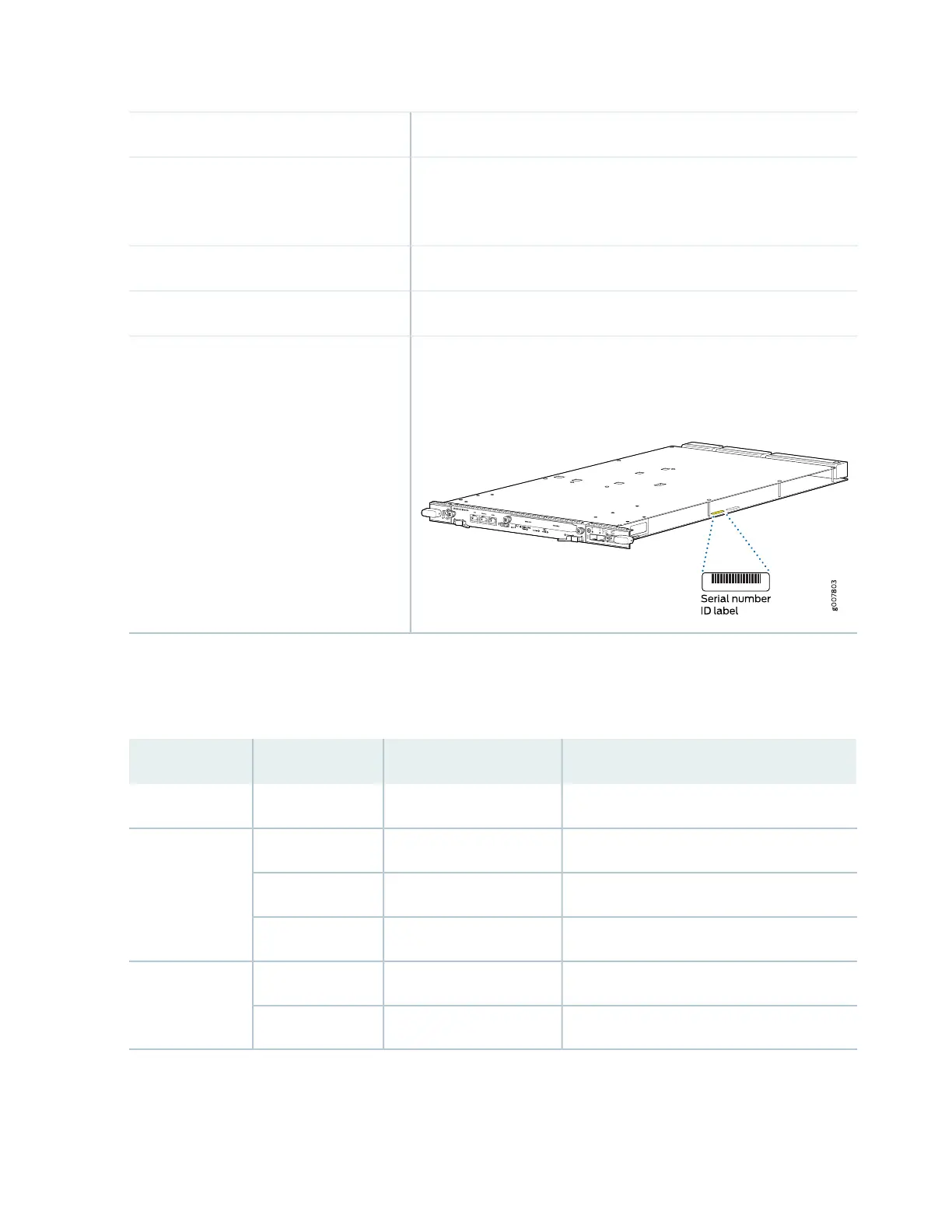None
Controls
•
SRX5400–Only bottom slots 0 and 1/0
•
SRX5600–Only bottom slots 0 and 1
•
SRX5800–Only center slots 0, 1, and 2/6
Supported slots
300 W
Power requirement
9.6 lb (4.4 kg) with Routing Engine
Weight
The serial number label is located as shown in Figure 41 on page 73.
Figure 41: SRX5K-SCB3 Serial Number Label
XGE
LINK
LINK
EXT
CLK
BITS
GPS
UTI
Serial number location
SRX5K-SCB3 LEDs
Table 5 on page 73 describes the SCB3 LEDs and their states.
Table 5: SRX5K-SCB3 LEDs
DescriptionStateColorLabel
Fabric is in active mode.On steadilyGreenFABRIC ACTIVE
SCB3 is online.On steadilyGreenOK/FAIL
SCB3 has failed.On steadilyRed
SCB3 is offline.Off–
Port is enabled and link is established.On steadilyGreenLINK
Port is disabled or no link is established.Off–
73