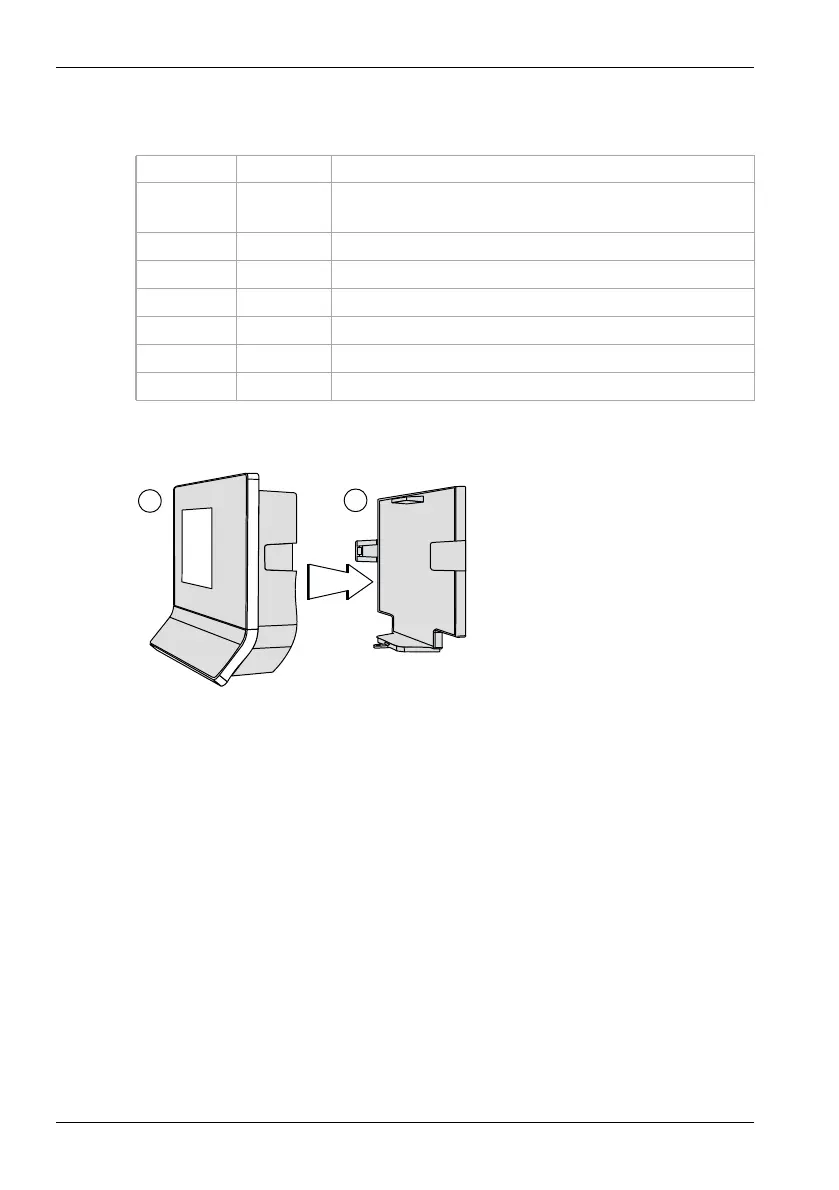10 k1evo706en-2011-07 Kaba Terminal 9420 MID
Product description User manual
3.3 Communication via ports
List of the ports used by the terminal in the network environment.
3.4 Setting up
B-Web terminal housing
The device consists of a terminal housing (1) and a docking station (2). The terminal
housing contains the following main components:
• CPU board
• Display unit
• Capacitive keypad
• RFID reader
The docking station acts as a wall mounting element for the device. The terminal
housing is easily inserted into and secured in the docking station (1-click
installation feature).
The docking station is fixed securely to the wall. Feeds for the installation cables are
located on the bottom and on the rear of the station.
TCP port UDP port Applications
1433 Kaba evolo Manager, SQL Database, Kaba Terminal to
KEM Feeder
3001 Kaba evolo Manager, B-COMM Java Helper
1099 B-COMM Java Helper, B-COMM Java Server
20 Terminal, I/O - Stream
21 Terminal, I/O - Stream
80 Terminal, I/O - Stream
1900 Terminal, I/O - Stream
1
2