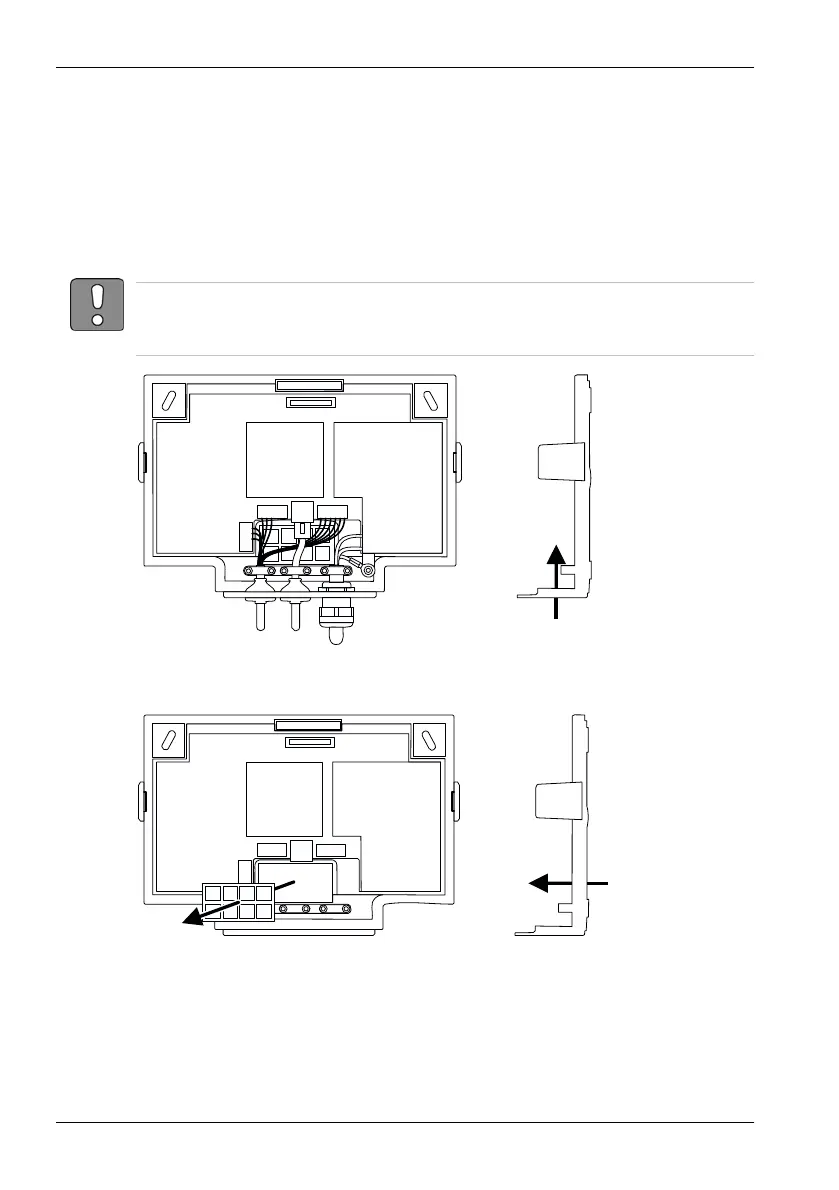16 k1evo706en-2011-07 Kaba Terminal 9420 MID
Fitting the Kaba terminal User manual
4 Fitting the Kaba terminal
This chapter describes how to fit and install the terminal.
4.1 Cable entry
The installation cables can be fed into the housing either from the bottom or the
rear. The docking station has cutouts specifically for this purpose.
The IEC 60529 protection type specified in the technical specifications can only be
achieved if the cable entry from below is fitted with the cable grommets or cable
glands supplied.
Cable entry from below
Cable entry from the rear