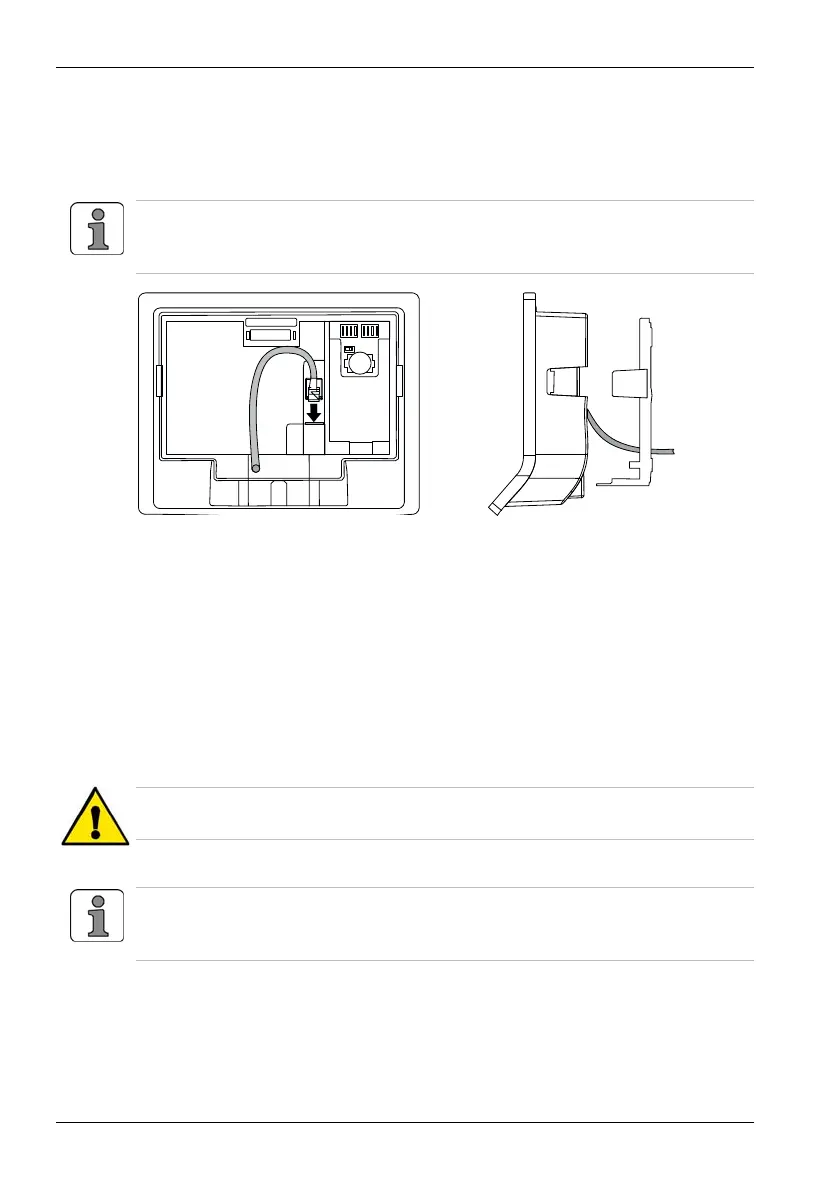18 k1evo706en-2011-07 Kaba Terminal 9420 MID
Fitting the Kaba terminal User manual
4.4 Connections
4.4.1 Ethernet connection
Network cable specification: cable with RJ45 plug, CAT.5 E or better.
The terminal must not be installed more than 100 m from the last active
component (switch).
Establishing the network connection
The RJ45 Ethernet socket is situated on the rear of the terminal housing. The
network cable should extend approx. 18 cm from the wall to ensure that the
clearance between the docking station and the terminal housing is large enough to
allow the network plug to be inserted. The network cable is then looped and
inserted into the indentation on the rear of the terminal housing.
4.4.2 Connecting the mains voltage
Only devices with BEX120 motherboard!
The connection to the mains voltage may only be carried out by a qualified
electrician.
Mains voltage supply with phase/zero/protective earth conductor.
The terminal is designed for the following maximum core sizes:
Diameter: 2.7 mm, cross-section 2.5 mm², AWG number: 12.
