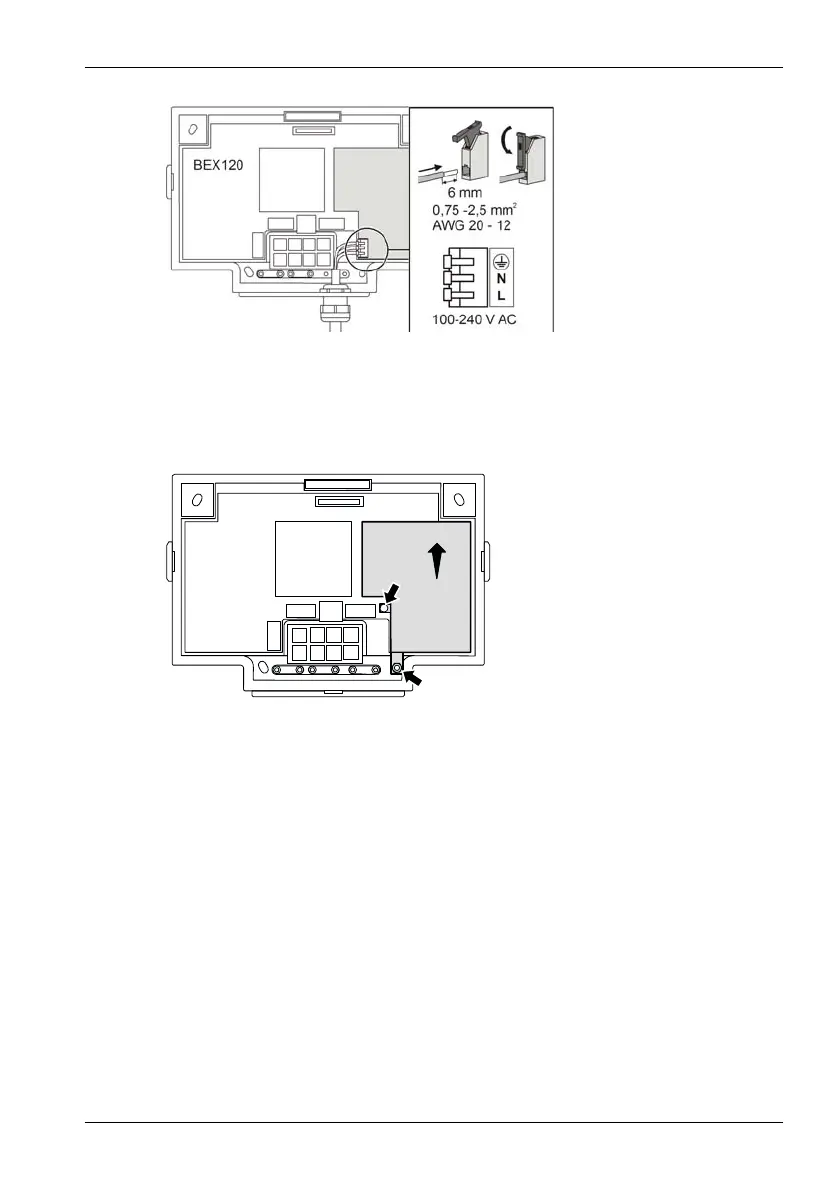User manual Fitting the Kaba terminal
Kaba Terminal 9420 MID k1evo706en-2011-07 19
4.4.3 Mains fuse
Only devices with BEX120 motherboard!
The mains fuses are under the cover (1).
Cover fixing positions
Remove metal cover (1)
1. Remove screw (2), TORX T10.
2. Remove protective earth gland (3), M4 nut, wrench size 7.
3. Push the metal cover (1) up slightly to detach it and then remove it.
BEX120
1
2
3