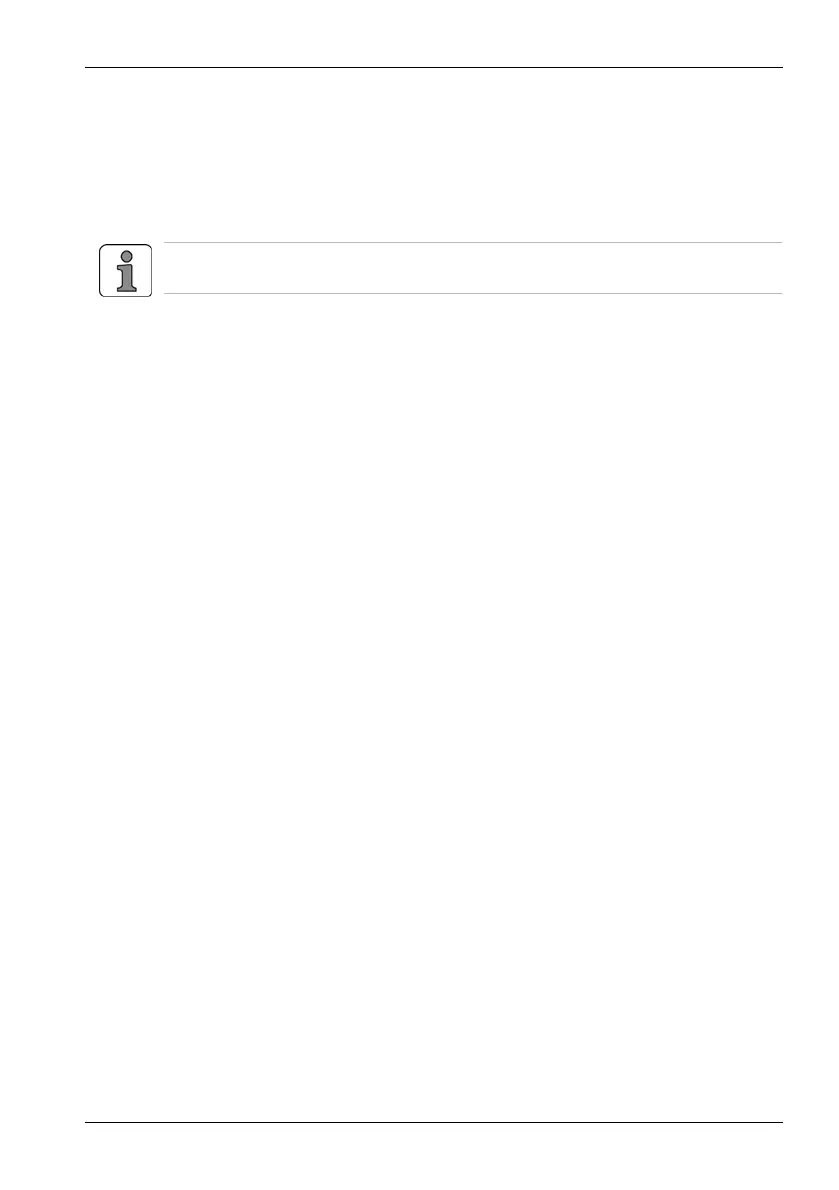User manual Please read first
Kaba Terminal 9420 MID k1evo706en-2011-07 5
1 Please read first
1.1 Validity
This manual describes how to install and configure the Kaba Terminal 9420 MID
using B-COMM-Java so that it can be used with Kaba evolo Manager software.
In data acquisition circles, using other licences and configurations, the Kaba
Terminal 9420 MID is also known as the B-Web Terminal 93 00.
1.2 Target group
This user manual is aimed at specialist personnel, to enable installation,
commissioning and maintenance of this product.
The description presumes that trained specialist personnel are working on the
system and does not replace product training.
1.3 Content and purpose
The content of these instructions is limited to the installation and configuration of
the Kaba Terminal.
1.4 Supplementary documentation
Please refer to the technical datasheets or the catalogue for Kaba evolo
components to obtain technical information and help with planning installations.
More detailed information about how to install the Kaba Terminal can be found in
the following documents:
• Kaba evolo Manager user manual
1.5 Attention and warning symbols
The user manual uses the following indication and warning symbols to highlight
dangers or particular properties.
Pay attention to these hazard notes. They help to avoid accidents and prevent
damage.
