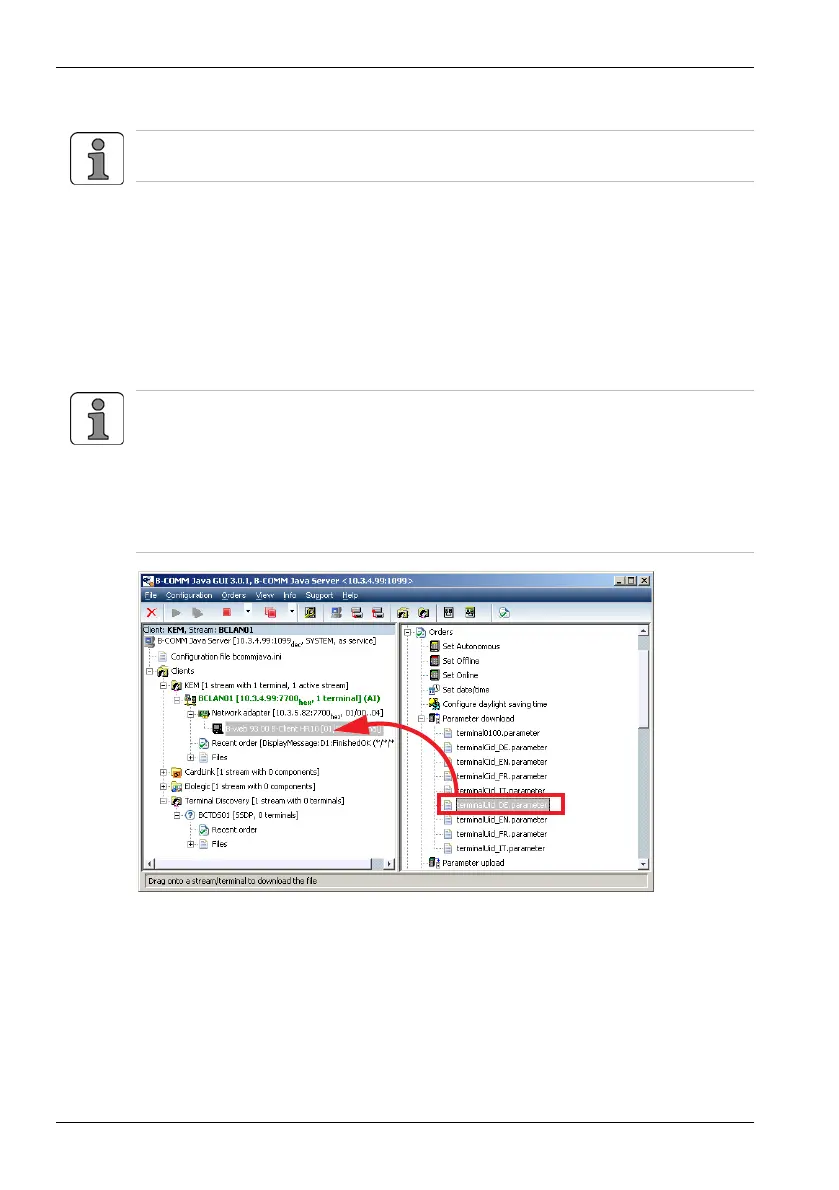30 k1evo706en-2011-07 Kaba Terminal 9420 MID
Installing and configuring B-COMM Java User manual
5.6 Project-specific configuration
The steps described below are project specific (site dependent) and should be
worked through together with the relevant security technology specialist.
5.6.1 Loading parameters on to the terminal
The Parameter download function transfers to the terminal the display language
and details about what it is to do within the site.
Parameters in the corresponding languages have been prepared and can be found
in the Parameter download area. Drag&Drop the appropriate parameter file on to
the terminal entry.
Note: To be able to configure the terminal correctly, you need to know which
authorisation rights have been configured for the site in KEM.
terminalCid_DE: Cid is short for Card ID and indicates that the KEM project must
be set to CID Mode.
terminalUid_DE: Uid is short for Unique Number and indicates that the KEM
project must be set to UID Mode.
Remember to choose the right language version!
Transferring terminal parameters for a "UID" site in German
A parameter download screen is displayed.
Choose OK to confirm the transmission.
