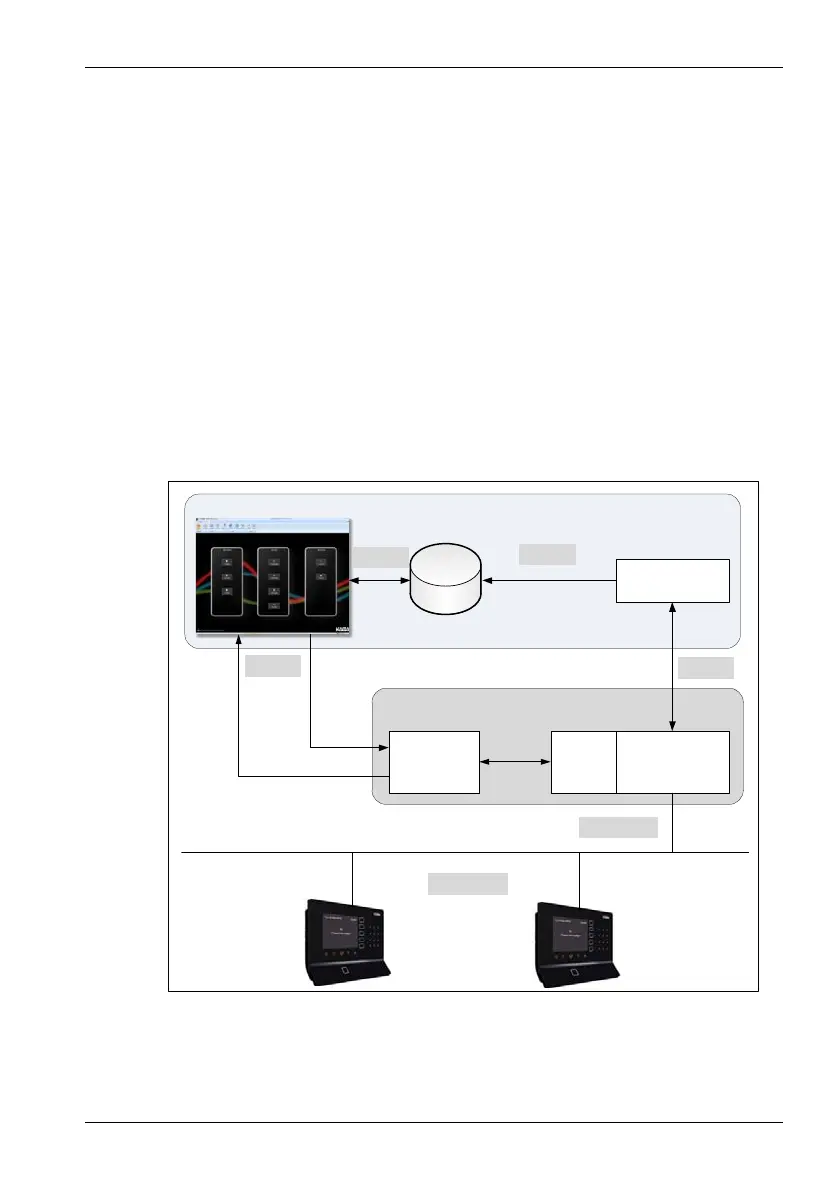User manual Product description
Kaba Terminal 9420 MID k1evo706en-2011-07 9
3 Product description
This chapter describes the functions and technical data of the terminal.
3.1 Function
The terminal can be used to grant access rights and validate user media. Access
rights are configured in Kaba evolo Manager, sent to the terminal via Ethernet and
saved on the terminal. Holding a user badge against the RFID read unit either
writes granted access rights to the user badge or removes them.
3.2 System environment
Access authorisations are managed by the Kaba evolo Manager software. In order
to use the terminal in the Kaba evolo system, the B-COMM Java software must also
be installed. This program is used to configure terminal communication between
the Kaba evolo Manager software and the network.
Kaba evolo system concept
B-COMM Java
B-COMM Java
Helper
(Server Interface)
B-COMM
Java Server
I/O Stream
Kaba evolo manager
KEM
KEM DB
Kaba Terminal to KEM
Feeder
x Traceback
x CardLink Rückmeldung
x Status Aktuator
CardLink Rechte
Konfiguration
Port: 3001
Port: 1433
Port: 3005
Port: 1099
Port: UPD 1900
Port: 20, 21, 80
Ethernet
Port: 1433