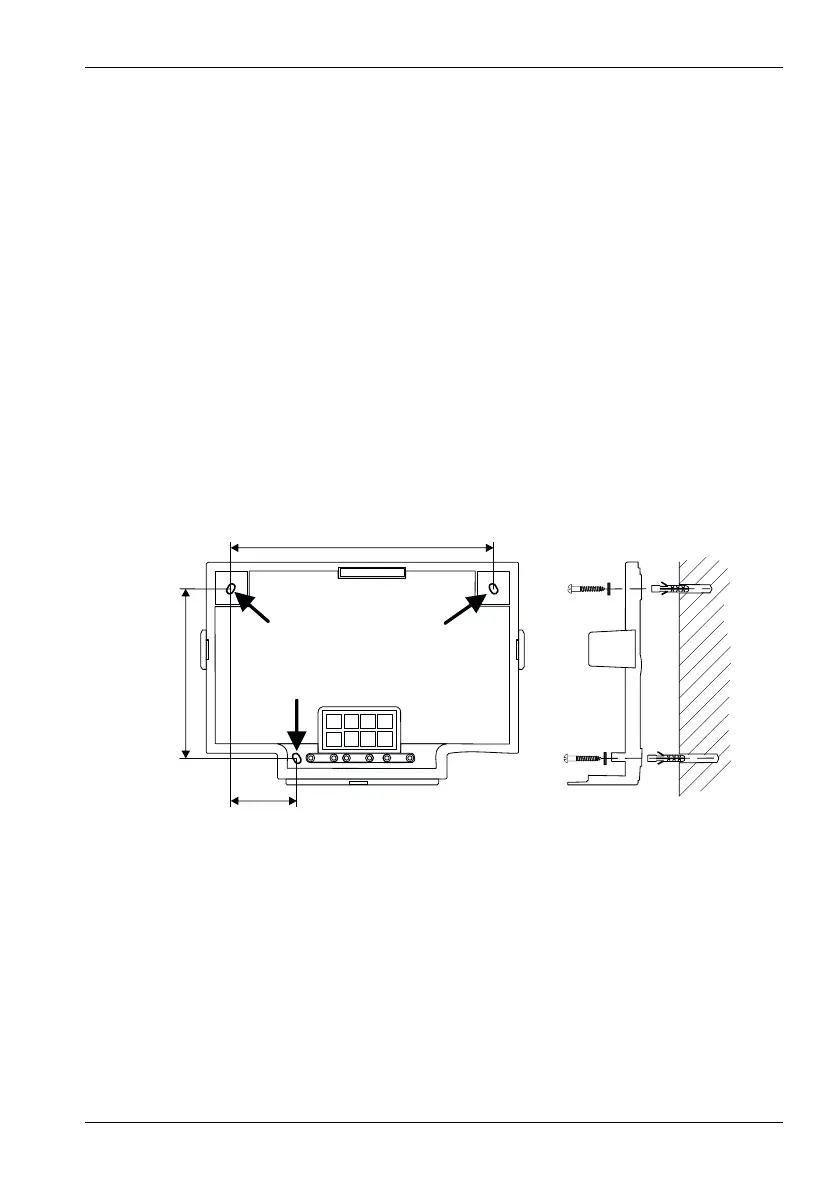User manual Fitting the Kaba terminal
Kaba Terminal 9420 MID k1evo706en-2011-07 17
4.2 Positioning the device
Clearance distances: An all-round clearance of 20 cm must be maintained
between two devices with RFID readers such as LEGIC or MIFARE.
Installation height: The recommended installation height is 140 cm from the top
edge of the terminal.
Electromagnetic fields: Do not install the terminal in the vicinity of strong
electromagnetic fields caused, for example, by switched-mode power supplies,
electric power lines, phase control, etc.
Electromagnetic fields can adversely affect read performance or cause
malfunctions, especially with non-contact readers (LEGIC, MIFARE).
Sunlight: Direct sunlight causes reflections in the vicinity of the display (making
the display more difficult to read). Do not install the terminal where it will be
exposed to direct sunlight.
4.3 Wall mounting
First make the holes required for the installation cable(s). Feed the cables in from
the bottom or the rear.
Fastening the docking station
The docking station is fastened directly to the wall using screws / dowels. The
docking station has three oval fixing holes (1). When the screws are tightened, the
seal washers completely cover the fixing hole. The seal washers provided must still
be used even if different fixing screws are used (depending on the substrate).
If mounted on a yielding substrate, ensure that the housing is not pressed into the
substrate as the screws are tightened. The unevenness of the mounting surface
must not exceed 0.5 mm. If necessary, suitable measures must be taken (e.g.
washers) to even out the surface.
2
3
4
186
121
48
1
1
1