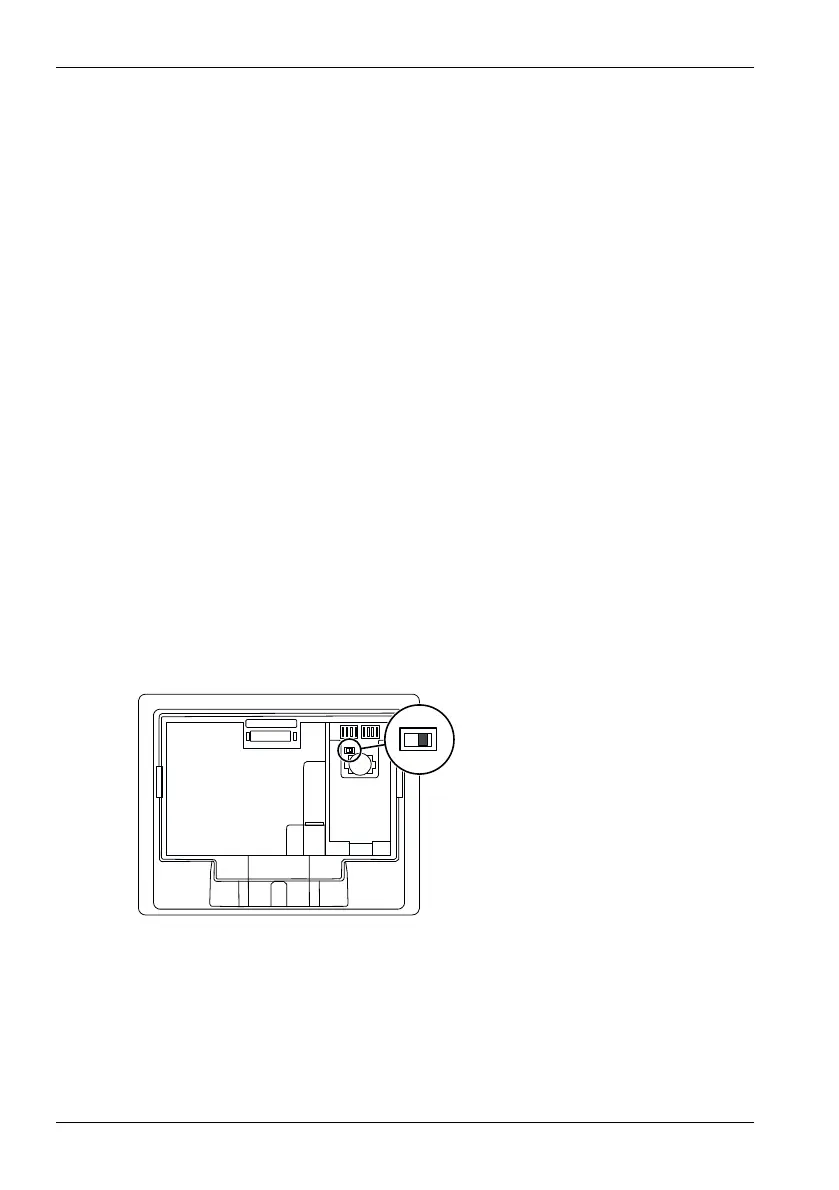36 k1evo706en-2011-07 Kaba Terminal 9420 MID
Repairs & maintenance User manual
6.4 Service module
6.4.1 Mode of operation
The service module is an autonomous application that is independent of the actual
device software.
When the device is started in Service Mode, the service module is loaded instead of
the device software.
The service module provides the functions required for the commissioning,
maintenance and diagnosis of the device.
The following functions are available:
• Access to menu-driven service functions across the network.
• Local setting of communication parameters (devices with display and keyboard
only).
• Remote setup, transfer of parameters to the reboot.cmd file.
6.4.2 Starting service mode
A service switch is located on the rear of the terminal housing and is accessible
when the terminal housing is taken off the docking station.
The device software recognises a change of the switching status when the device is
switched on. If a numeric key on the front panel of the device is then pressed, one
of the functions described below is started.
If no key is pressed within 30 seconds, the device starts its software.
Service switch
Procedure and possible functions
1. Switch off power supply.