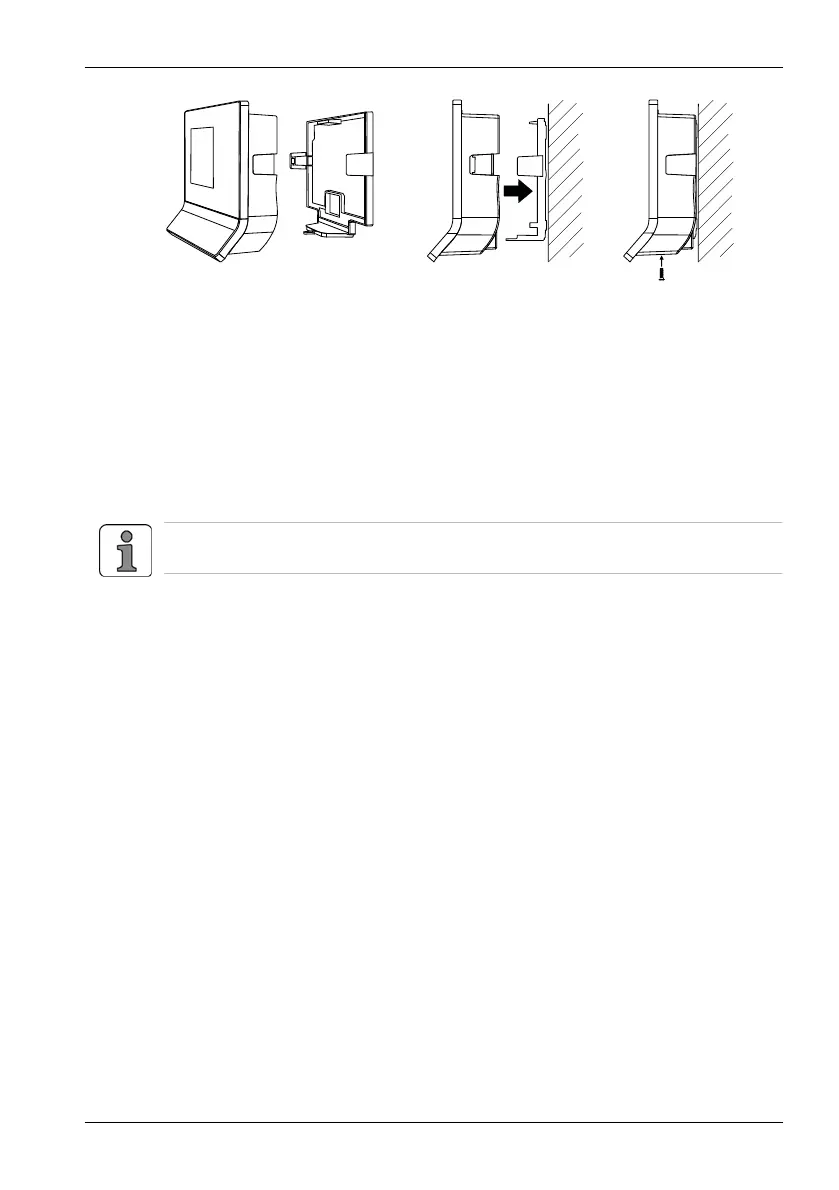User manual Fitting the Kaba terminal
Kaba Terminal 9420 MID k1evo706en-2011-07 21
Fastening the terminal housing
Fastening the terminal housing (1) to the docking station (2)
1. Insert the network cable into the RJ45 socket on the rear of the terminal housing
and loop it into the indentation on the rear of the terminal housing.
2. Push the terminal housing (1) onto the docking station (2) until the clips (3) on
the side latch in place. Do not tilt the terminal housing while doing so.
3. Fasten the terminal housing to the docking station using an M4x10 TORX-TR (4)
locking screw.
You will need a SoftFinish® TORX® T20H screwdriver with a hole at the tip of the
blade for TORX® screws with a locating pin.
1
21
3
3
4
2
