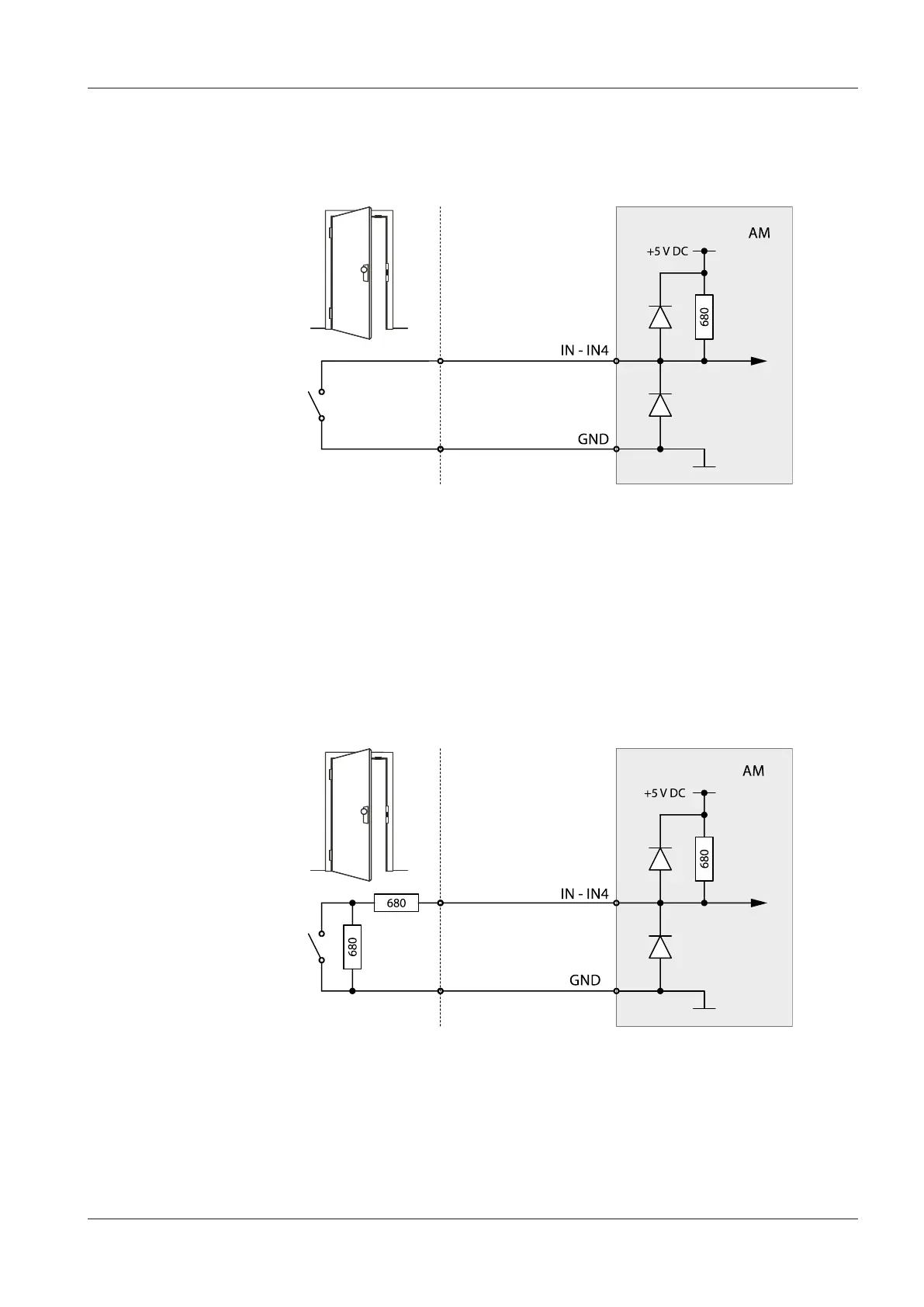Technical Manual Installation
3304045524 - 08/2016Kaba access manager 92 32
5.7.5.2 Non-line-monitored inputs
Fig.2: Non-line-monitored inputs
Example: Connection to door frame contact not line-monitored.
Tampering to lines between access manager and door frame contact is not detected.
5.7.5.3 Line-monitored inputs
With line monitoring activated, resistors (680 Ω, 0,25 W, 2 %) must be connected in
series and in parallel to the respective contact. The resistors must be attached in a
vandal secure manner directly to the external contact.
Fig.3: Line-monitored inputs of access manager AM 9232
Example: Connection to door frame contact line-monitored.
Tampering to lines between access manager and door frame contact is detected.
5.7.5.4 Status display