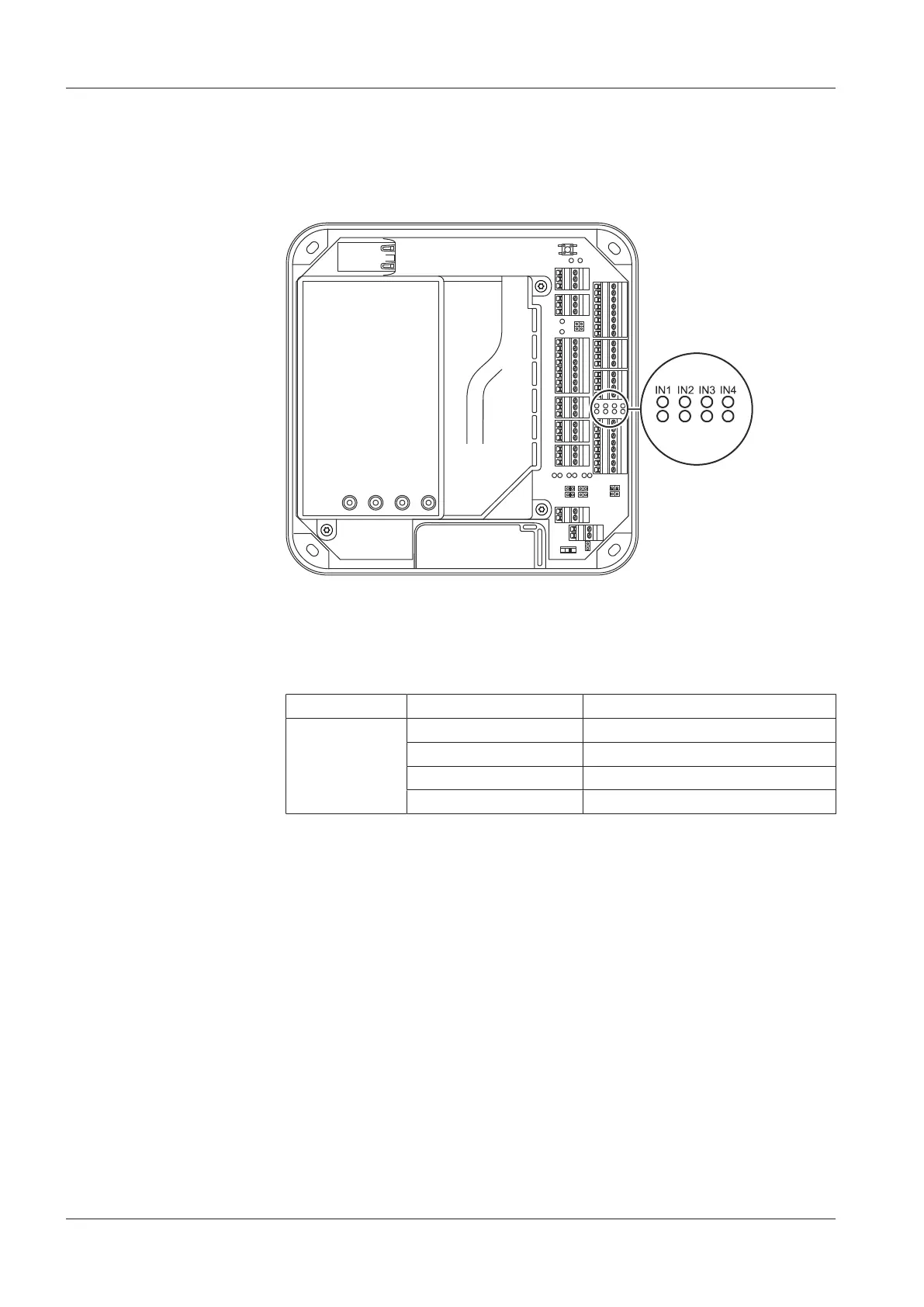Installation Technical Manual
34 04045524 - 08/2016 Kaba access manager 92 32
Above the terminal for the inputs, there are light emitting diodes for status display of
the inputs.
Fig.4: Status display Inputs of access manager AM 9232
The current status of the inputs is indicated by a red and green LED respectively as
follows.
Designation Signal Meaning
IN1 - IN4 Off Input is not active (open)
lit green Input is active (closed)
red and green lit Short circuit*
red lit Interruption*
* only with active line monitoring
