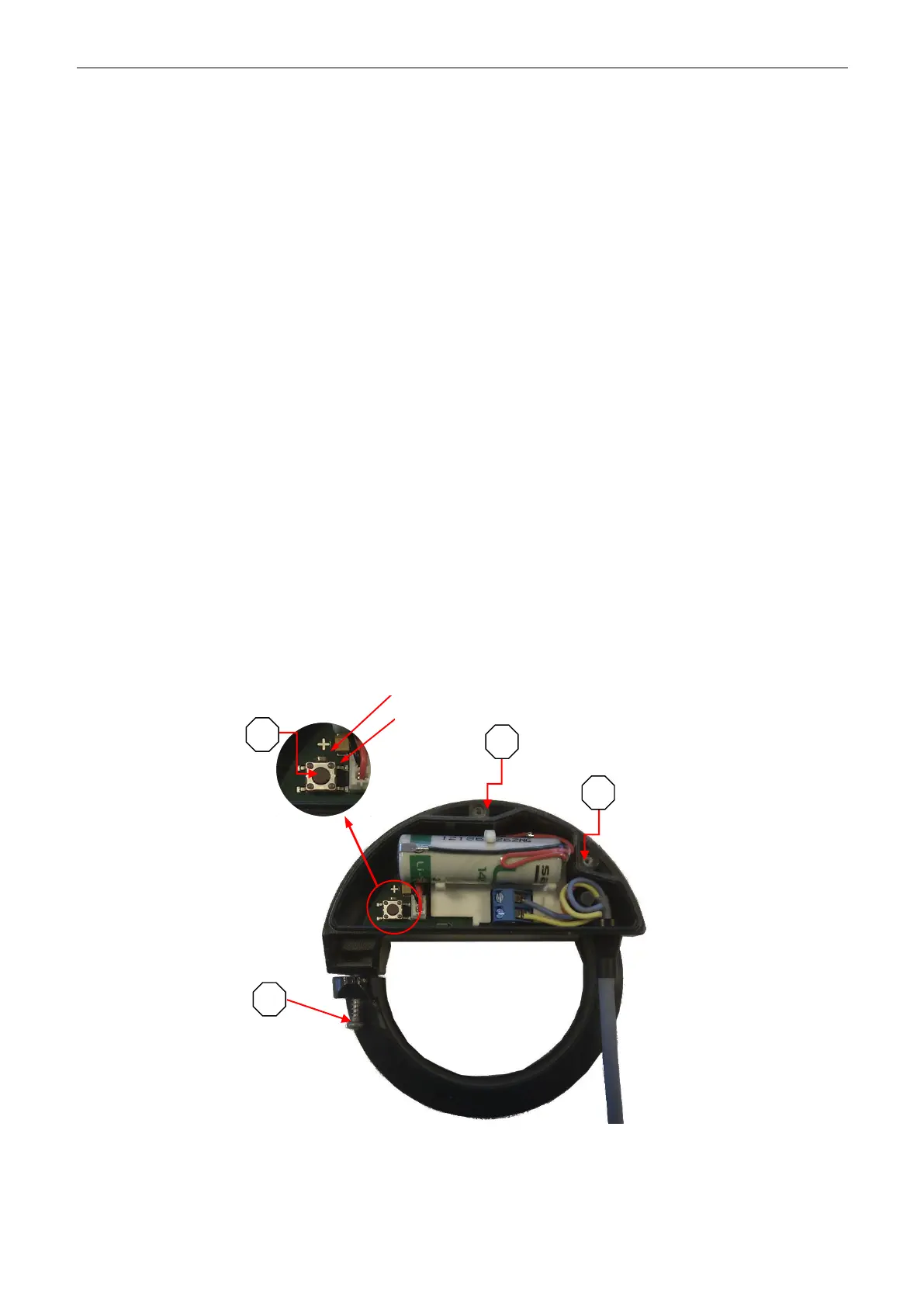flowIQ® 3100 TECHNICAL DESCRIPTION
Kastup A/S • Tehial Desiptio • 5512-1242_D1_GB • 09.2016
12.2 Application – environment
Aiet tepeatue: °C… °C
Storage temperature: - °C… °C
Protection class: IP65
12.3 Lifetime
16 years, with a single AA battery
Battery change is possible
12.4 Connection of Pulse Adapter
From the factory the meter is configured not to transmit optical pulses – otherwise, battery life will be
shortened. Therefore, having mounted the Pulse Adapter, the installer must set up the meter to transmit
optical pulses.
The procedure is as follows:
1. Unfasten the screw of the adapter ring to allow mounting of the unit on the meter
2. Dismount the two screws at the top and remove the cover
3. Push the button on the PCB, which is placed under the cover (see figure below)
