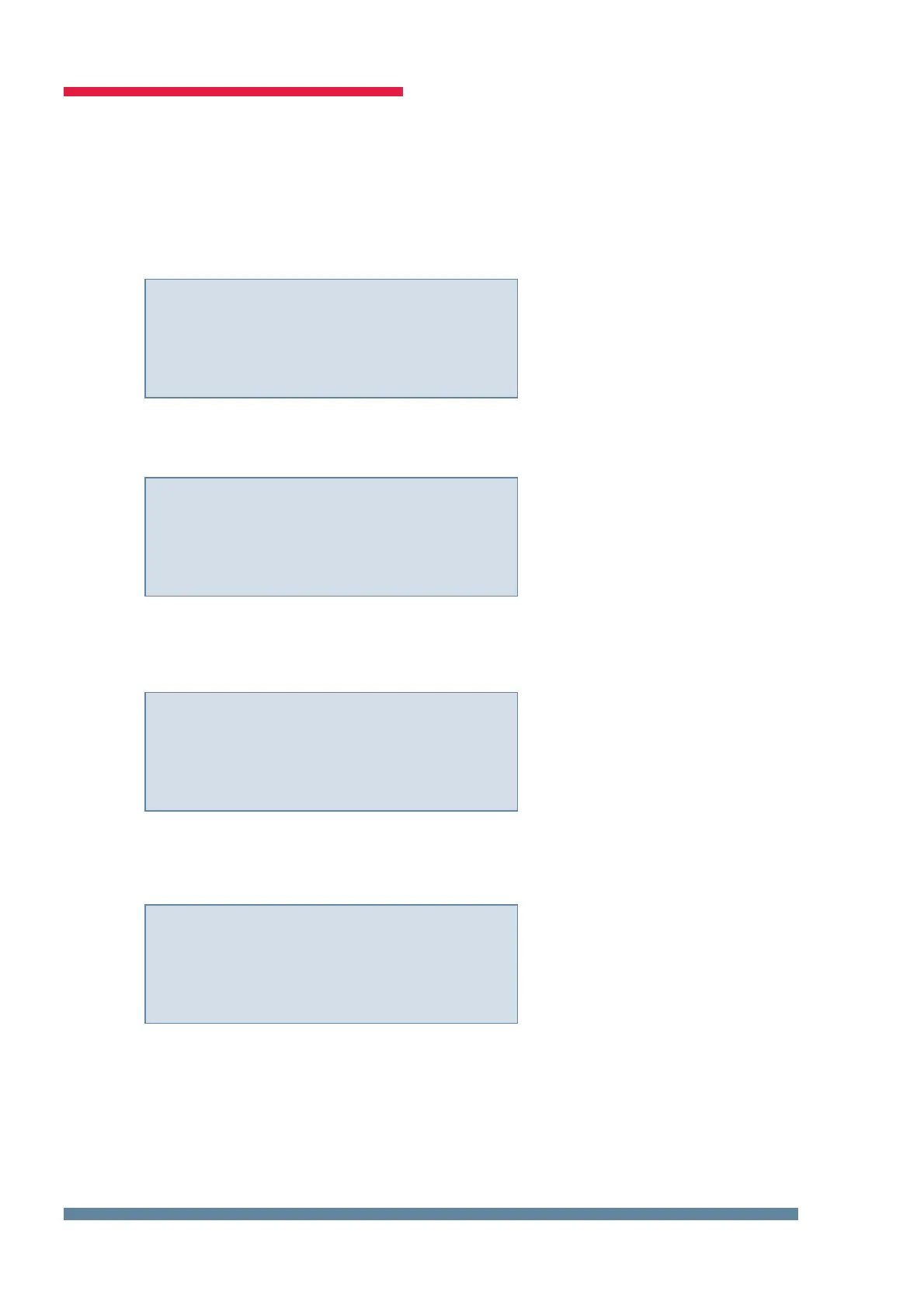Rev. 1.00
20801-EDEBDA0232-4716-1_EN
20
KBR multicomp F144-NC-1V1C6DO6RO-2 Device displays of the main menus
6 Device displays of the main menus
For current displays and controller con guration, di erent main menus and
their submenus can be used.
Initialization menu – no input possible
Start menu window - display of current values
Stage state window – stage state can be changed
Service window – display and deletion options
