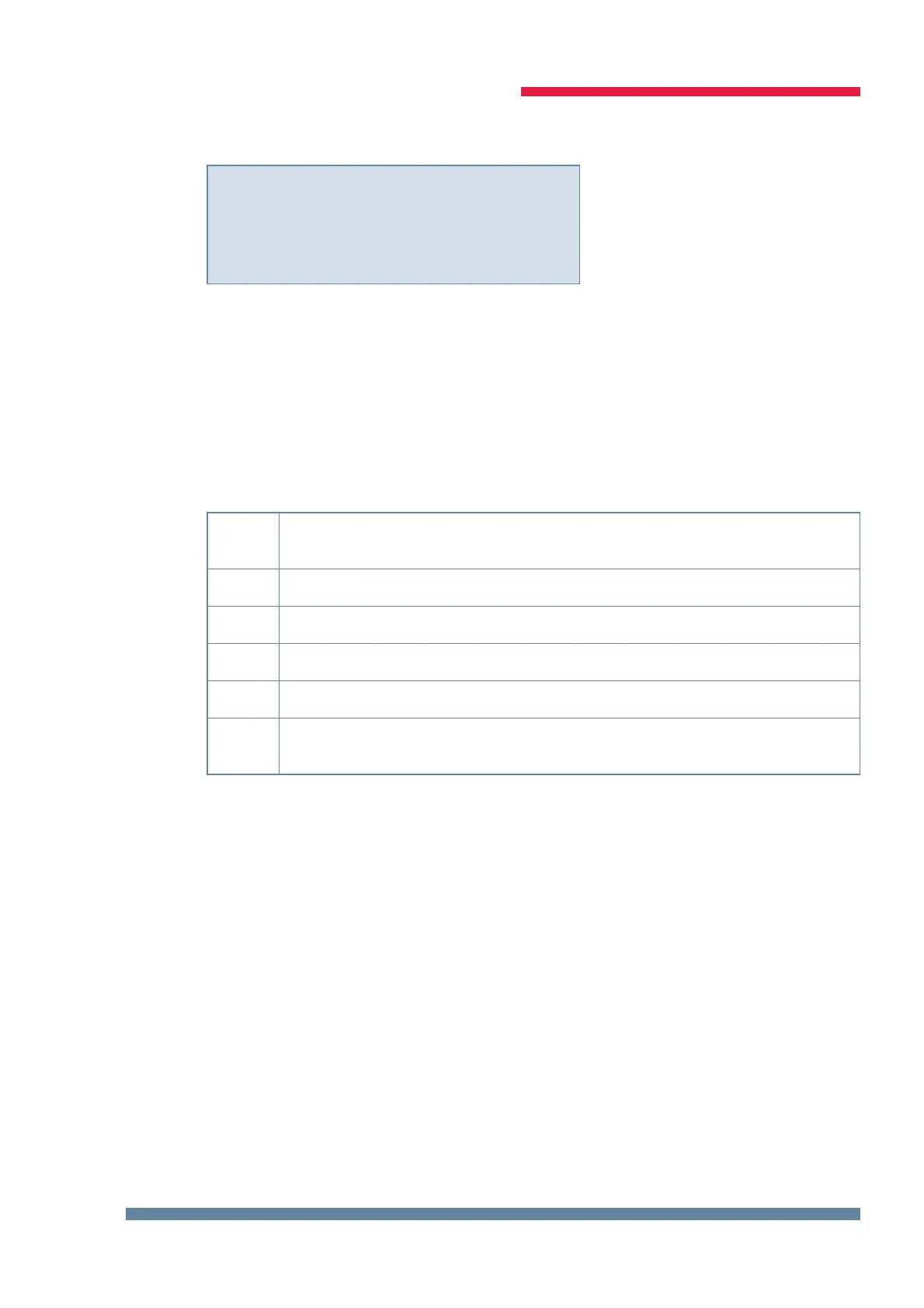Rev. 1.00
20801-EDEBDA0232-4716-1_EN
25
KBR multicomp F144-NC-1V1C6DO6RO-2Description of the display window
7.3 Start menu window:
This is displayed after the initialization window when the stage power has
already been programmed. Here, the current total controller state and the cur-
rently measured CosPhi are measured.
Example:
Line 1: currently measured CosPhi 0.71 inductive
Line 2: the controller switches on stages; stages 1 to 4 are already switched to
automatic operation, whereby:
stages are switched on as compensation power is required.
stages are switched o due to overcompensation.
the stage has been switched to automatic operation.
the stage has been switched on manually.
the stage has been switched o manually.
the stage has been recognized as being defect (stage monitoring
activated, cf. Extras main menu, Stage monitoring submenu).
Select submenus by pressing
.
The current measured values are displayed in the submenus:
Measuring voltage in Volts, depending on the type of connection chosen
(menu Commissioning, Rot. eld U submenu) in Ph-N () or Ph-Ph ().
Apparent current series transformer in Ampere (single-phase value measured).
Apparent power in kVA, projected as three-phase value (provided that the
network load is symmetrical).
Active power in kW, projected as three-phase value (provided that the network
load is symmetrical).
Apparent power in kvar, projected as three-phase value (provided that the
network load is symmetrical).
Missing compensation power to achieve the set target CosPhi.