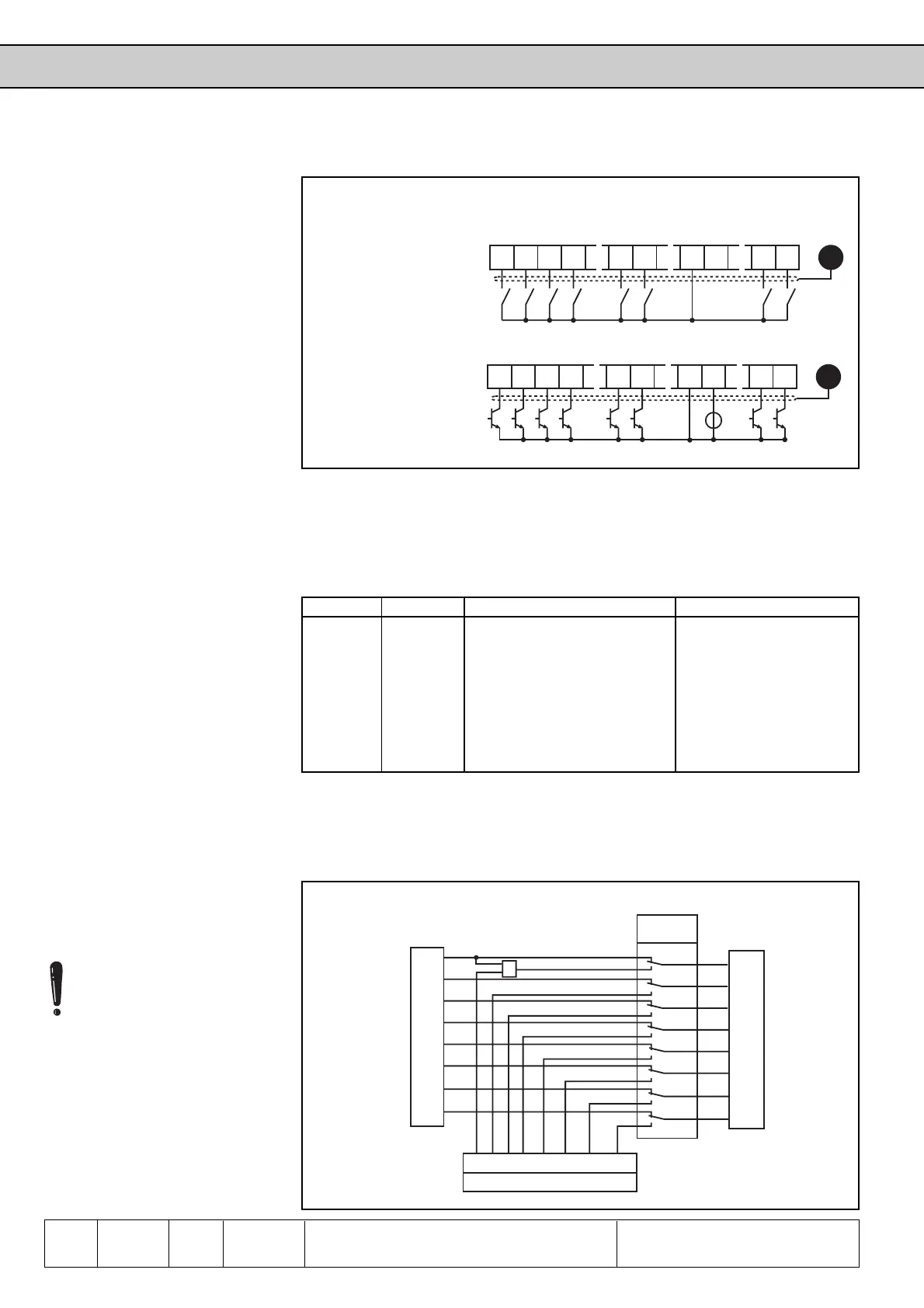6 3
KEB COMBIVERT F4-C
4
Name: Basis
28.01.98
Chapter Section
Page Date
© KEB Antriebstechnik, 1997
All Rights reserved
Functional Description Digital In- and Outputs
4 5 6 7 10 11 13 14 19 20
I1 I2 I3 I4 F R 0V Uext ST RST
PE
X1
4 5 6 7 10 11 13 14 19 20
I1 I2 I3 I4 F R 0V U
ext
ST RST
PE
X1
13...30V DC
-
+
1 2 4 8 16 32 64 128
ST
RST
F
R
I1
I2
I3
I4
ST
RST
F
R
I1
I2
I3
I4
di.16
1
2
4
8
16
32
64
128
di.15
&
Picture 6.3.2.b Digital Inputs in NPN-Control (di.1 = 1)
U
in
= 13...30V DC
±0% smoothed
R
i
= 4,4kΩ
Terminal Name Function Decimal Value
X1.19 ST (Control release) 1
X1.20 RST (Reset) 2
X1.10 F (Forward) 4
X1.11 R (Reserve) 8
X1.4 I1 (Prog. Input 1) 16
X1.5 I2 (Prog. Input 2) 32
X1.6 I3 (Prog. Input 3) 64
X1.7 I4 (Prog. Input 4) 128
6.3.3 Terminal Status
(ru.14)
The terminal status shows the logical state of the input terminals. It is irrelevant, if
the inputs are active internally or not. If a terminal is triggered, the corresponding
decimal value is displayed (see the following table). If several terminals are activated,
then the sum of the decimal values is displayed.
6.3.4 Set Digital Inputs
with Software
(di.15, di.16)
With the parameters di.15 and di.16 the digital inputs can be set without an external
switch.
Example: ST and F are triggered ➭ displayed value = 1+4 = 5
Terminal strip
Picture 6.3.4 Set digital inputs with software (di.15/di.16)
The control release must be
generally operated by
hardware, even if switched by
software (see picture 6.3.4
AND-Circuit)!
Internal power supply
External power supply
