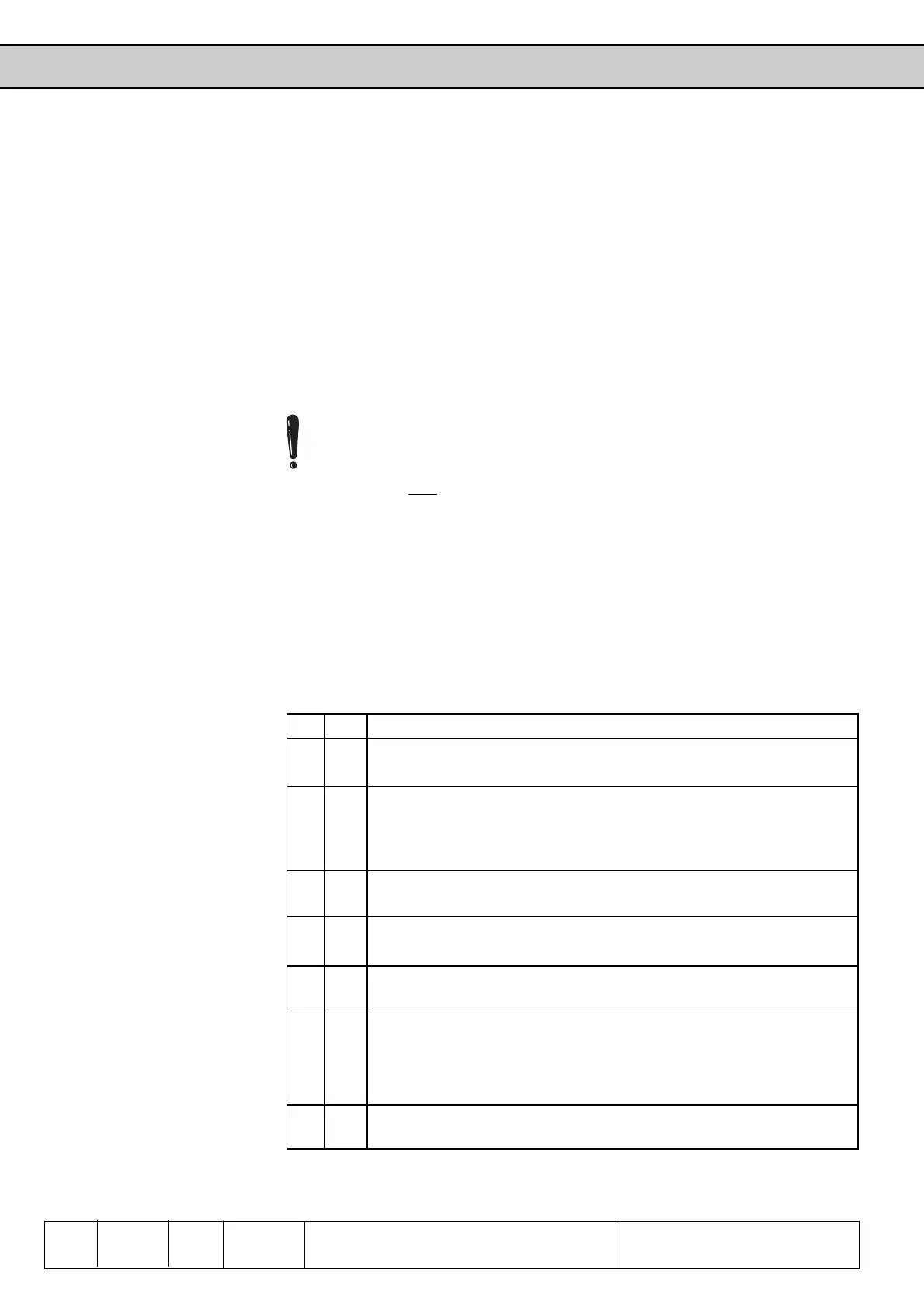6 11
KEB COMBIVERT F4-C
4
Name: Basis
30.01.98
Functional Description PI-Controller
© KEB Antriebstechnik, 1997
All Rights reserved
Chapter Section Page
Date
With it the control action during the start can be increased linear or at the reset of the
fade-in decreased linear. The time refers of 100% of the controller default value. If
one input is programmed for „Reset fade-in“ (di.1…di.10 value 14) the fade-in is
counted down at active input and counted up at inactive input.
At value -0,01 the fade-in is not dependent on the time but dependent on the ramp
output frequency. It is calculated according ot following formula:
f
f
set
max
*100%
Value range: -0,01 ... 300s Resolution: 0,01s
Fade-in time (cn.26)
6.11.2 Controller
Selection (cn.0)
Among other things the parameter cn.0 determines the basic control structure. It is
bit-coded; in case of several selections the sum of the decimal value is entered.
Bit Dec. Significance
0 0 0: Autoboost off
1 1: Autoboost on
1-2 0 0: off
2 1: slip compensation
4 2: speed control (dancer, pressure sensor)
6 3: speed control (encoder interface)
3 0 0: change of rotation direction through controller is not possible
8 1: change of rotation direction through controller is possible
4 0 0: no control action at F
setting
= 0 Hz
16 1: control action also at F
setting
= 0 Hz
5 0 0: no freezing of the I-component on reaching the limit
32 1: freezing of the I-component on reaching the limit
At speed-controlled operation the slip limiting prevents the stalling of
the motor
6 0 0: slip limiting inactive
64 1: slip limiting active
7 0 0: voltage change through autoboost subject to sign
128 1: voltage change through autoboost always positive
Frequency factor (cn.25)
This block converts the percental manipulated variable, coming from the controller,
into a frequency. The adjustment of cn.25 determines the output of Hz per % .Adjustable
are 0,0…3.0Hz/%.
Recommended values
Bit 3...4 preferably 1; at regulation around speed 0 imperative 1
Bit 5...6 preferably 1
The I-/PI-component as well as the controller fade-in can be reset manually via a
digital input. For that enter the value 14, 15 or 16 in one of the parameters di.3…10.
Reset by way of digital inputs