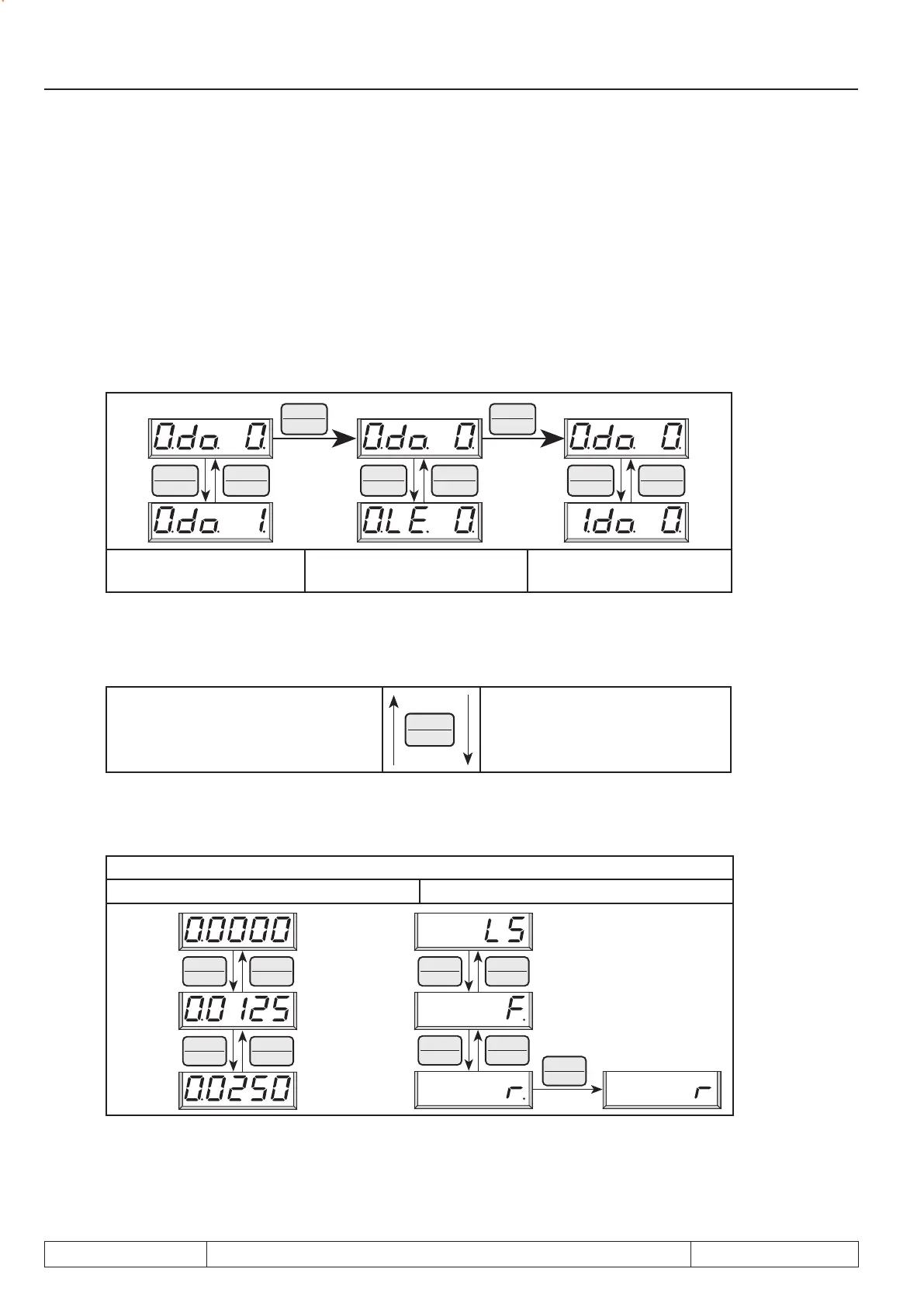Page 4.1 - 4 COMBIVERT F5-A, -E, -H © KEB, 2012-10
Fundamentals
Example:
A conveyor belt shall be used with 3 different speeds. A parameter set is programmed for each "speed" ...acceleration,
deceleration etc. can be adjusted individually.
4.1.2 Selection of a parameter
The blinking point indicates the changeable area. By pressing the ENTER-key the blinking point is shifted.
ENTER
F/R
ENTER
F/R
▲
ST
AR
T
▼
ST
OP
▲
ST
AR
T
▼
ST
OP
▲
ST
AR
T
▼
ST
OP
Parameter number
select
Parameter number
select
Parameter number
select
for non-programmable parameters (see 4.1.5)
a parameter set number is not displayed
Changes between parameter value
FUNC
SPEED
and parameter designation.
4.1.3 Adjustment of parameter value
Changing of
Standard-Parameters ENTER-Parameters
- values are
immediately
accepted and
stored non-
volatile
- during changing a point is
indicates behind the last
digit
- The value is accepted
and stored non-volatile by
pressing ENTER
▲
ST
AR
T
▼
ST
OP
▲
ST
AR
T
▼
ST
OP
▲
ST
AR
T
▼
ST
OP
▲
ST
AR
T
▼
ST
OP
ENTER
F/R
Parameter values can be changed only, when the parameter set is not adjusted to "Active parameter
set" (A)! (see 4.1.6)
