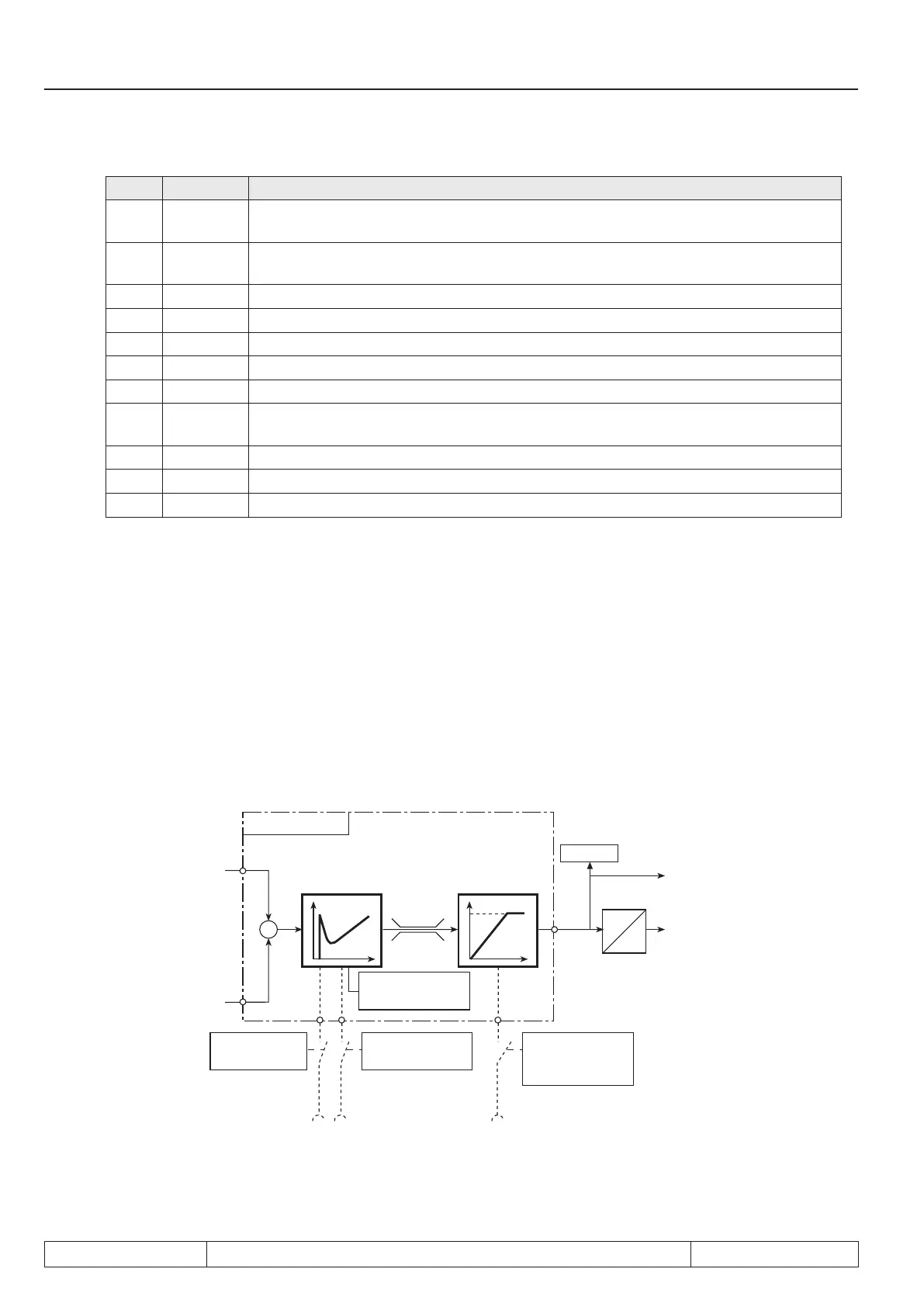Page 7.15 - 26 COMBIVERT F5-A, -E, -H © KEB, 2012-10
Special functions
Addr. Value Notice
rG.01 0.5%
Gear factor is known ( i_slave/i_master => ec.58 =230, ec.59=98 ) and adjustable
without error
rG.02 4600 Inc
One period is e.g. 230000 inc at the slave and a deviation per revolution can only be
a few increments. Thus 2° per period is compensated
rG.03 1 ms If the gear factor is compensated the deviation amounts approx. 0.5 ms
rG.04 16 Input I1 slave
rG.05 32 Input I2 master
rG.06 1 Only one pulse per revolution of the master
rG.07 1 Only one pulse per revolution of the slave
rG.08 30000 inc
Angle deviation from the master to the slave drive, compensate only upto 50 rpm
(positive direction of rotation)
rG.09 50 rpm
rG.10 0 inc No second interpolation point, constant rG.08
rG.11 4000 rpm No angle deviation > rG.11
7.15.10 Technology control
The KEB COMBIVERT is equipped with an universal programmable technology controller, which is able to
create pressure control, temperature or dancer position control.
7.15.10.1 The PID controller
The technology controller consists of a setpoint/actual value comparator, which transmits the system deviation
to the PID controller. The P- I- and D-component is adjusted with cn.04, 05 and 06. Parameters cn.07 and cn.08
limit the max. manipulated variable of the controller.
The controller ratio is dened from 0… 100% with the PID fading time (cn.09). Parameter cn.14 adjusts the fre-
quency ratio in Hz/% (only F5-G/B). The PID controller, the I-component separately and/or the controller fading
can be reset with parameters cn.11, 12 and 13. A PID reset condition can be adjusted with cn.10.
PID controller
ru.52
cn. 07
cn. 08
cn.14
cn.04 PID kp
cn.05 PID ki
cn.06 PID kd
cn.09 PID
Fading time
cn.10 PID reset
Condition
cn.11 PID reset
input selection
cn.12 I reset
input selection
cn.13 reset
Fading /
input selection
%
Hz
+
-
see
oP.00
see
cs.00
Digital inputs
Setpoint calculation
Actual value
calculation
