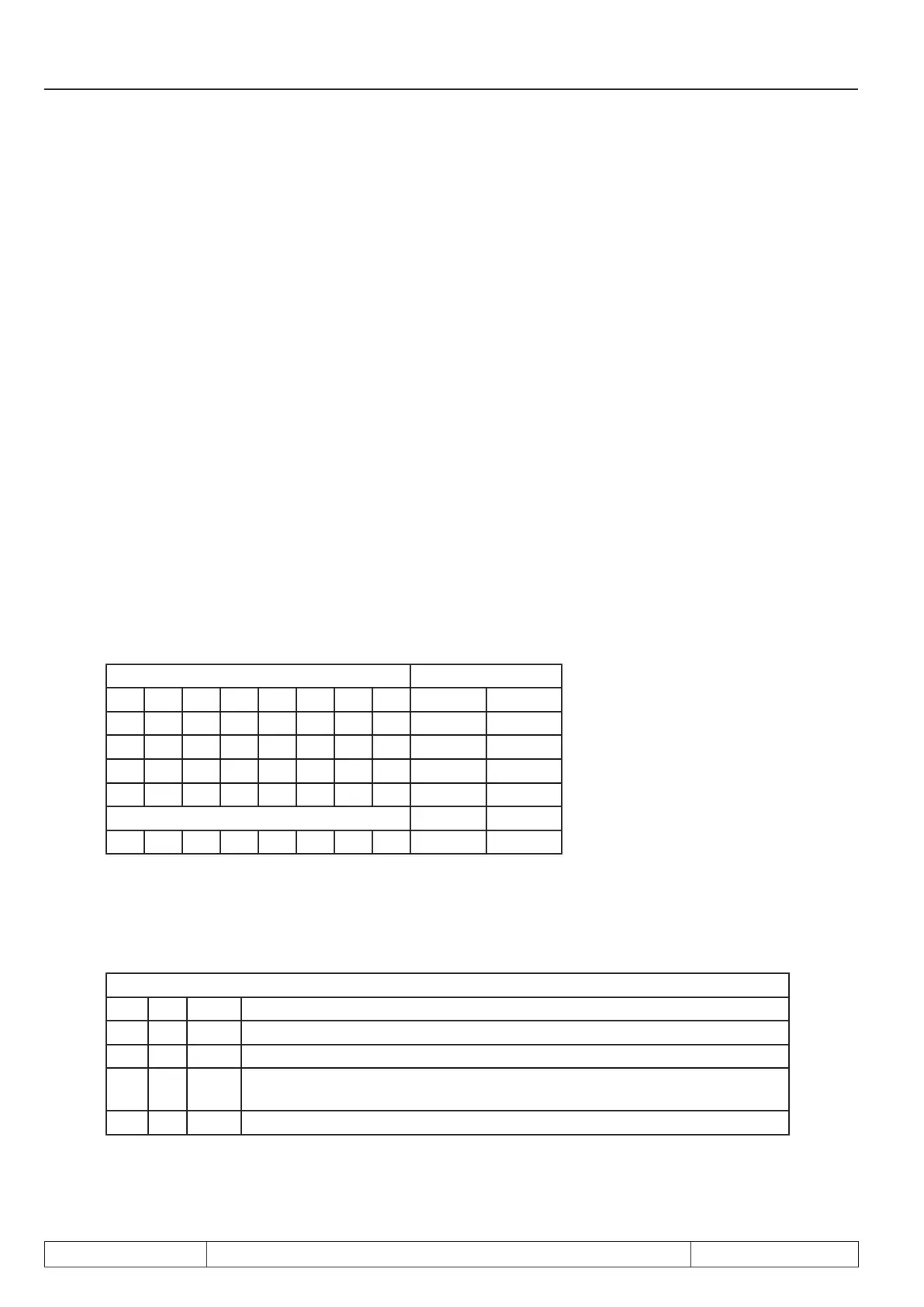Page 7.16 - 4 COMBIVERT F5-A, -E, -H © KEB, 2012-10
CP-Parameterdenition
7.16.2 Assignment of CP-Parameters
CP selector (ud.15)
The CP-Parameter to be programmed is set in the range of 1...36 with ud.15. CP.0 is not adjustable.
CP address (ud.16)
ud.16 determines the parameter address (see chapter 11) of the parameter to be displayed:
ud.16 CPaddress Not available or allowed para-
meter addresses are rejected
with „data invalid“.
-1: Parameter not used
0...32767: Parameter address
CP set norm (ud.17)
ud.17 determines the set, the addressing and the standardization of the parameter to be displayed. The para-
meter is bit-coded. The individual bits are decoded as follows:
Determination for direct set addressing
Bit 0...7 determines the set selection for direct set programming, i.e. all selected sets contain the same value,
which is dened by the CP-parameter. If direct set programming (Bit 8, 9) is selected at least one set must be
selected as otherwise an error message is triggered in the cp mode.
Bit
7 6 5 4 3 2 1 0 Value Set
0 0 0 0 0 0 0 0 0 no
-> Data invalid, if Bit 8 and 9 = 0
0 0 0 0 0 0 0 1 1 0
0 0 0 0 0 0 1 0 2 1
0 0 0 0 0 1 0 0 3 0+1
... ... ...
1 1 1 1 1 1 1 1 255 All
Determination of set addressing mode
Bit 8 and 9 determine the set addressing:
Bit
8 9 Value Function
0 0 0 direct set-addressing; the sets determined by Bit 0...7 are valid
0 1 256 current set; the current set is displayed / edited
1 0
512 indirect set addressing, the parameter set determined with the set pointer Fr.9
is displayed / edited
1 1 768 reserved