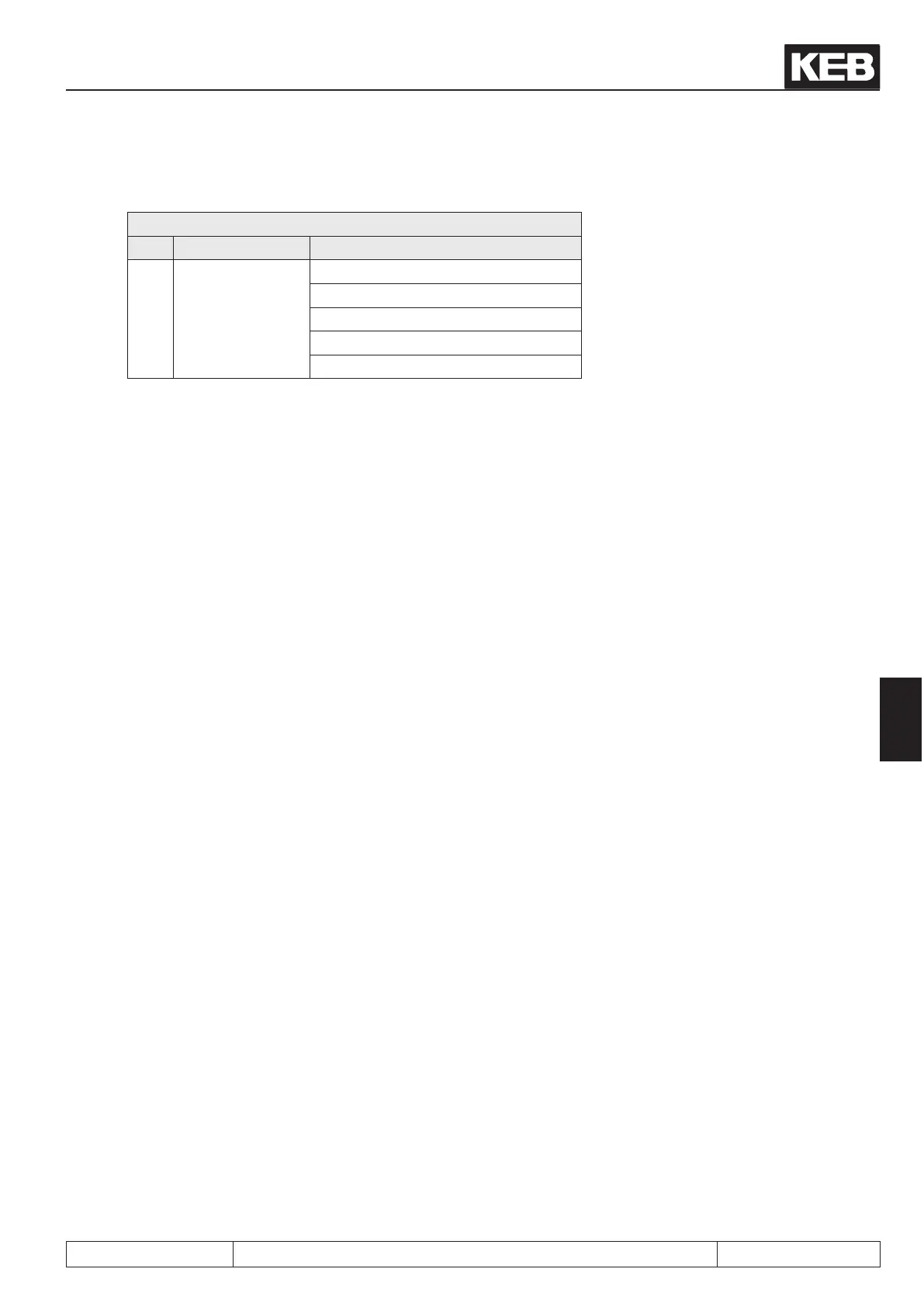Special functions
© KEB, 2012-10 COMBIVERT F5-A, -E, -H Page 7.15 - 19
7
Parameter oP.44 determines which source presets the amplitude height of the sweep function.
oP.44: Ext. function mode /source
Bit Meaning Value
4...7
Adjust input
source
0: AN 1 input (ru.28)
16: AN 2 input (ru.30)
32: AN 3 input (ru.32)
48:digital source (oP.45)
64: AUX input (ru.53)
The sweep amplitude can be preset also via oP.45 „ext. function digital source“ in the range of 0… 100%, be-
side to the analog setting via AN 1, AN 2, AN 3 or AUX.
Change of the sweep amplitude
The maximum rate of change of the sweep amplitude is limited with parameter oP.46 „ext. function acc/dec.
time“.
Parameter oP.46 denes a time between 0.00...20.00 s, inside the sweep amplitude can increase or decrease.
The specied value refers to a sweep amplitude change of 100 %.
Period of the sweep period
The acceleration time is parameterized with oP.47 „sweep-gen. acceleration time“, the deceleration time of the
sweep signal with oP.48 „sweep-gen. deceleration time“.
Both times are adjustable within the range of 0… 20.00 s.
Together the two parameters result in the period duration of the wobbel period.
Operating principle of the wobble function
The following picture shows the setpoint process, which is generated by the wobble function:
