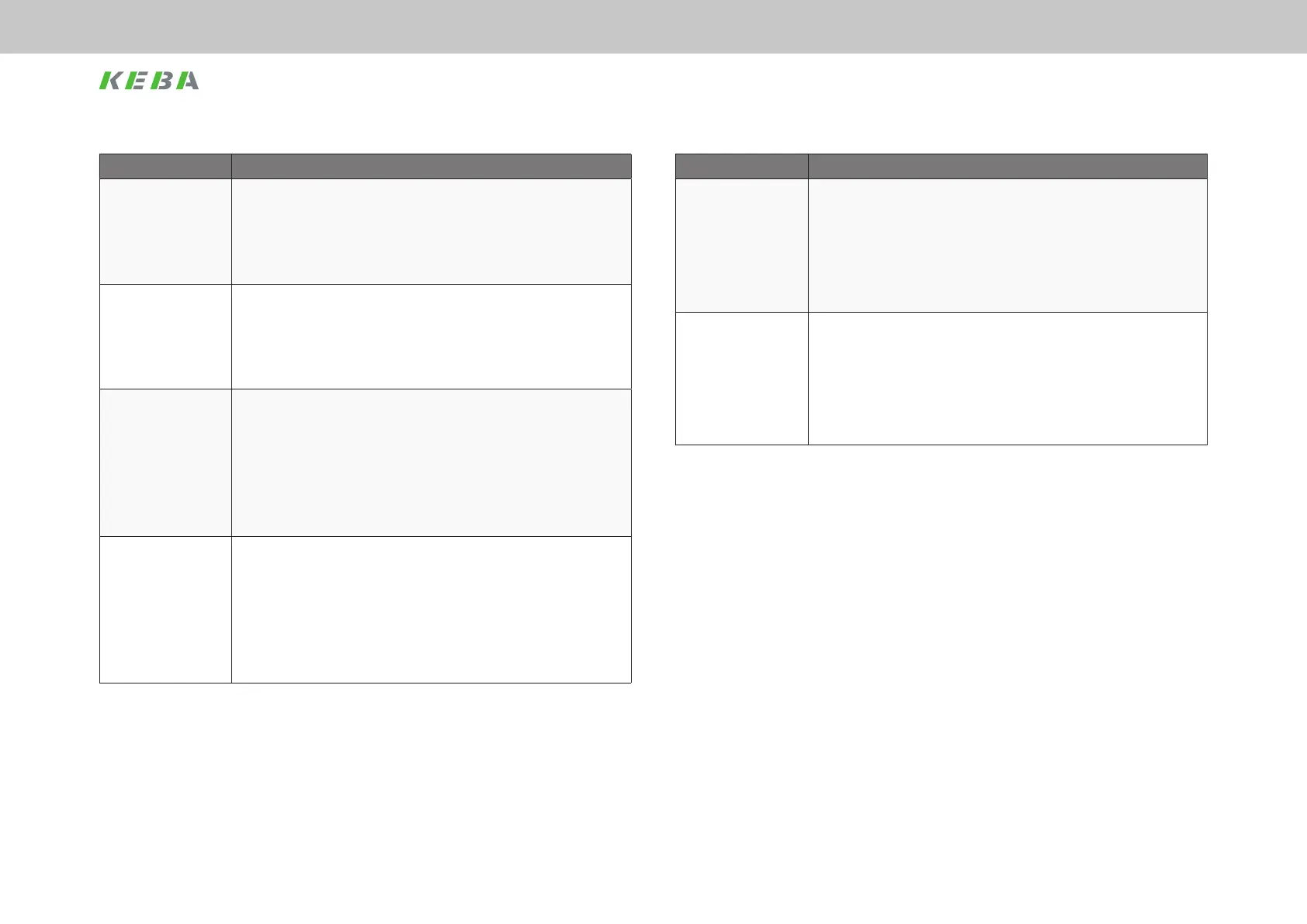58
Functionality
ServoOne User Manual SERCOS II and III
ID no.: 1108.26B.3-00 Date: 04/2020
Functionality
Parameter Description
S-0-0405
Touch probe 1 enable
An IDN is assigned to the touch probe 1 enable using this parameter. In this way the
touch probe 1 enable can be assigned to a real-time control bit (S-0-0301).
The touch probe 1 enable is only queried by the drive as long as the probing cycle
procedure command (S-0-0170) is active. For a renewed measurement using the same
edge on touch probe 1, the controller must set touch probe 1 enable to "0" and back to
"1". Only bit 0 is dened in the operating data. (For further information see S-0-0179)
S-0-0406
Touch probe 2 enable
An IDN is assigned to the touch probe 2 enable using this parameter. In this way the
touch probe 2 enable can be assigned to a real-time control bit (S-0-0301).
The touch probe 2 enable is only queried by the drive as long as the Probing cycle
procedure command (S-0-0170) is active. For a renewed measurement using the same
edge on touch probe 2, the controller must set touch probe 2 enable to "0" and back to
"1". Only bit 0 is dened in the operating data. (For further information see S-0-0179)
S-0-0409
Measured value 1 positive acquired
An IDN is assigned to the "Measured value 1 positive acquired" using this parameter.
In this way the "Measured value 1 positive acquired" can be assigned to a real-time
status bit (S-0-0305). Only bit 0 is dened in the operating data. Bit 0 in this parameter
is only set by the drive if the probing cycle procedure command (S-0-0170) is active,
the probe 1 enable signal (S-0-0405) is set to "1" and the positive edge is signalled
by probe 1 (S-0-0401). At the same time, the drive saves the position actual value in
measured value 1 positive (S-0-0130).
The drive clears this bit if the controller clears the probing cycle procedure command or
the probe 1 enable is set to "0". (For further information see S-0-0179).
S-0-0410
Measured value 1 negative acquired
An IDN is assigned to the "Measured value 1 negative acquired" using this parameter.
In this way the "Measured value 1 negative acquired" can be assigned to a real-time
status bit (S-0-0305). Bit 0 in this parameter is only set by the drive if the probing cycle
procedure command (S-0-0170) is active, the probe 1 enable signal (S-0-0405) is set
to "1" and the negative edge is signalled by probe 1 (S-0-0401). At the same time, the
drive saves the position actual value in measured value 1 negative (S-0-0131).
The drive clears this bit if the controller clears the touch probe cycle command or the
touch probe 1 enable is set to "0". Only bit 0 is dened in the operating data. (For
further information see S-0-0179).
Table 9.1 Description the parameters for the touch probe function
Parameter Description
S-0-0411
Measured value 2 positive acquired
An IDN is assigned to the "Measured value 2 positive acquired" using this parameter.
In this way the "Measured value 2 positive acquired" can be assigned to a real-time
status bit (S-0-0305). Bit 0 in this parameter is only set by the drive if the probing cycle
procedure command (S-0-0170) is active, the probe 2 enable signal (S-0-0406) is set
to "1" and the positive edge is signalled by probe 2 (S-0-0402). At the same time, the
drive saves the position actual value in measured value 2 positive (S-0-0132).
The drive clears this bit if the controller clears the touch probe cycle command or the
touch probe 2 enable is set to "0". Only bit 0 is dened in the operating data.
S-0-0412
Measured value 2 negative acquired
An IDN is assigned to the "Measured value 2 negative acquired" using this parameter.
In this way the "Measured value 2 negative acquired" can be assigned to a real-time
status bit (S-0-0305). Bit 0 in this parameter is only set by the drive if the Probing cycle
procedure command (S-0-0170) is active, the probe 2 enable signal (S-0-0406) is set
to "1" and the negative edge is signalled by probe 2 (S-0-0402). At the same time, the
drive saves the position actual value in measured value 2 negative (S-0-0133).
The drive clears this bit if the controller clears the touch probe cycle command or the
touch probe 2 enable is set to "0". Only bit 0 is dened in the operating data.
Table 9.1 Description the parameters for the touch probe function