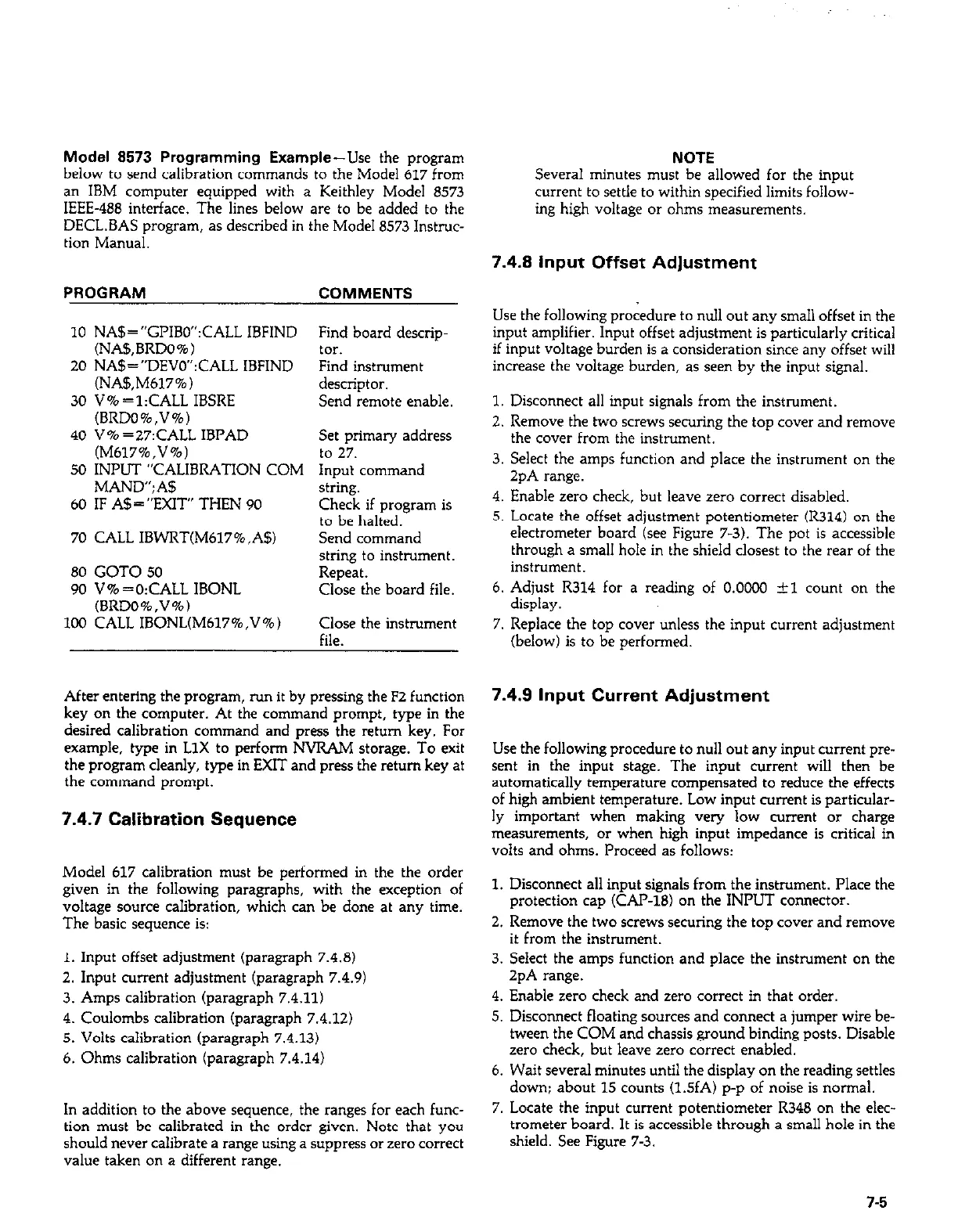Model 8573 Programming Example-Use the program
NOTE
below to send calibration commands to the Model 617 from
Several minutes must be allowed for the input
an IBM computer equipped with a Keithley Model 8573
current to settle to within specified limits follow-
IEEE-488 interface. The lines below are to be added to the ing high voltage or ohms measurements.
DECL.BAS program, as described in the Model 8573 Instruc-
tion Manual.
7.4.8 input Offset Adjustment
PROGRAM COMMENTS
Use the following procedure to null out any small offset in the
10 NA$=“GPIBO”:CALL IBFIND
Find board descrip- input amplifier. Input offset adjustment is particularly critical
(NAB,BRDO%)
tar.
if input voltage burden is a consideration since any offset will
20 NA$=“DEVO”:CALL IBFIND Find instrument
increase the voltage burden, as seen by the input signal.
(NA$,M617%)
30 V%=l:CALL IBSRE
(BRDO%.V%)
descriptor.
Send remote enable.
40 V % = 27:‘CAiL IBI’AD Set primary address
(M617%,V%) to 27.
50 INPUT “CALIBRATION COM Input command
MANLY’:A$
string.
60 IF A!$ = “EXIT” THEN 90 Check if program is
to be halted.
70 CALL IBWRT(M617%,A$) Send command
string to instrument.
80 GOT0 SO
Repeat.
90 V%=O:CALL IBONL Close the board file.
(BRDO%,V%)
100 CALL IBONL(M617%,V%)
Close the instrument
file.
1. Disconnect all input signals from the instrument.
2. Remove the two screws securing the top cover and remove
the cover from the instrument.
3. Select the amps function and place the instrument on the
2pA range.
4. Enable zero check, but leave zero correct disabled.
5. Locate the offset adjustment potentiometer (R314) on the
electrometer board (see Figure 7-3). The pot is accessible
through a small hole in the shield closest to the rear of the
instrument.
6. Adjust R314 for a reading of O.OOCO ?cl count on the
display.
7. Replace the top cover unless the input current adjustment
(below) is to be performed.
After entering the program, run it by pressing the F2 function
7.4.9 Input Current Adjustment
key on the computer. At the command prompt, type in the
desired calibration command and press the return key. For
example, type in LlX to perform NVRAM storage. To exit
Use the following procedure to null out any input current pre-
the program cleanly, type in EXIT and press the return key at
sent in the input stage. The input current will then be
the command prompt.
automatically temperature compensated to reduce the effects
of high ambient temperature. Low input current is particular-
7.4.7 Calibration Sequence
ly important when making very low current or charge
measurements, or when high input impedance is critical in
volts and ohms. Proceed as follows:
Model 617 calibration must be performed in the the order
given in the following paragraphs, with the exception of
voltage source calibration, which can be done at any time.
The basic sequence is:
1. Input offset adjustment (paragraph 7.4.8)
2. Input current adjustment (paragraph 7.4.9)
3. Amps calibration (paragraph 7.4.11)
4. Coulombs calibration (paragraph 7.4.12)
5. Volts calibration (paragraph 7.4.13)
6. Ohms calibration (paragraph 7.4.14)
In addition to the above sequence, the ranges for each func-
tion must be calibrated in the order given. Note that you
should never calibrate a range using a suppress or zero correct
value taken on a different range.
1. Disconnect all input signals from the instrument. Place the
protection cap (CAP-18) on the INPUT connector.
2. Remove the two screws securing the top cover and remove
it from the instrument.
3. Select the amps function and place the instrument on the
2pA range.
4. Enable zero check and zero correct in that order.
5. Disconnect floating sources and connect a jumper wire be-
tween the COM and chassis ground binding posts. Disable
zero check, but leave zero correct enabled.
6. Wait several minutes until the display on the reading settles
down; about 15 counts (l.SfA) p-p of noise is normal.
7. Locate the input current potentiometer R348 on the elec-
trometer board. It is accessible through a small hole in the
shield. See Figure 7-3.
7-5
