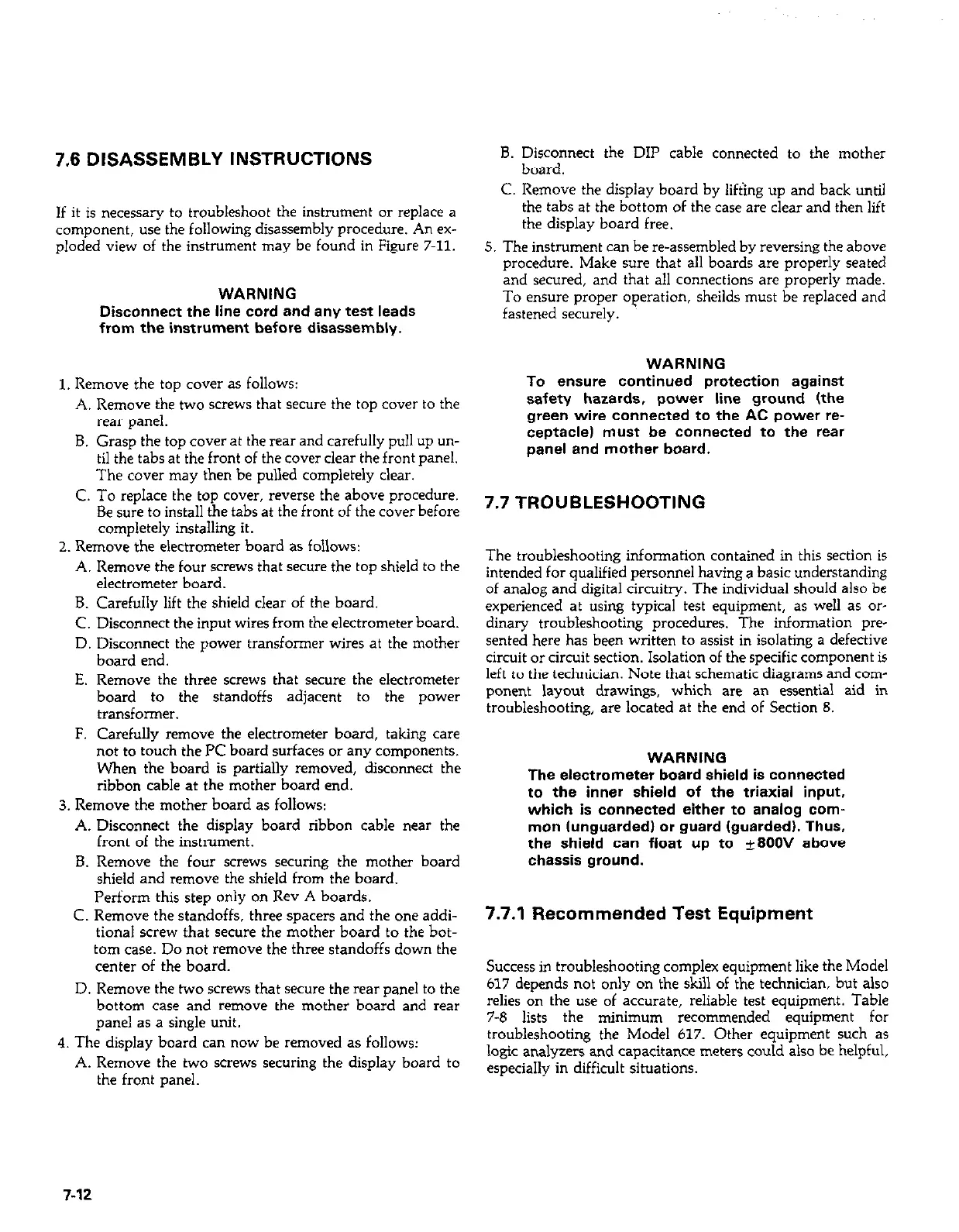7.6 DISASSEMBLY INSTRUCTIONS
If it is necessary to troubleshoot the instrument or replace a
component, use the following disassembly procedure. An ex-
ploded view of the instrument may be found in Figure 7-11.
WARNING
Disconnect the line cord and any test leads
from the instrument before disassembly.
1. Remove the top cover as follows:
A. Remove the two screws that secure the top cover to the
rear panel.
B. Grasp the top coverat the rear and carefully pull up un-
til the tabs at the front of the cover clear the front panel.
The cover may then be pulled completely clear.
C. To replace the top cover, reverse the above procedure.
Be sure to install the tabs at the front of the cover before
completely installing it.
2. Remove the electrometer board as follows:
A. Remove the four screws that secure the top shield to the
electrometer board.
B. Carefully lift the shield clear of the board.
C. Disconnect the input wires from the electrometer board.
D. Disconnect the power transformer wires at the mother
board end.
E. Remove the three screws that secure the electrometer
board to the standoffs adjacent to the power
transformer.
F. Carefully remove the electrometer board, taking care
not to touch the PC board surfaces or any components.
When the board is partially removed, disconnect the
ribbon cable at the mother board end.
3. Remove the mother board as follows:
A. Disconnect the display board ribbon cable near the
front of the instrument.
B. Remove the four screws securing the mother board
shield and remove the shield from the board.
Perform this step only on Rev A boards.
C. Remove the standoffs, three spacers and the one addi-
tional screw that secure the mother board to the bot-
tom case. Do not remove the three standoffs down the
center of the board.
D. Remove the two xrews that secure the rear panel to the
bottom case and remove the mother board and rear
panel as a single unit.
4. The display board can now be removed as follows:
A. Remove the two screws securing the display board to
the front panel.
8. Ffaydyt the DIP cable connected to the mother
C. Remove the display board by lifting up and back until
the tabs at the bottom of the case are clear and then lift
the display board free.
5. The instrument can be re-assembled by reversing the above
procedure. Make sure that all boards are properly seated
and secured, and that all connections are properly made.
To ensure proper operation, sheilds must be replaced and
fastened securely.
WARNING
To ensure continued protection against
safety hazards, power line ground (the
green wire connected to the AC power re-
ceptacle) must be connected to the rear
panel and mother board.
7.7 TROUBLESHOOTING
The troubleshooting information contained in this section is
intended for qualified personnel having a basic understanding
of analog and digital circuitry. The individual should also be
experienced at using typical test equipment, as well as or-
dinary troubleshooting procedures. The information pre-
sented here has been written to assist in isolating a defective
circuit or circuit section. Isolation of the specific component is
left to the technician. Note that schematic diagrams and corn-
ponent layout drawings, which are an essential aid in
troubleshooting, are located at the end of Section 8.
WARNING
The electrometer board shield is connected
to the inner shield of the triaxial input.
which is connected either to analog com-
mon (unguarded1 or guard (guarded). Thus.
the shield can float up to k8OOV above
chassis ground.
7.7.1 Recommended Test Equipment
Success in troubleshooting complex equipment like the Model
617 depends not only on the skill of the technician, but also
relies on the use of accurate, reliable test equipment. Table
7-8 lists the minimum recommended equipment for
troubleshooting the Model 617. Other equipment such as
logic analyzers and capacitance meters could also be helpful,
especially in difficult situations.
7-12