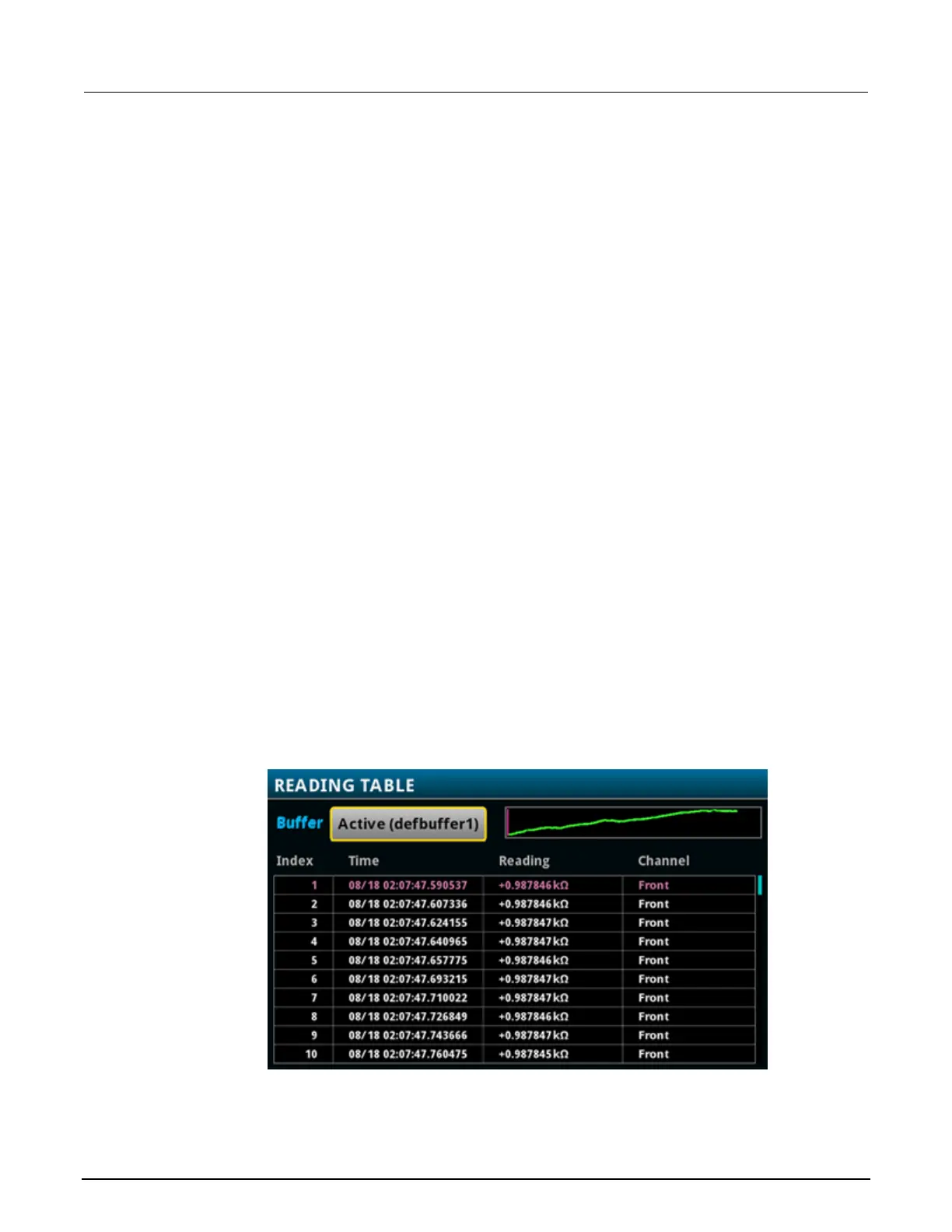4: Making basic front-panel measurements DMM6500 6½ Digit Multimeter
4-4 DMM6500-900-01Rev. A / April 2018
You can view data from the reading buffers through the front panel using the Reading Table. The
Reading Table displays the following information:
• Index: The sequential number of the reading.
• Time: The data and time of the reading.
• Reading: The data that was measured.
• Extra: Only displayed for buffers that are set to Full. The extra value stored with a reading, such
as the ratio component of a DCV ratio measurement.
• Terminal: The terminals (Front or Rear) that were used to make the readings.
If you select a data point, additional detail about that data point is displayed, including the function,
math, and limits.
To jump to a specific spot in the data, select the menu in the upper left and select Jump to Index.
The selected data point is displayed at the top of the reading table.
To save the data, select the menu in the upper left and select Save to USB. For information on the
options, refer to Options when saving buffer data to a USB flash drive.
When TERMINALS is set to REAR, you can filter the data using channels and watch channels. The
options include:
• Filter by Watch Channels (Active Buffer): Filters the data by watch channels. After selecting this
option, select Edit Watch Channels to select specific channels.
• Edit Watch Channels (Active Buffer): Select which channels are watched channels.
• Filter by Channels: Allows you to limit the data in the reading table. After selecting Filter by
Channels, select Edit Channels to specify the channels to display.
• Edit Channels: Allows you to select the channels that are displayed in the reading table.
• No Filtering: Removes filters from the reading table and displays all data for the selected reading
buffer.
Using the front panel to view the contents of a reading buffer:
1. Press the MENU key.
2. Under Views, select Reading Table. Data for the active reading buffer is displayed.
Figure 30: Reading table
