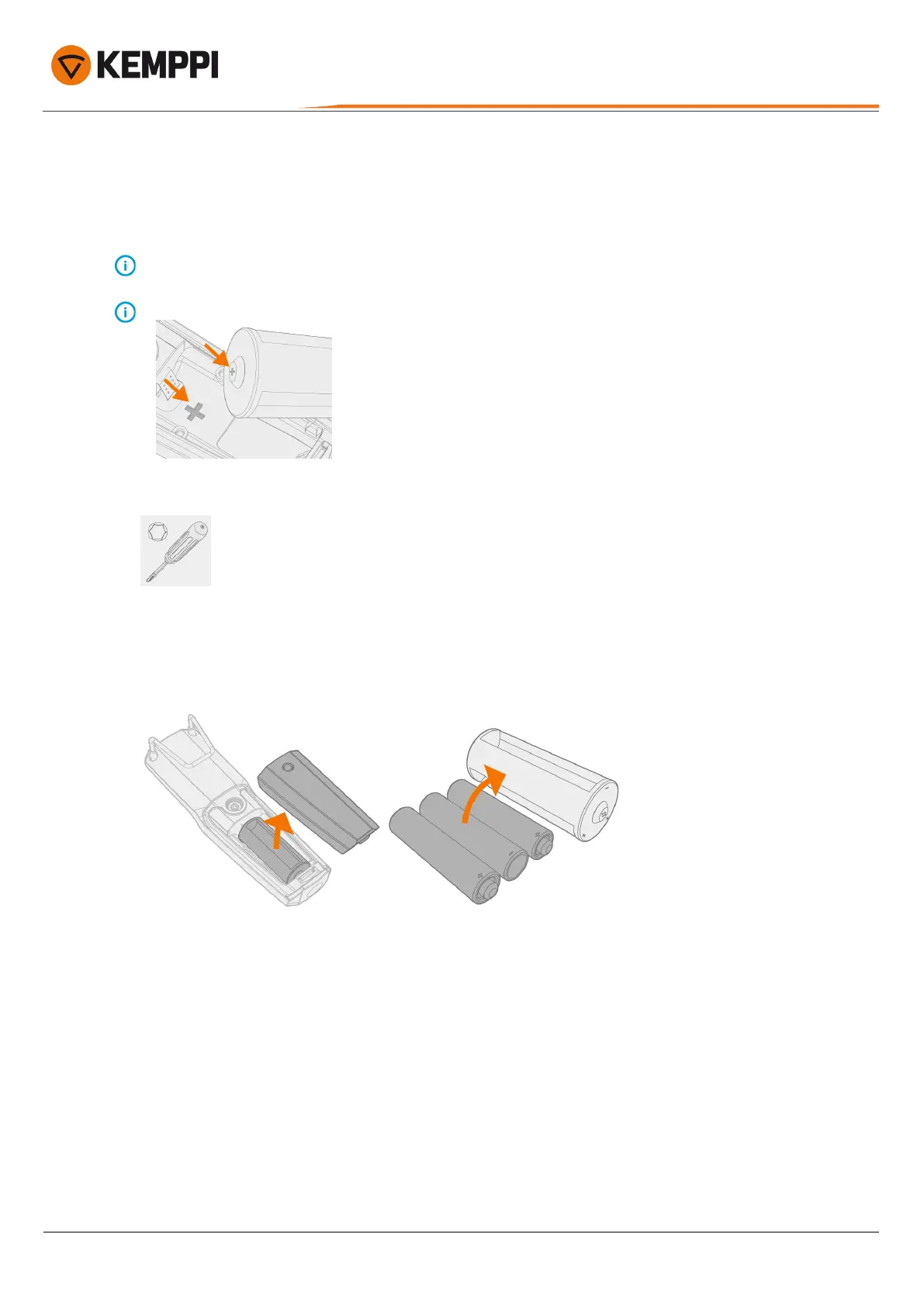MasterTig 535ACDC
Operating manual - EN
2.7 Installing remote control (optional)
To enable remote operation, set the Remote control mode in the control panel settings. For MTP35X control panel,
refer to "Settings view" on page44.
When the Remote mode is selected on the control panel, and both wireless and wired remotes are connected, the
wired remote will be used.
Refer to the (+) and (-) signs on the battery holder and in the remote for the correct positioning of batteries.
Tools needed:
T15
Wireless hand remote control (HR45)
1. Take the remote control battery holder out. Install the batteries (3 x AAA) and put the holder back into the remote.
© Kemppi
19
1921940 / 2140
