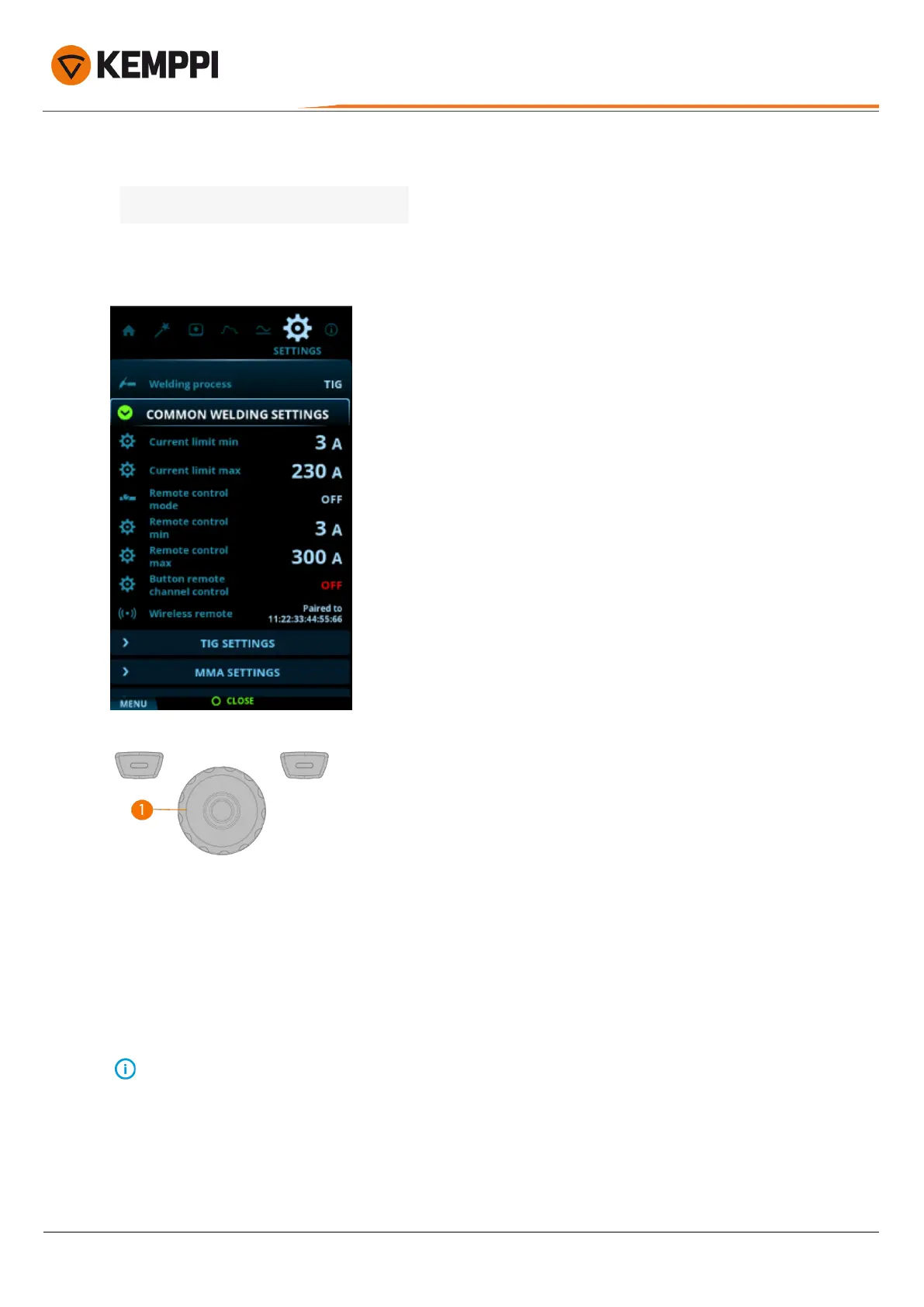MasterTig 535ACDC
Operating manual - EN
"Welding processes and features" on page62
3.2.7 Settings view
To adjust settings:
1. Go to the Settings view.
2. Turn the control knob (1) to browse through the settings groups and parameters.
3. Select a parameter to be adjusted or changed by pressing the control knob button (1).
4. Adjust or change the setting by turning the control knob (1).
5. Close the parameter setting by pressing the control knob button (1).
Some of the settings are e.g. current mode and welding process specific and are visible or not visible in the settings
menu accordingly.
© Kemppi
44
1921940 / 2140
