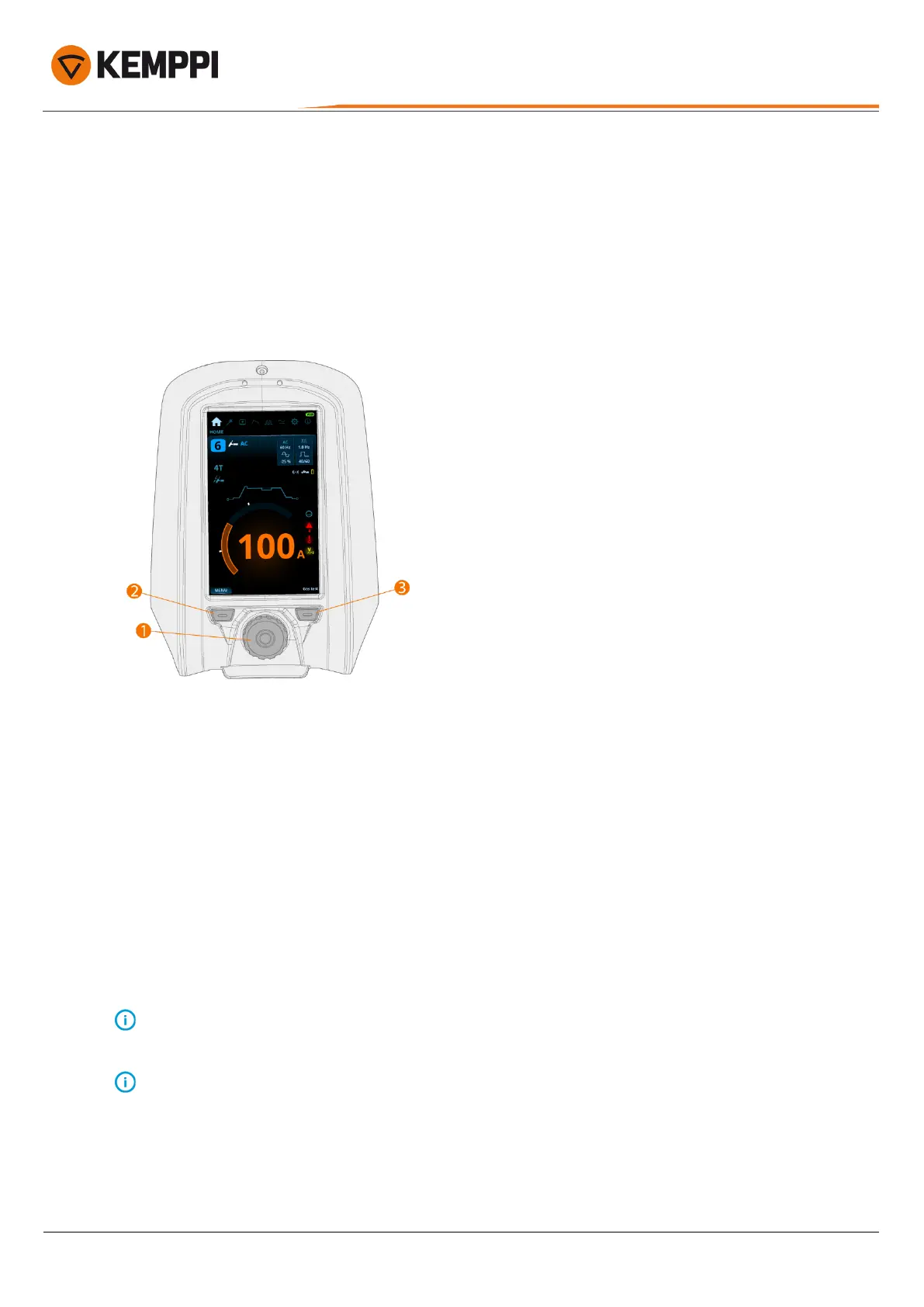MasterTig 535ACDC
Operating manual - EN
3.2 Operating control panel MTP35X
Control panel MTP35X has a 7” TFT LCD display. In addition to setup and adjustment features, the MTP35X control panel
includes memory channels, Weld Assist, option for more customized welding processes, assisting graphics and functions
such as double pulse TIG, search arc and tail arc.
Controls:
The control knob can be turned and used as a push button to select functions and items on the screen. In addition to
the control knob, there are two function buttons just below the panel display on both sides of the control knob.
1. Control knob and control knob button
• In home view, turning this knob adjusts the welding current (A)
• In other views, turning this knob switches between adjustable parameters and adjusts the selected parameter's
value
• The control knob functions also as a push button, when the green light is lit in the knob center
• Used to navigate through the control panel views and selections.
2. Menu button (left function button)
• This is used to access the view menu
• With certain control panel settings and features this also acts as a ‘back’ or ‘cancel’ button.
3. Custom function button (right function button)
• This button can be used as a user-programmable shortcut
• With certain control panel settings and features this also acts as a ‘back’ or ‘cancel’ button.
The MTP35X control panel displays notifications, warnings and error messages with additional information directly
on the screen. Refer also to "Troubleshooting" on page53 section in this manual for more information on solving
error situations.
For welding process and control panel feature descriptions, refer to "Welding processes and features" on page62.
Control panel views:
• "Home view" on the next page
• "Weld Assist view" on page34
© Kemppi
32
1921940 / 2140
