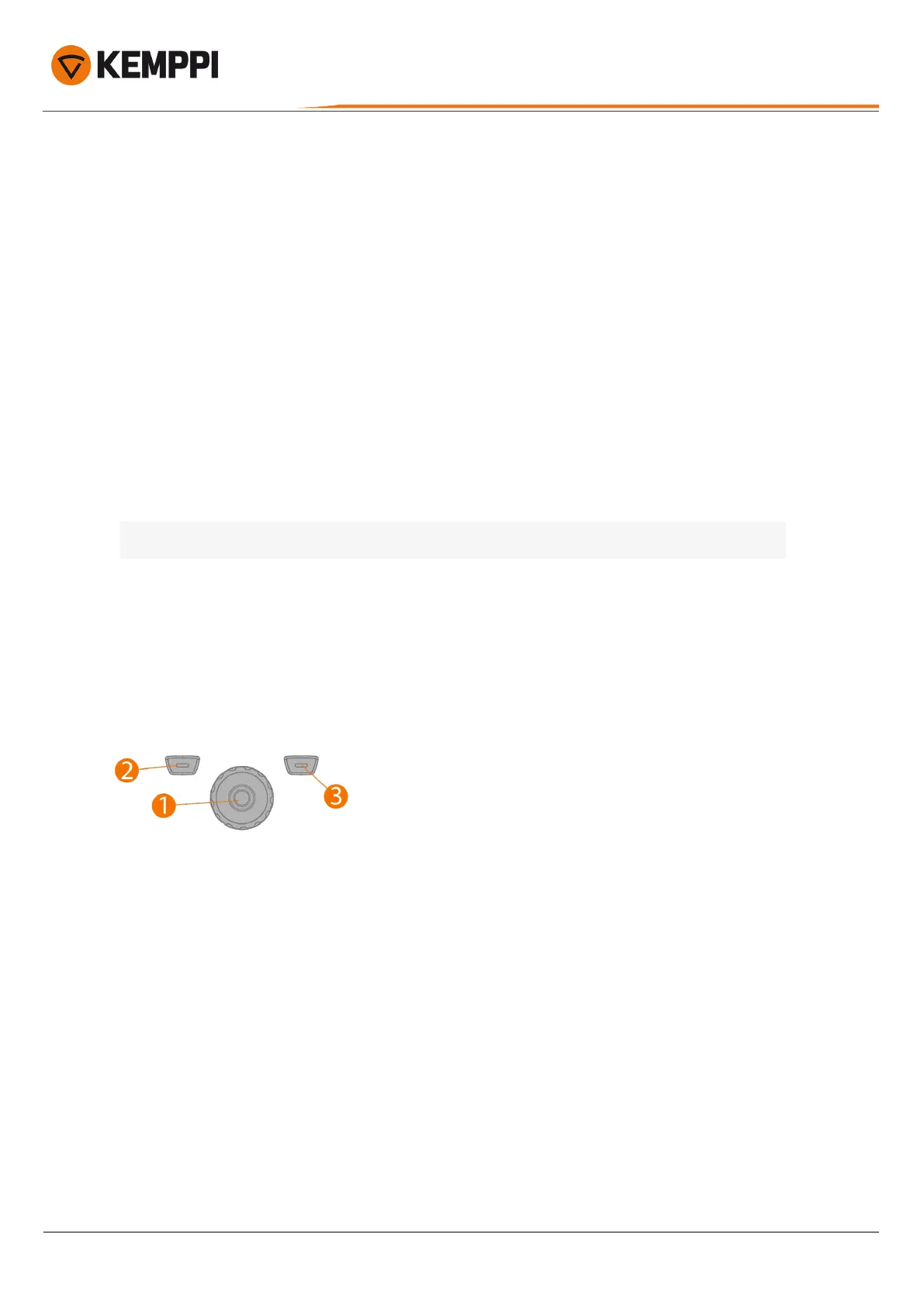MasterTig 535ACDC
Operating manual - EN
Warning and notification symbols:
a. Cooling unit
• Green: Cooling unit is connected and running
• Red: Cooling unit is connected, but there is a problem (e.g. coolant circulation is restricted)
b. General notification
• Yellow: This is a warning that requires attention
• Red: There is an error that prevents welding
• Error code is shown below the symbol
c. Operating temperature
• Red: Welding equipment has overheated
d. VRD (voltage reduction device)
• VRD symbol on:VRD is on
>> This is always on in power source models where the VRD function is locked on.
• VRD symbol red (blinking):There is a fault with VRD that prevents welding
• VRD symbol off:VRD is off.
Tip: You can switch between the home view and the previously used view by long pressing the menu button.
3.2.2 Weld Assist view
Weld Assist is a wizard-like utility for easy selection of welding parameters. The utility walks the user step-by-step
through the selection of required parameters, presenting the selections in an easily understandable way for a non-tech-
nical user.
The Weld Assist feature is available for both TIG and MMA welding. In Weld Assist, the selections are made with the con-
trol knob (1) and with the two function buttons (2, 3):
© Kemppi
34
1921940 / 2140
