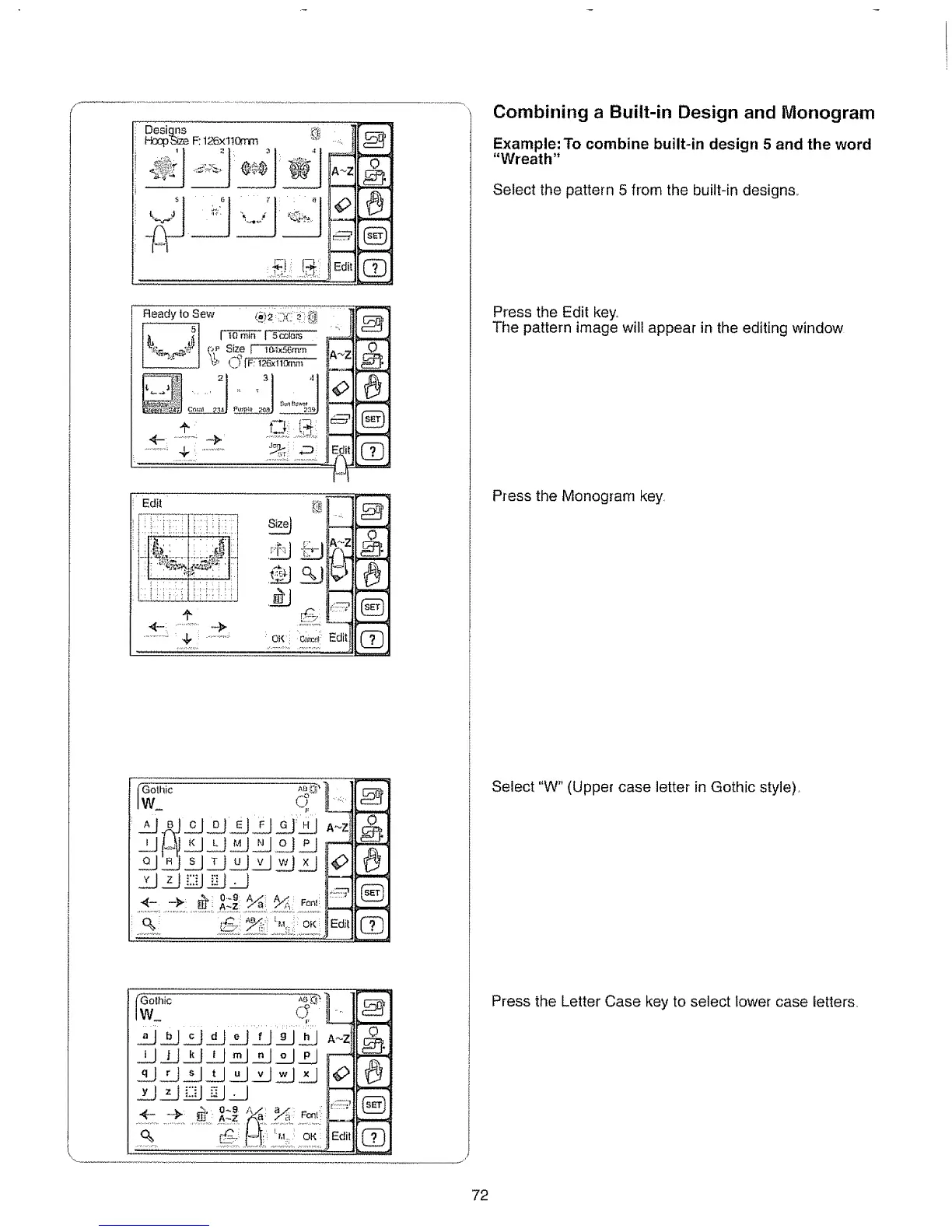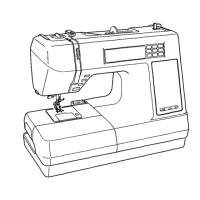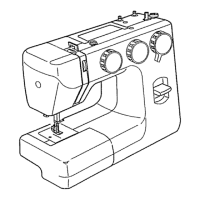oos,oos °il
_G
L
CD
_ q L.!:
s z_jss.j
: O,-g A : A .: Fo_ :":::::_
_i......................._:_i!:!i::iill_i.oii_:.P,,
=
w c_., =_
SsS_#__ _--z_.
__ .__1
_. _'_. 0_9 A/: ......
"_...............................................!_:: !SI.'::""1''"4.:OK: _Edit (_
j,
Combining a Built-in Design and Monogram
Example: To combine built-in design 5 and the word
"Wreath"
Select the pattern 5 from the built-in designs.
Press the Edit key,
The pattern image will appear in the editing window
P_ess the Monogram key,
Select "W" (Upper case letter in Gothic style),
Press the Letter Case key to select lower case letter&
72
