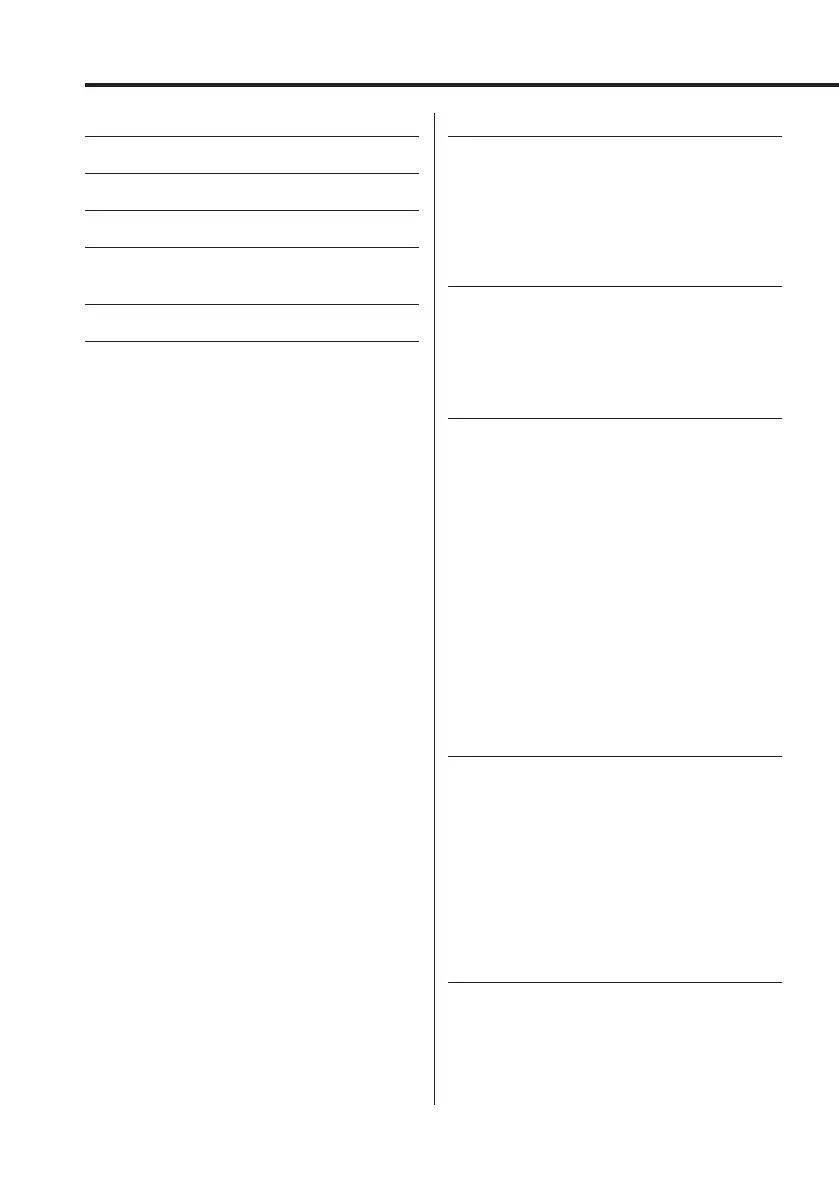2
|
English
Contents
Safety precautions 4
Notes 5
About CDs 7
About AAC, MP3 and WMA 8
Notes on Multi-function Key
System 9
General features 10
Power
Selecting the Source
Volume
Attenuator
Audio Control
Audio Setup
Speaker Setting
Subwoofer Output
Sound Field Control
Sound Management system
Equalizer Control
WOW Control
Bypass Control
Memory mode
Memory Recall mode
Station/Disc Naming (SNPS/DNPS)
Theft Deterrent Faceplate
Faceplate Angle Adjustment
Display Mode Switching
Graphic part/ Spectrum Analyzer Display
Switching
Wallpaper selecting
Text Display Switching (Display Type B)
Text Display Switching
(Display Type C/ Display Type D)
Font Color Select
G-Analyzer display Switching
TEL Mute
Tuner features 28
Tuning
Tuning Mode
Direct Access Tuning
Station Preset Memory
Auto Memory Entry
Preset Tuning
RDS features 30
Radio Text Scroll
PTY (Program Type)
Registration of a station as a PTY
Program Type preset
CD/Audio file/External disc control
features 32
Playing CD & Audio file
Playing External Disc
Fast Forwarding and Reversing
Track/File Search
Disc Search/Folder Search
Direct Track/File Search
Direct Disc Search
Track/File/Disc/Folder Repeat
Scan Play
Random Play
Magazine Random Play
Disc Random Play
Folder Select
Switching the Play mode
Letter Seek
Text/Title Scroll
SIRIUS tuner control features 37
Select SIRIUS Satellite Radio Mode
Switching Seek Mode
Select the channel
Category and Channel Search
Direct Access Tuning
Selecting the Preset Band
Channel Preset Memory
Preset Tuning
Channel Scan
Text Scroll for SIRIUS tuner source
HD Radio control features 40
Tuning
B64-2962-00Kr4English.Indd2B64-2962-00Kr4English.Indd2 04.11.1111:30:26AM04.11.1111:30:26AM