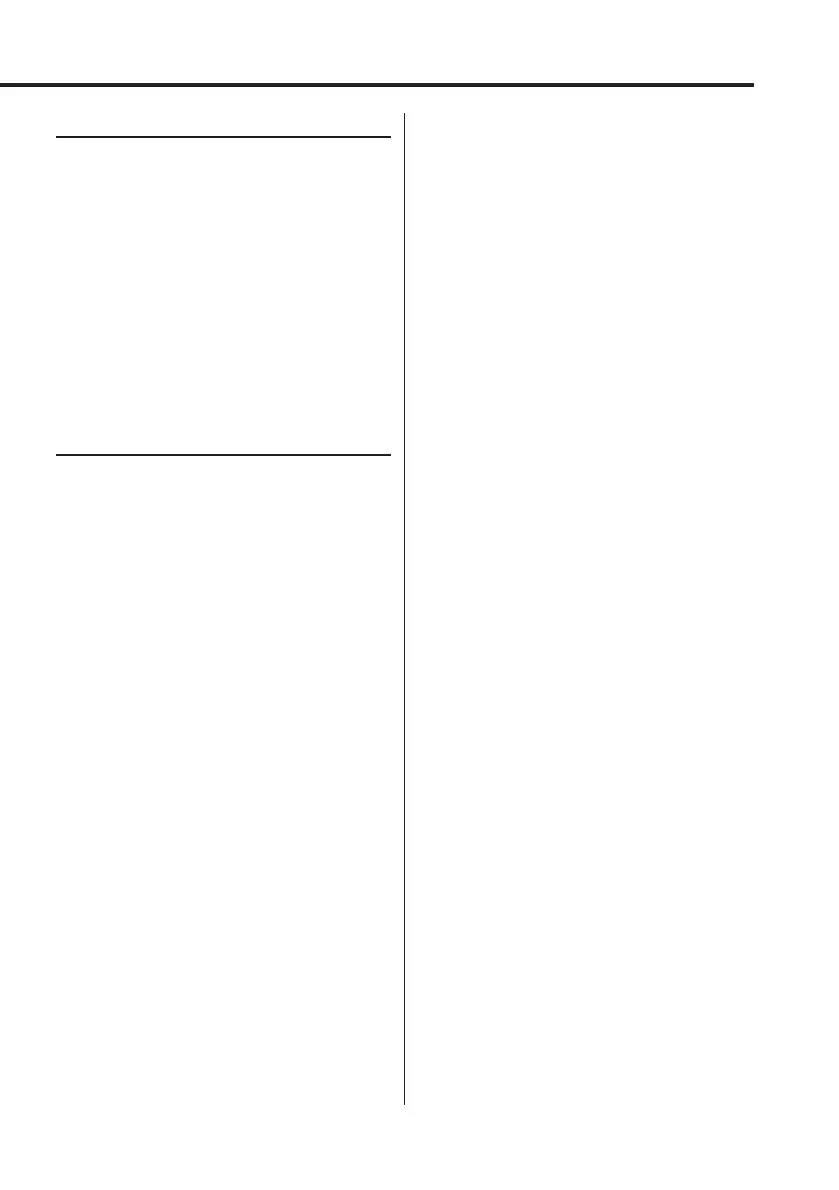English
|
39
Channel Scan
Every receivable Channel is checked for 10
seconds.
1 Start Channel Scan
Press the [AUTO] button for at least 2
seconds.
The channel number display blinks.
2 Release it when the song you want to listen
to is received
Push the Control knob to [4] or [¢].
Text Scroll for SIRIUS tuner source
Scrolls the displayed channel name and other
items.
Hold down on [FM] of the Control knob for at
least 1 second.
B64-2962-00Kr4English.Indd39B64-2962-00Kr4English.Indd39 04.11.1111:30:47AM04.11.1111:30:47AM
