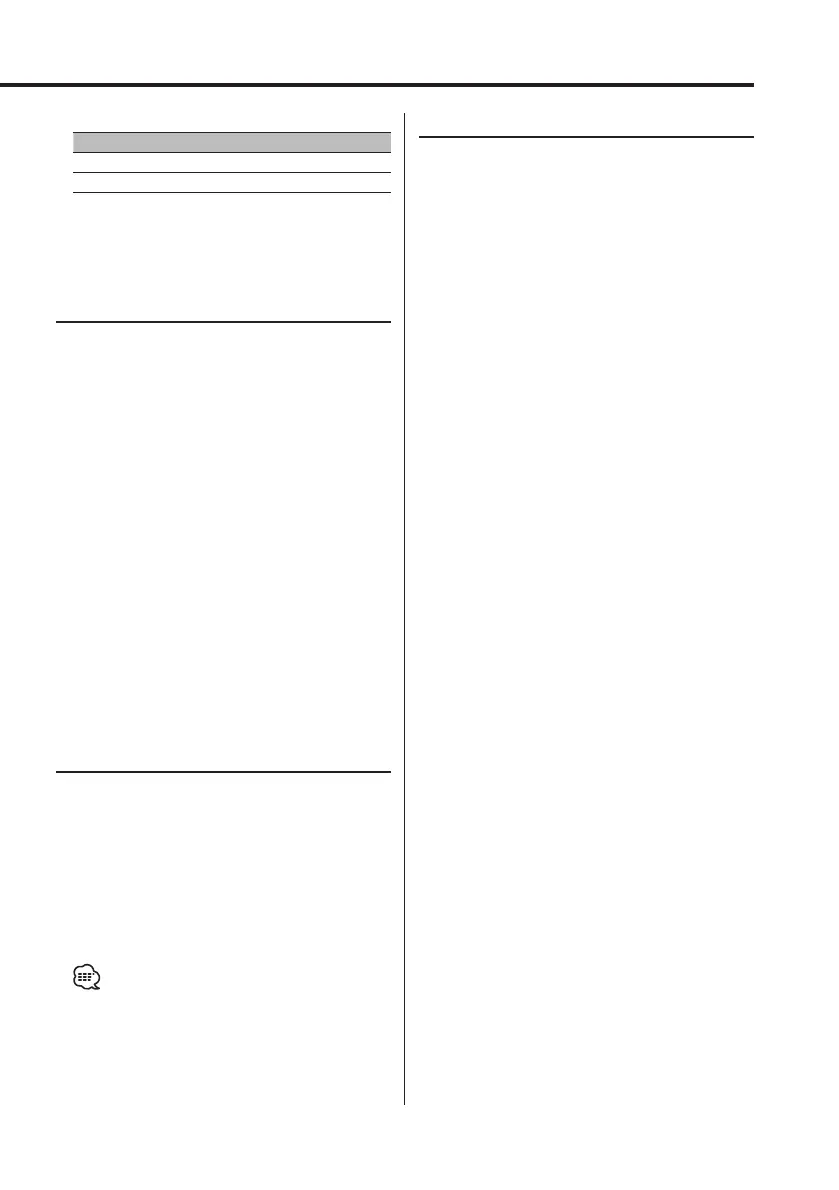English
|
29
Example:
Desired frequency Press button
92.1 MHz (FM) [0], [9], [2], [1]
810 kHz (AM) [0], [8], [1], [0]
Canceling Direct Access Tuning
Press the [DIRECT] button on the remote.
Station Preset Memory
Putting the station in the memory.
1 Select the band
Push the Control knob to [FM] or [AM].
2 Select the frequency to put in the memory
Push the Control knob to [4] or [¢].
3 Select the key function section
Press the [NEXT] button.
Repeatedly press the button until "[1]" — "[6]" are
displayed above the [1] — [6] buttons.
Refer to <Notes on Multi-function Key System>
(page 9).
4 Put the frequency in the memory
Press the desired [1] — [6] button for at least
2 seconds.
The preset number display blinks 1 time.
On each band, 1 station can be put in the
memory on each [1] — [6] button.
Auto Memory Entry
Putting stations with good reception in the
memory automatically.
1 Select the band for Auto Memory Entry
Push the Control knob to [FM] or [AM].
2 Open Auto Memory Entry
Press the [AME] button for at least 2 seconds.
When 6 stations that can be received are put in
the memory Auto Memory Entry closes.
• When Auto Memory Entry is done in the FM2 band,
the RDS stations preset in the FM1 band aren’t put in
the memory.
Likewise, when it is done in the FM3 band, RDS
stations preset in FM1 or FM2 aren’t put in the
memory.
Preset Tuning
Calling up the stations in the memory.
1 Select the band
Push the Control knob to [FM] or [AM].
2 Select the key function section
Press the [NEXT] button.
Repeatedly press the button until "[1]" — "[6]" are
displayed above the [1] — [6] buttons.
Refer to <Notes on Multi-function Key System>
(page 9).
3 Call up the station
Press the desired [1] — [6] button.
B64-2962-00Kr4English.Indd29B64-2962-00Kr4English.Indd29 04.11.1111:30:42AM04.11.1111:30:42AM
