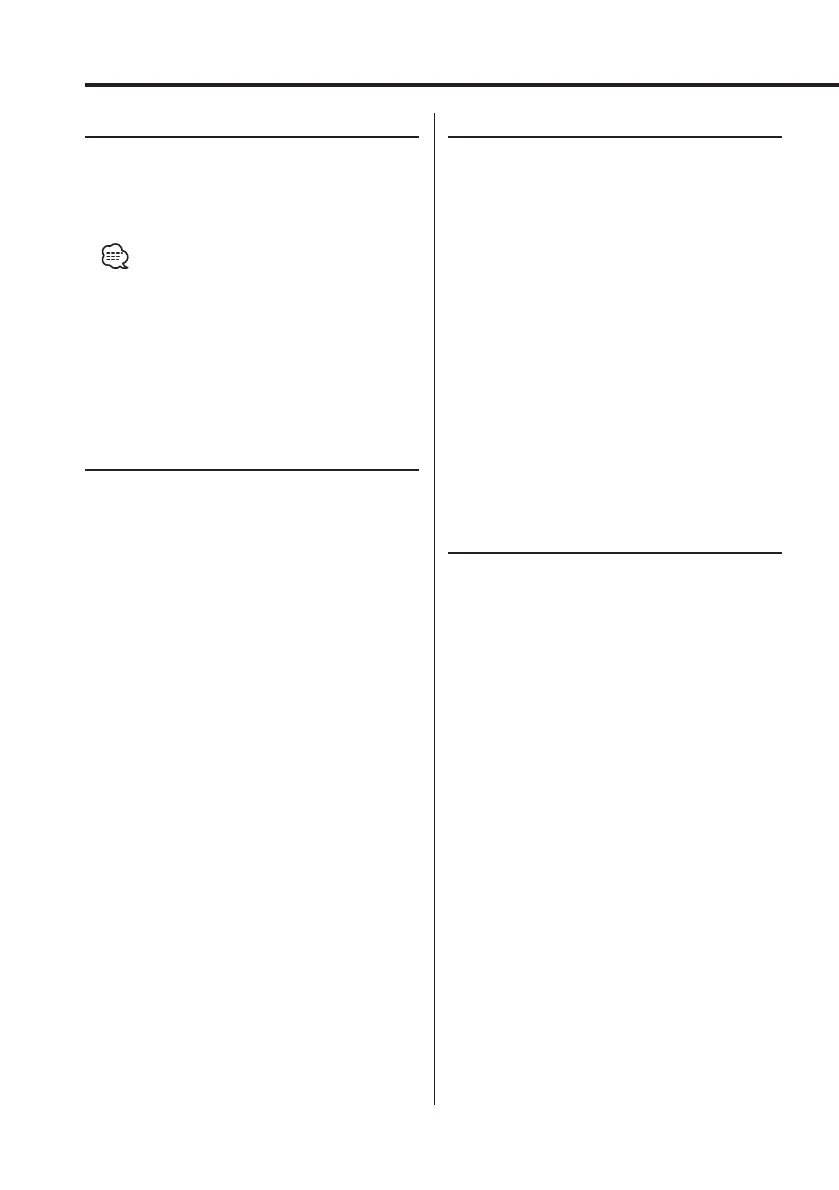52
|
English
Basic Operations of remote
Audio Control
[AUD] button
Select the Audio item for adjustment.
[VOL] buttons
Adjust the Audio item.
• Refer to <Audio Control> (page 10/12) for the
operation method, such as the procedures of Audio
control and others.
• Only selecting and adjusting of the Basic Audio item
can be done by the remote control. Selecting and
adjusting of the Detail Audio item cannot be done.
Dual Zone System
[2-ZONE] button
Each time the button is pressed, "2 ZONE" of
<Audio Setup> (page 12/13) is turned ON and
OFF.
[5]/ [∞] buttons
Adjusts the volume of the rear channel.
It activates while the Dual Zone System is ON.
In Tuner source
[FM]/ [AM] buttons
Select the band.
Each time the [FM] button is pressed, it switches
between the FM1, FM2, and FM3 bands.
[4]/ [¢] buttons
Tune up or down band.
[0] — [9] buttons
Press buttons [1] — [6] to recall preset stations.
[DIRECT] button
Enters and cancels the <Direct Access Tuning>
(page 28) mode.
[38] button
Enters and cancels the <PTY (Program Type)>
(page 30) mode.
In Disc source
[4]/ [¢] buttons
Doing track/file forward and backward.
[+]/ [–] buttons
Doing disc/folder forward and backward.
[38] button
Each time the button is pressed, the song pauses
and plays.
[0] — [9] buttons
When in <Direct Track/File Search> (page 33) and
<Direct Disc Search> (page 33), enter the track/
file/disc number.
B64-2962-00Kr4English.Indd52B64-2962-00Kr4English.Indd52 04.11.1111:30:54AM04.11.1111:30:54AM
