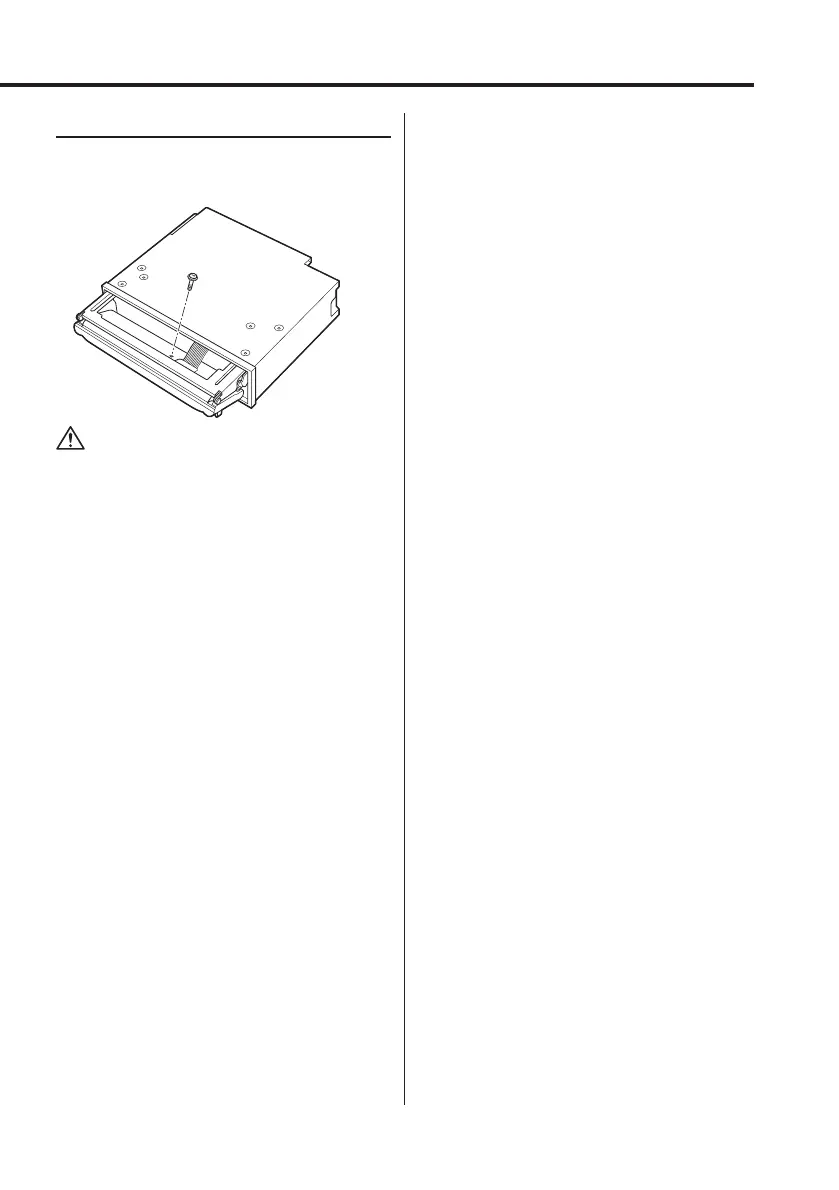English
|
57
S
I
u
1
2
3
4
5
•
Screwing the Faceplate on the Unit
If you want to fasten the faceplate to the main
unit so that it does not fall off, screw in the
provided screws in the holes shown below.
Accessory5
Bottom panel
• Never insert the screw in any other screw hole than the
one specified. If you screw them in another hole, it will
contact and may cause damage to the mechanical parts
inside the unit.
B64-2962-00Kr4English.Indd57B64-2962-00Kr4English.Indd57 04.11.1111:30:56AM04.11.1111:30:56AM
