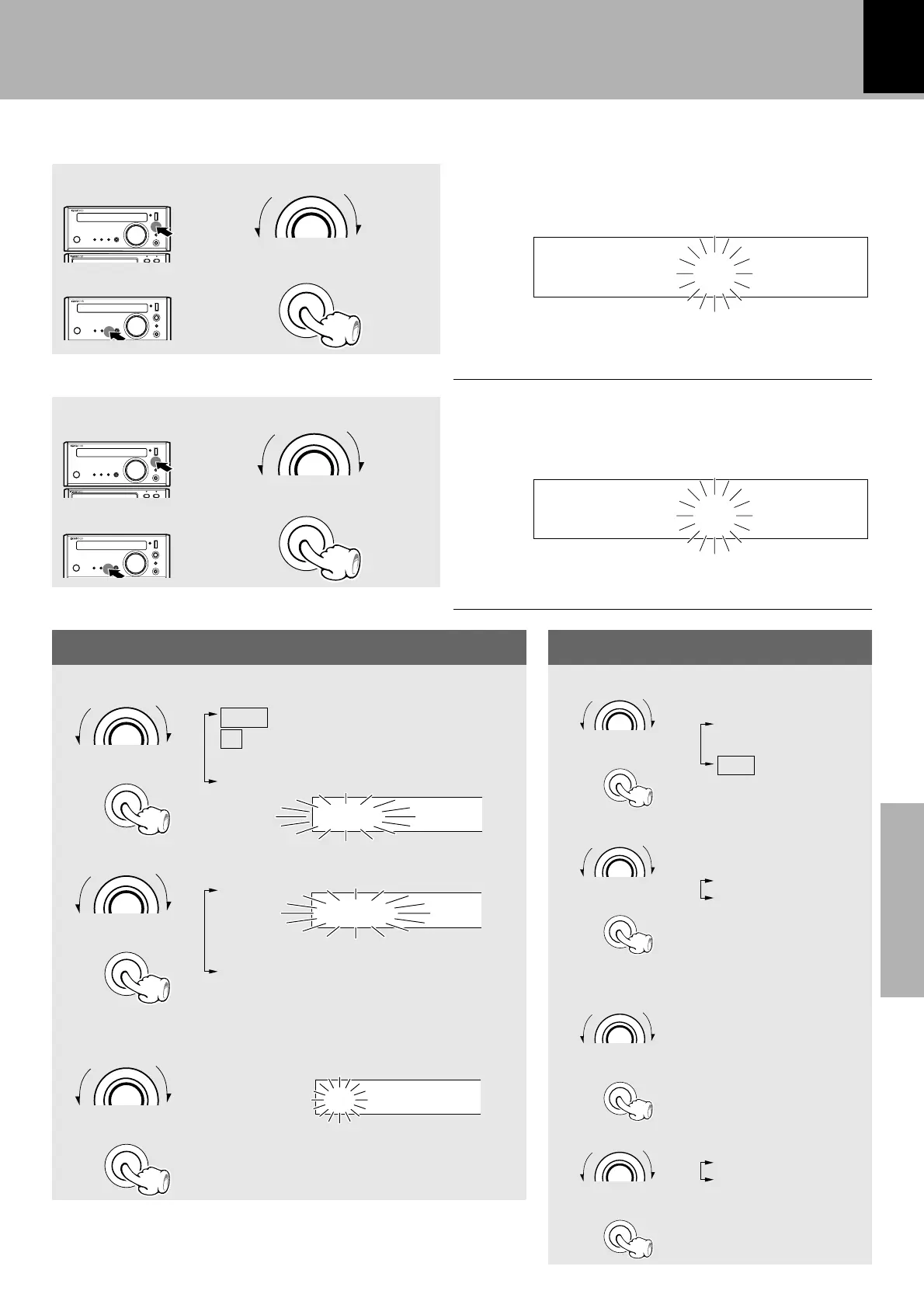R-SE9T/ DP-SE9/ X-SE9 (En)
47
Preparation section Basic section Application section Know ledge sections
Timer operation
M ake the desired reservation.
Enter the OFF time.
Enter the ON time.
2
1
Enter it.
Select the preset station No.
Select the source to be played.
Enter it.
TUNER
CD
TAPE
MD (DM-SE9)
AUX
2
1
÷ After entering the “ hour” w ith the procedure in 1 and 2,
enter the “ minute” using the same procedure.
÷ If you commit a mistake, restart from step 4.
÷ If you commit a mistake, restart from step 4.
÷ After entering the “ hour” w ith the procedure in 1 and 2,
enter the “ minute” using the same procedure.
PLAY ....... Timer play
AI ........... Timer play with gradually
increasing volume
REC
«
5
6
7
1 Select the mode.
2 Select the input source.
3 Select the broadcast station (only when TUNER is
selected).
Select “PLAY” or “AI”.
PLAY
AI
REC
Select “REC”.
Enter it.
Select the preset
station No.
3 Select the broadcast station (only
when TUNER is selected).
Enter it.
Enter it.
PROG.
TUNER
PROG.
15
For timer playback or AI timer playback Timer recording of radio broadcasts
1 Select the mode.
Adjust the clock before setting the timer.
R-SE9T
R-SE9T
PROG.
PLAY
4Select the recording unit.
TAPE
MD (DM-SE9)
Continued on next page
multi control
Select the source
to be played.
Enter it.
2 Select the input source.
TUNER
AUX
Enter it.
multi control
enter
enter
multi control
enter
«
multi control
enter
«
multi control
enter
«
multi control
«
multi control
«
multi control
«
multi control
To decrease
the figure
To increase
the figure
To decrease
the figure
To increase
the figure
Downloaded from:
http://www.usersmanualguide.com/
